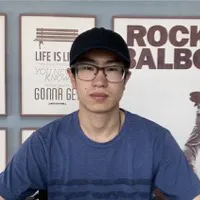APFS, Mac OS Extended, and ExFAT are the top three file systems that are used on both external and internal drives for Mac computers. Choosing a file system when formatting a disk is basically choosing between these three options.
APFS:
Also known as Apple File System, first released in 2016, and became the default file system for SSD (solid state drive) and flash memory since the release of macOS High Sierra in 2017. It offers all sorts of benefits over Mac OS Extended, the previous default.
APFS is faster than Mac OS Extended in copying, pasting, and calculating how much space a file takes up on your drive due to the improvements to metadata. Also, the situation of file corruption will be less common on APFS-formatted drives because of a number of reliability improvements.
But one drawback of choosing APFS as the file system of your drive is you can't write to that drive on a Mac running macOS Sierra and older versions, since 2016's Sierra is the first operating system that is able to read and write to APFS.
HFS+:
Mac OS Extended (HFS Plus or HFS+), is the default file system used on all Macs from 1998 until the year 2017. In 2017, it is replaced with APFS. But, HFS+ still remains the default file system for both mechanical and hybrid hard drives. This is partly because the benefits of APFS are not as obvious on mechanical drives.
So if you are using a mechanical hard drive, and the drive is only used for Mac computers, it is highly recommended that you should stick with HFS+. Also, if your Mac runs El Capitan or earlier versions, you must format your drive as HFS+, because APFS is only compatible with Macs running macOS Sierra and later versions.
ExFAT is an evolution of the FAT 32 file system, which is also designed for cross-platform options. Though it is not as good as AFPS and Mac OS Extended in reliability, there's a huge benefit you can get from formatting your external drives to this file system.
By formatting a drive with the ExFAT file system, you can read and write to this drive on both Windows and Mac computers. So if are a cross-platform user, ExFAT would be a sound choice for you.
Read more: APFS vs. Mac OS Extended - Which Format Option is Better