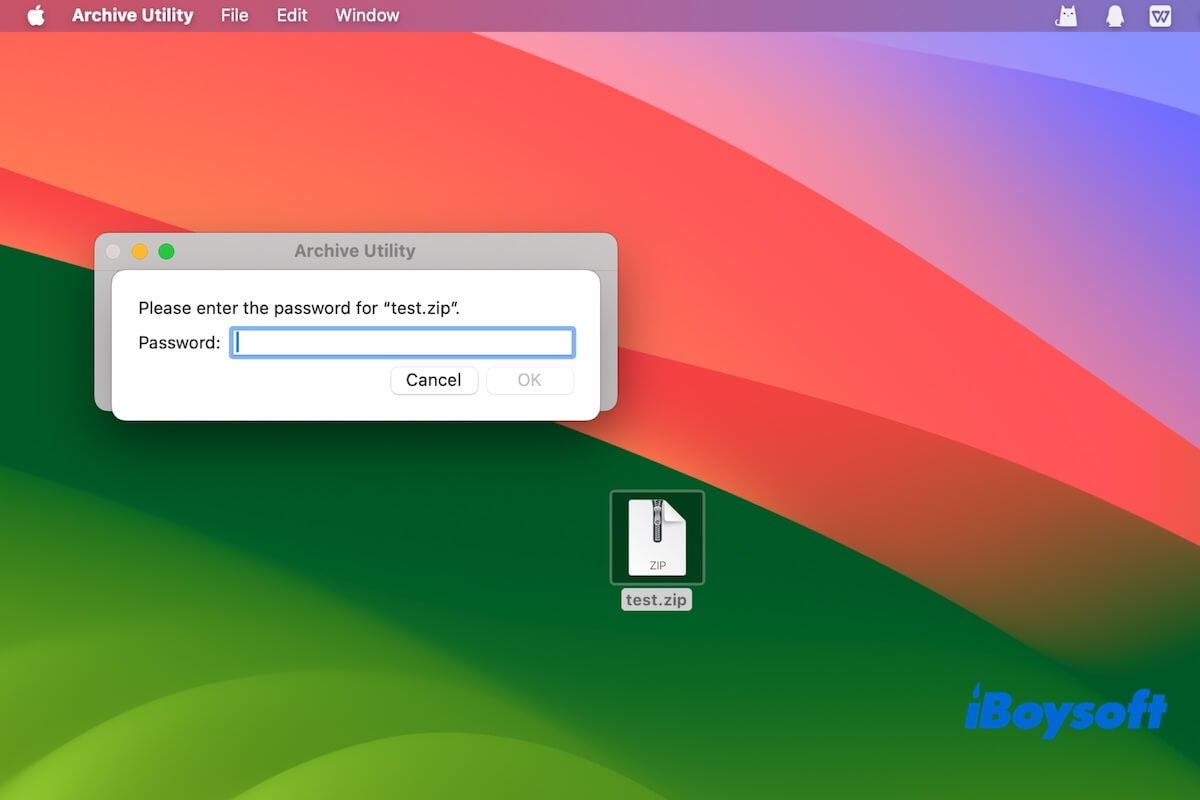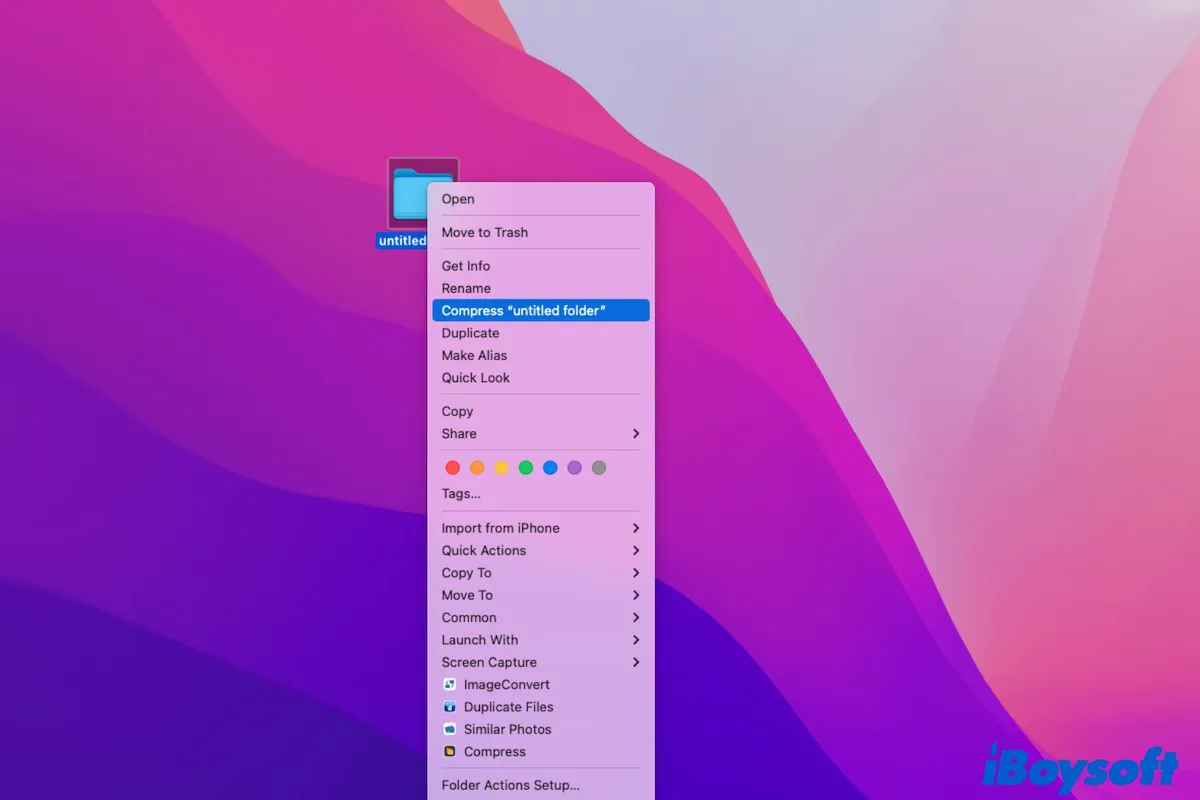Without any third-party application, macOS allows you to compress files on Mac using the right-click menu. It automatically names the file with the extension .zip and saves the compressed file to the original location. If you want more advanced functions, you may need a third-party compressor for Mac.
iBoysoft MagicMenu is a good choice for compressing files on Mac. With the iBoysoft MagicMenu installed on your Mac, you can simply click the target item and choose Compress to zip files on your Mac without losing data. Various file types are supported such as videos, PDF files, images, audio, documents, etc.
There are some outstanding features of iBoysoft MagicMenu:
- Customizable compression levels including High, Middle, and Low.
- Encrypt ZIP files on Mac.
- Combine several files into one .zip archive file.
- Rename the .zip archive file.
- Change the save location on Mac.
Download and try the Best compressor for Mac now!