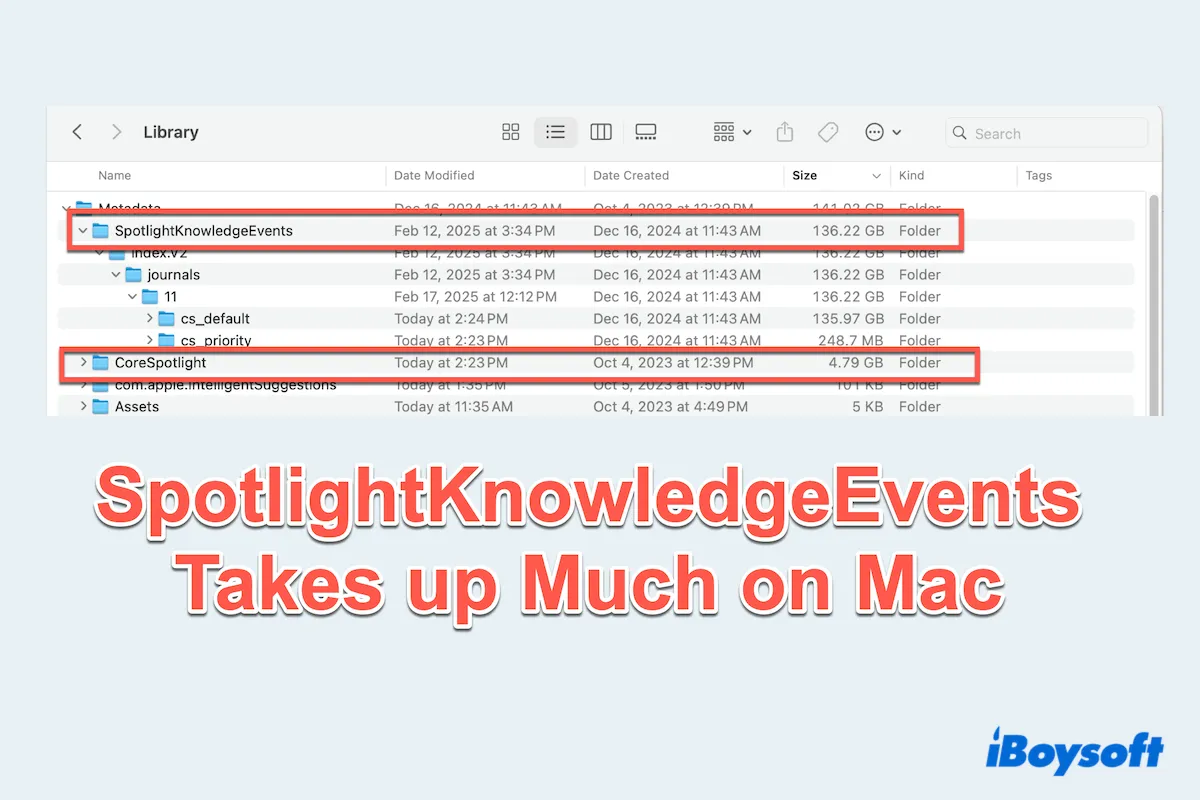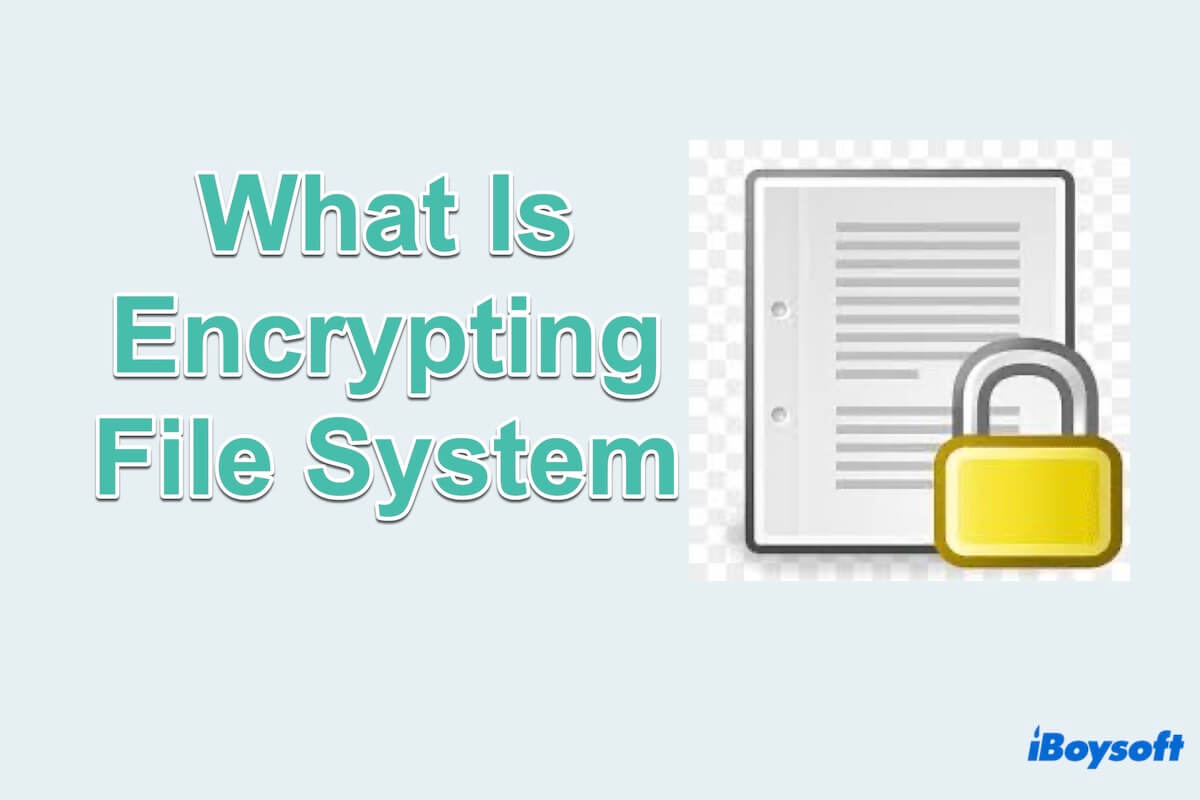Because not all types of files are highly compressible. Files like plain text are highly compressible while binary files (like photos) are usually uncompressable in essential. So, check what type of your files are.
And the macOS's zipping functionality actually compresses your files to the large extent it could do.
If you think the built-in archive tool can't meet your needs, you can try some third-party compressors that are beyond the capacity of the native one.
For example, iBoysoft MagicMenu. This right-click enhancer adds an advanced compression function to your right-click menu. It offers three compression levels (High, Middle, and Low) and allows you to set a password for the ZIP file. The High compression level will make your files furthest to be compressed.