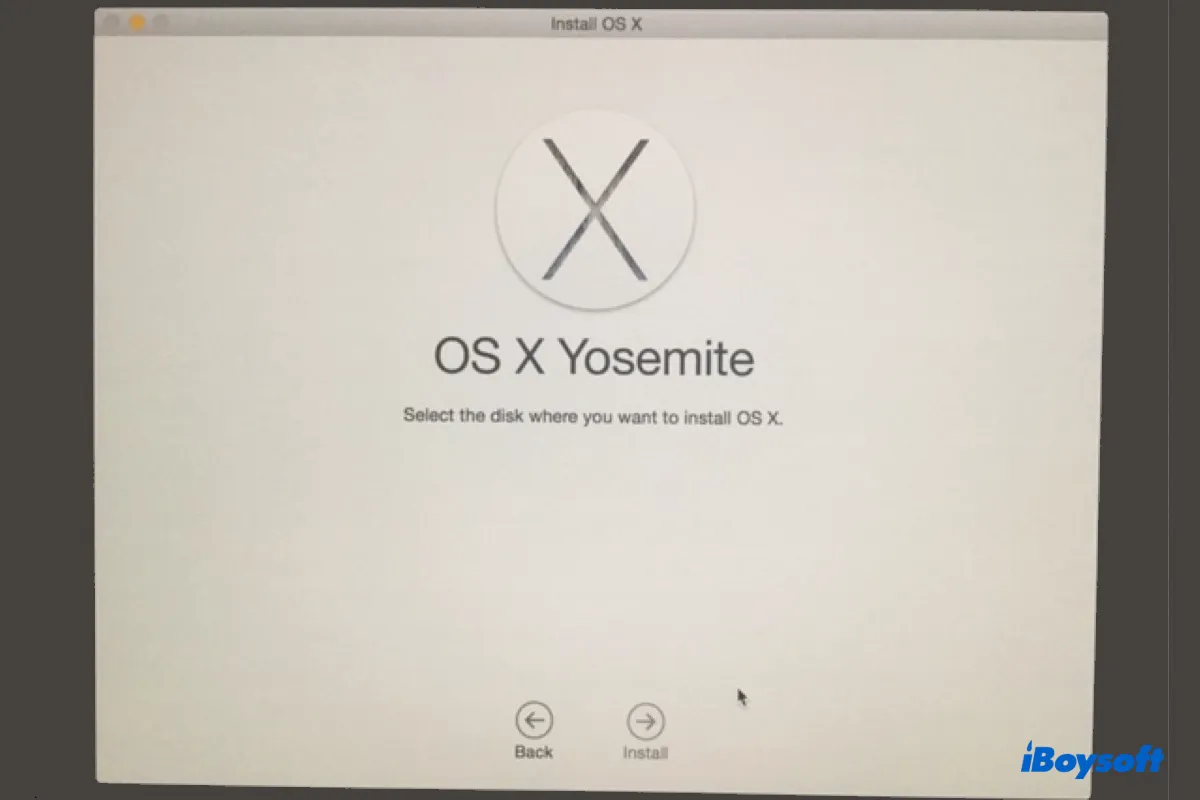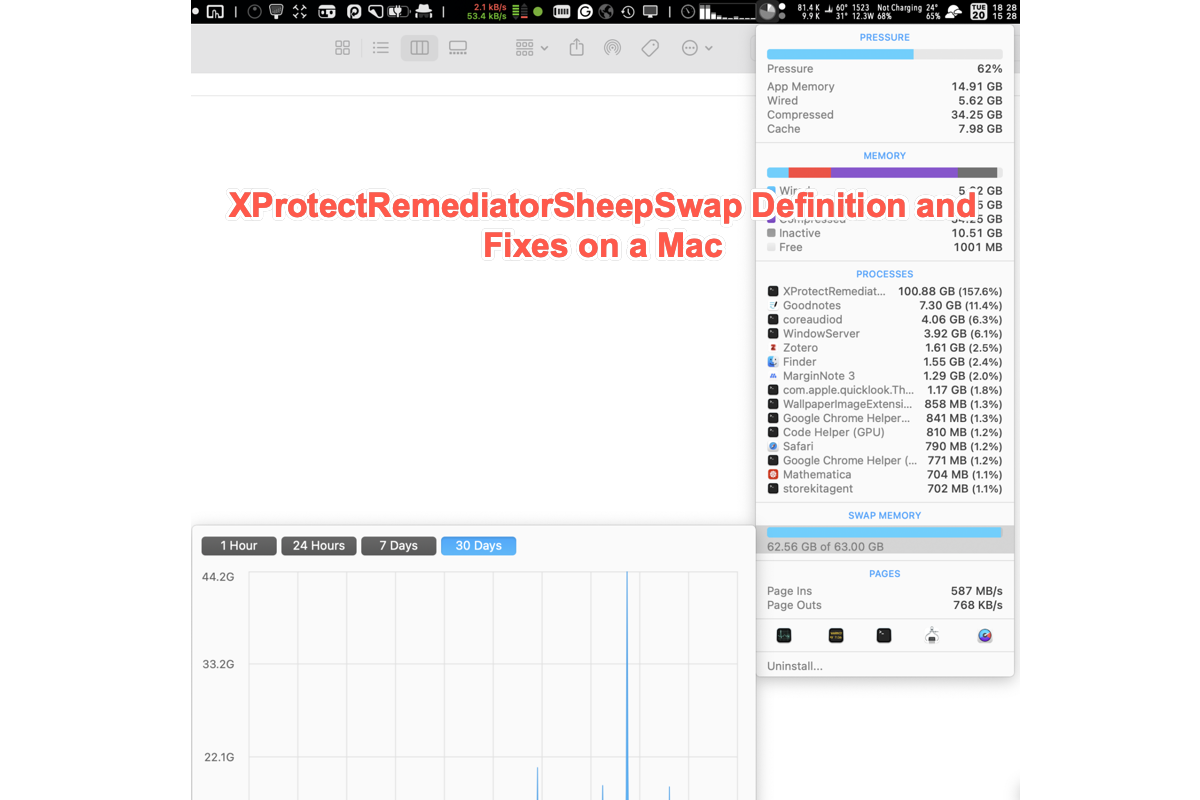The Zip error "Couldn't communicate with a helper application" can be caused by a temporary system glitch or compressing file failure on your device. You can quit the Zip progress and relaunch the compressor again to complete the compression task. Or, you can try another compressor -- iBoysoft MagicMenu to check if the error code still happens.
It's a right-click menu utility that allows you to perform various tasks including file compressing on Mac with a simple right-click. With it installed, you can select one or multiple files or folders, right-click on them and choose Compress to zip your files.