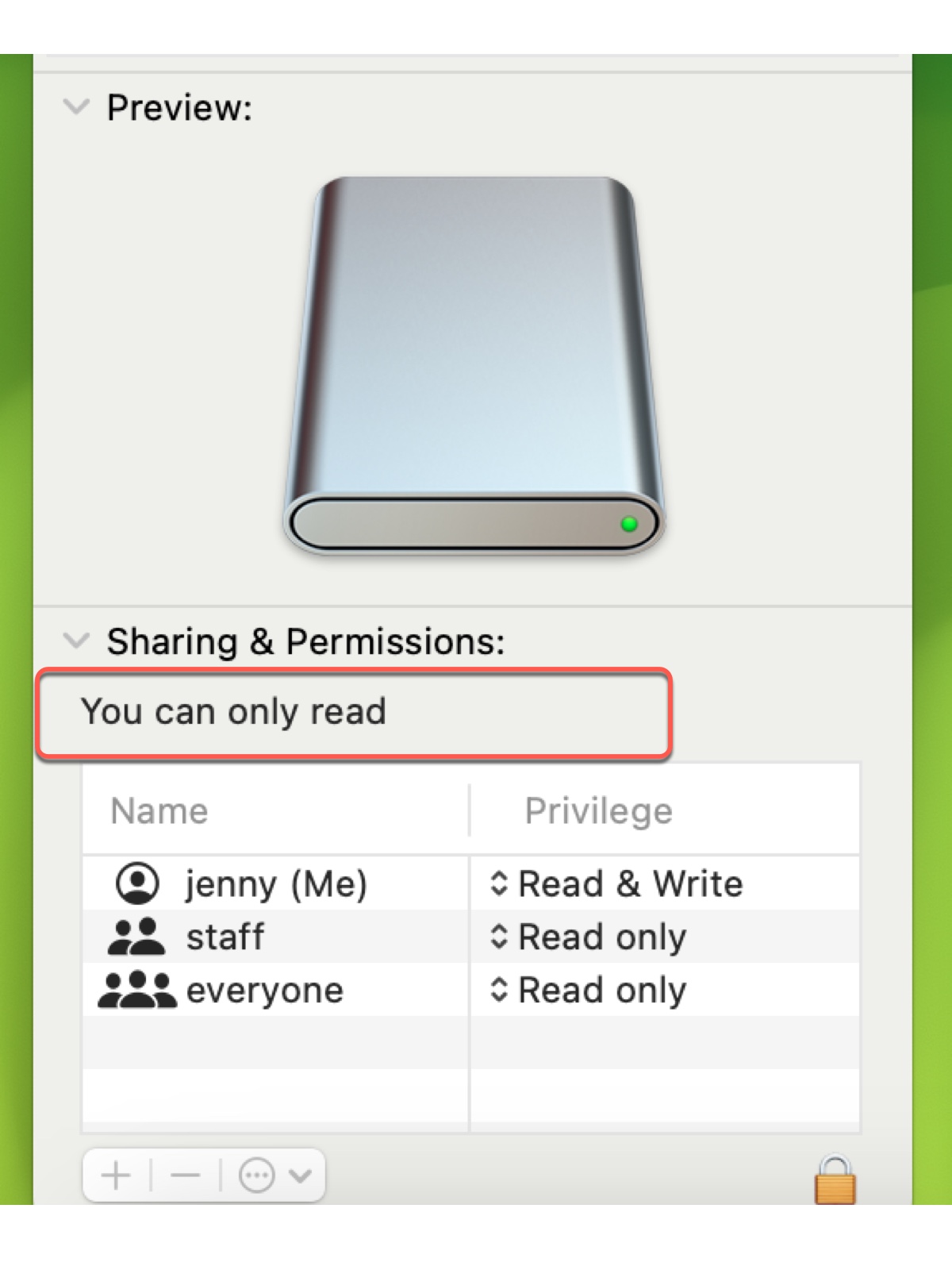You can use Disk Utility First Aid to check and repair the USB drive first. If First Aid finds no issues, your USB drive may experience more serious problems.
Follow the tricks below to fix your USB drive that is read-only on Mac.
Check the connection
Maybe you've accidentally touched the USB port, interfering with the normal communication between your Mac and the USB. You can eject the USB and then reconnect it to your Mac to verify that.
Check your permission to the USB
Right-click the USB and select Get Info, then scroll down to the Sharing & Permissions section to check your privilege to the USB. If it is Read-only, change it to Read & Write.
Reformat the USB on a Windows computer
Although FAT32 is compatible with Windows and macOS, formatting a disk to the same FAT32 on Windows and macOS also has slight differences. These differences just make the USB read-only on your Mac.
You can reformat the USB on a Windows PC and then check if it returns to read-write on your Mac.