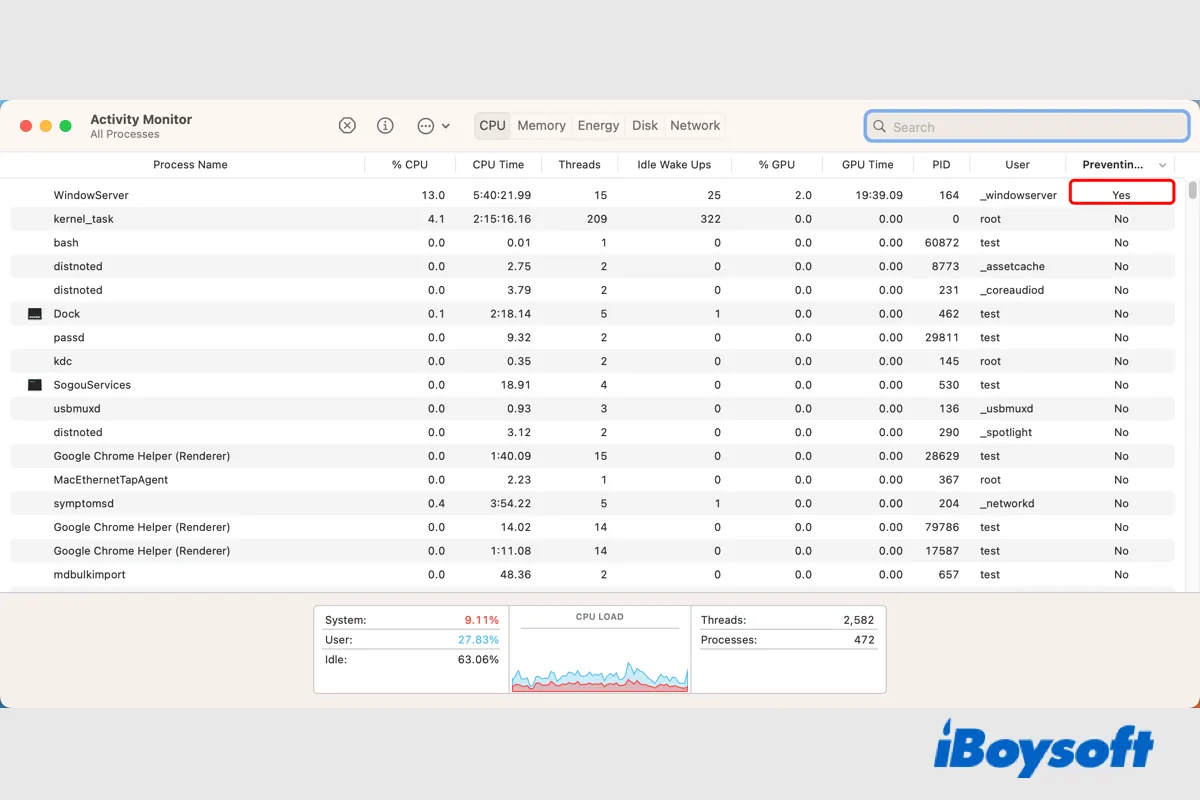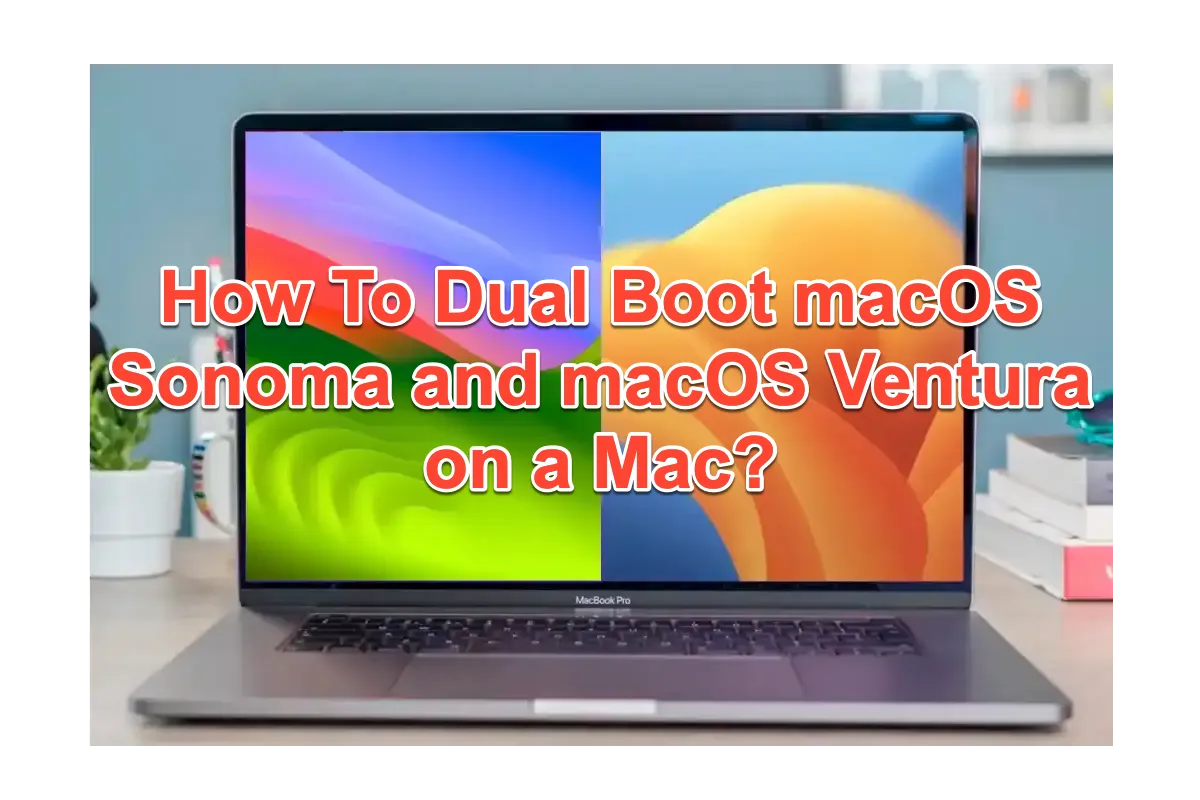If you can't boot from your bootable USB installer to install macOS, it's likely because the USB installer isn't properly made, your Mac has a T2 chip that doesn't allow you to boot from external media, or you used the wrong way to select the bootable installer.
To fix it, try the following tips:
① Boot your Mac from the USB.
Shut down your Mac completely, then press the power button and immediately hold down the Option key. Release the key when you see the startup volumes. Select the volume that contains your USB installer and press Return. Then you can install macOS as you wish.
② Change Startup Security Utility settings: This is only necesary for T2-based Macs.
③ Erase your USB drive and recreate the bootable macOS USB installer.