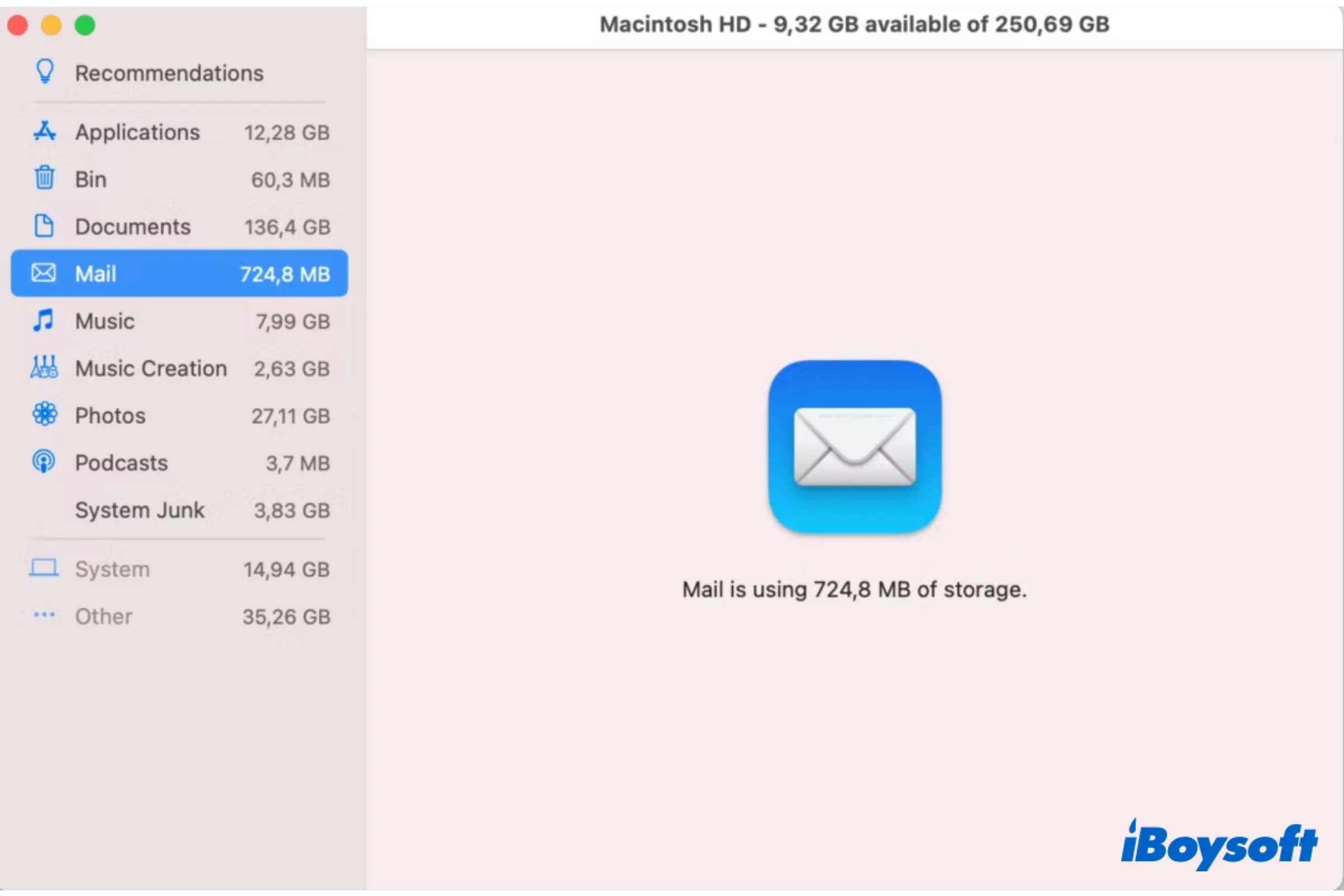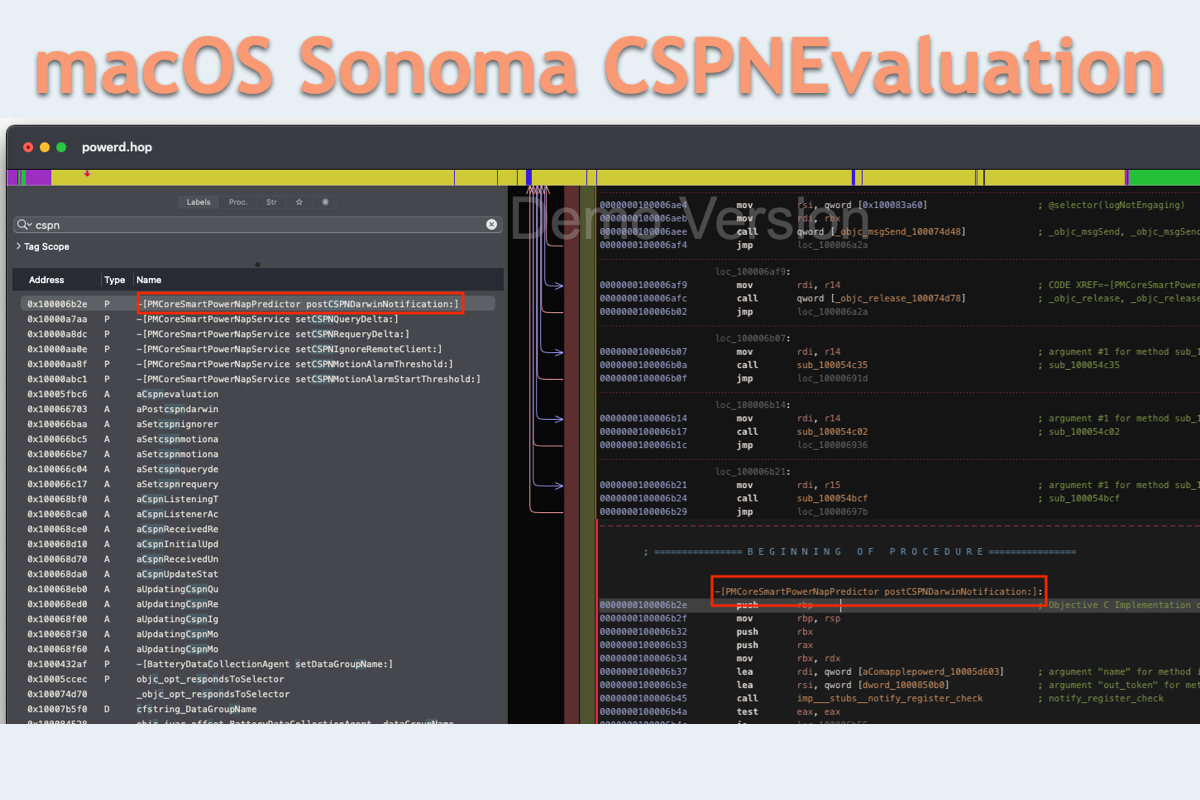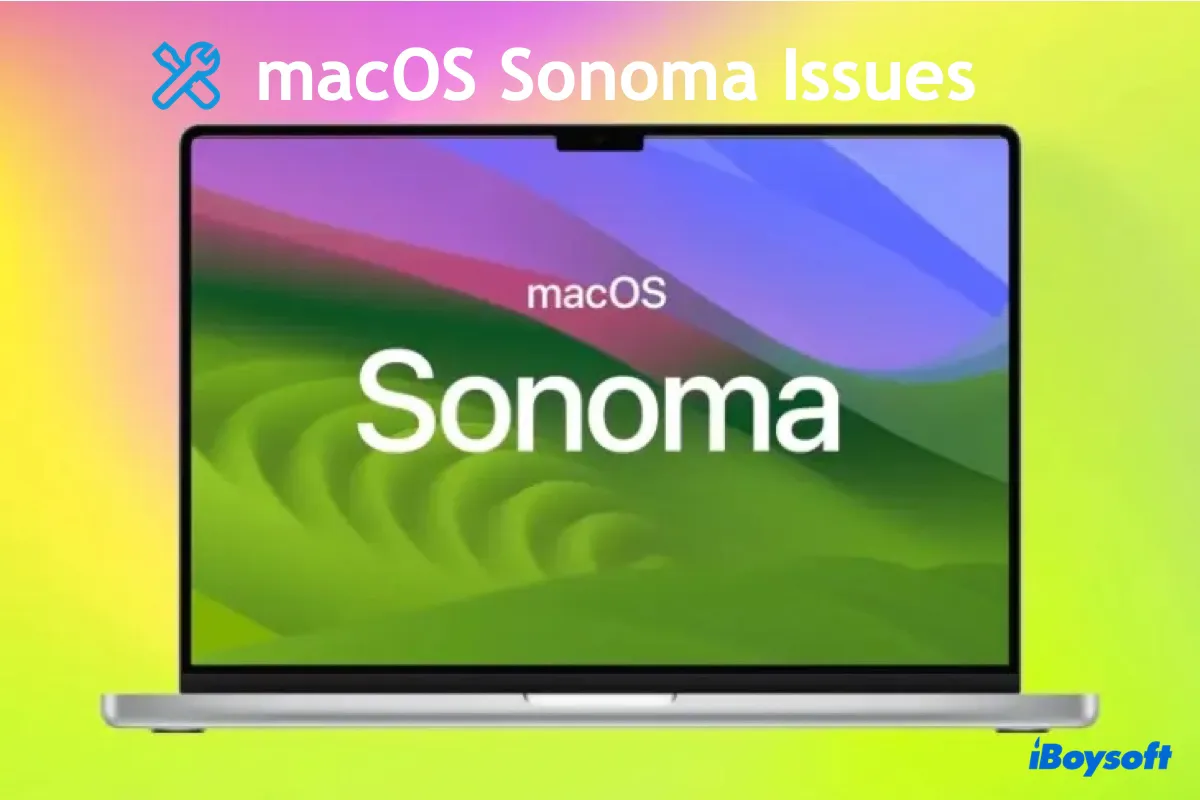I think your operation to resize the Mac startup disk in normal mode may corrupt the free space partition on the internal SSD, so the free space partition cannot be mounted.
1. Try to boot your Mac to Safe Mode as it will do disk repair and system cache clear job.
2. If that doesn't work, you can enter macOS Recovery Mode to do further fixes.
- Enter macOS Recovery Mode.
- Click Disk Utility.
- Run First Aid on the entire internal SSD and all its volumes one by one.
Then, try to re-size the Macintosh HD (boot partition) to see if you can operate successfully in Recovery Mode. If still not, reformat the free space partition to restore the free space.