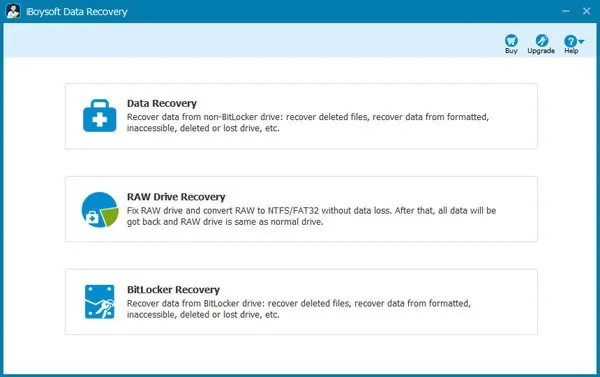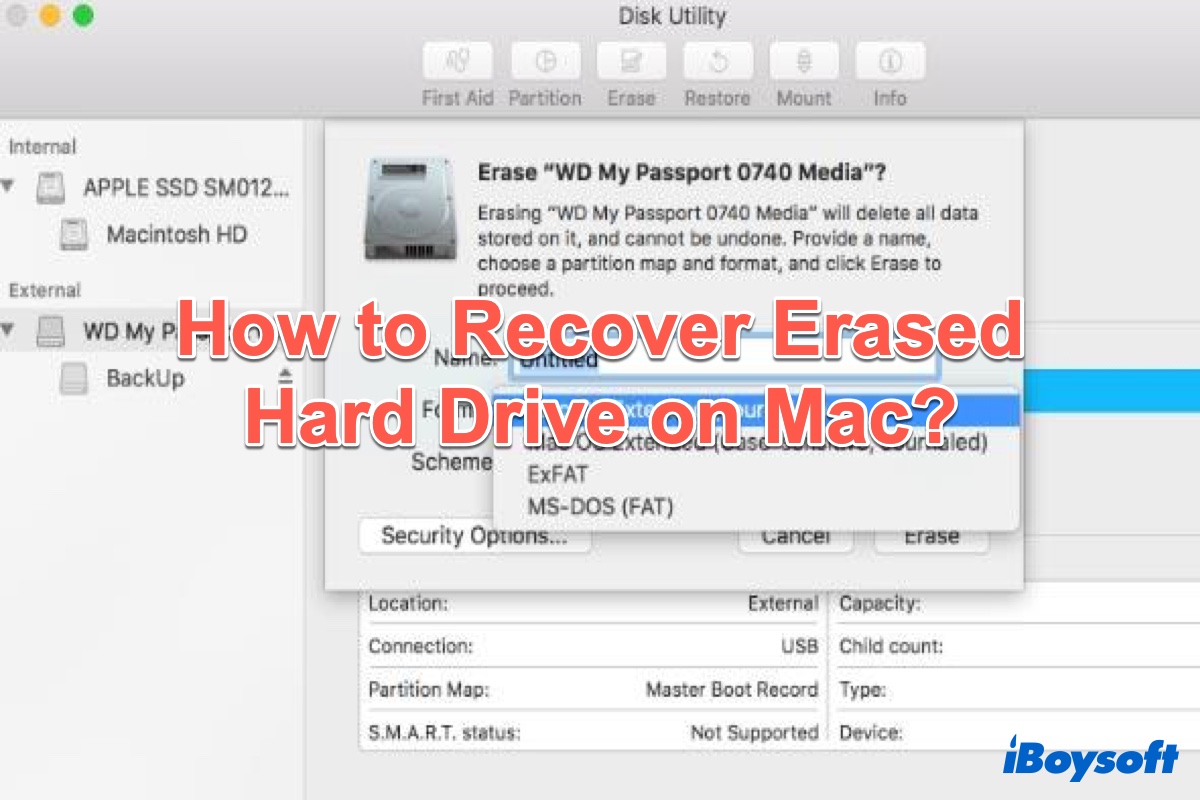Hello, iCloud backup is the only way to recover your deleted videos on Mac. Without a backup copy of a deletion, the videos no longer exist.
Case 1: If you deleted the files on the iCloud official website.
Visit Photos on iCloud.com, and click the Recently Deleted album in the sidebar. If you do not see the sidebar, click the Open Sidebar button. Then select the photos or videos you want to recover, then click Recover.
Case 2: If you have deleted the file in iCloud Drive on your Mac.
(1) Recover the deleted files with a professional tool iBoysoft Data Recovery for Mac. It can recover the accidentally deleted files whether they are emptied by Trash.
It's the best way among these, because others may recover the deleted files for less than 30 days or not emptied in Trash.
(2) Check your Trash. Open Trash, right-click the deleted files, and drag them to your Desktop.
(3) Check your Time Machine. You can open the Time Machine, and connect your external storage that you set a Time Machine backup here. Then browse the timeline to find the videos then click Restore.
Hope you can find them.
Also read: How to Restore Deleted Files from iCloud Drive on MacBook?