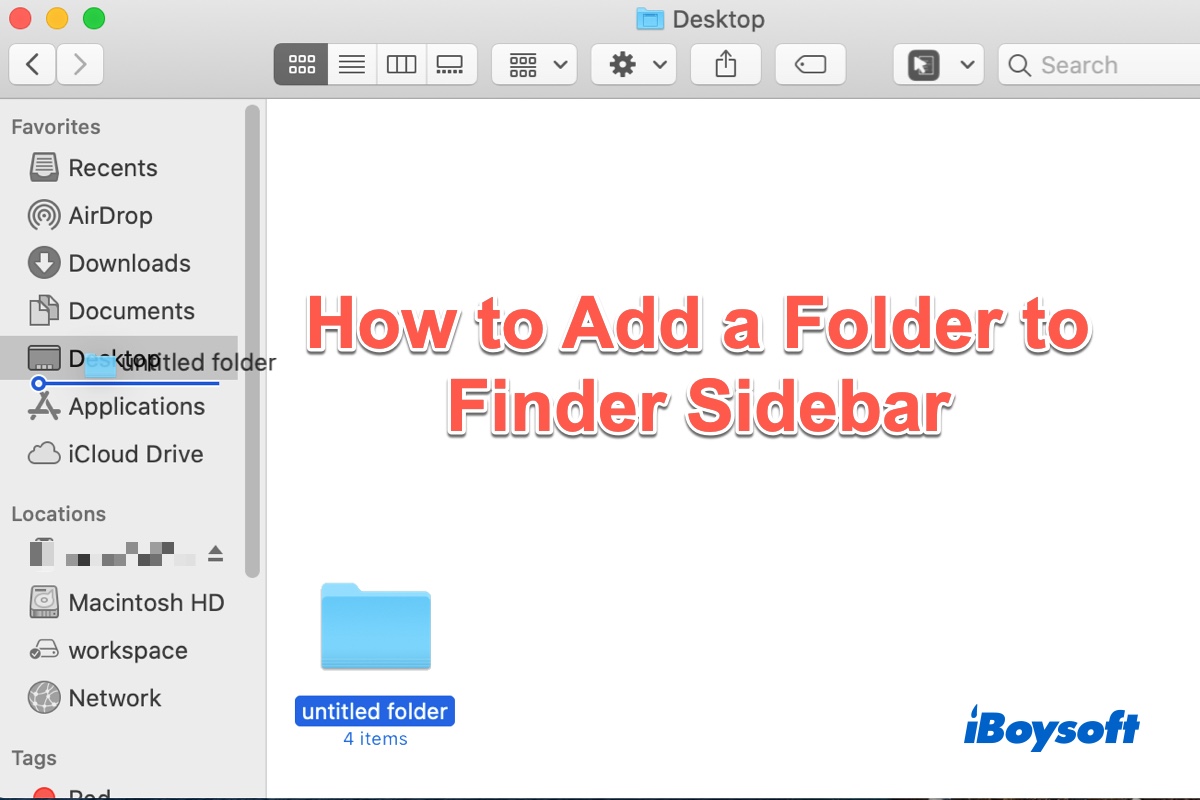Which format do you choose when partitioning your Mac hard drive? Since your internal hard drive is formatted as APFS, you're suggested to add a volume to the APFS container rather than partition it.
The internal hard drive has startup volumes. If you run any app while partitioning the Mac hard drive, the partition process probably fails. That's because partitioning the Mac hard drive will lock it for re-assigning storage space, but the continuous data written to the internal disk will interfere with the partition process.
Instead, you can enter macOS Recovery Mode to do this job. Or, you can refer to - How to Partition a Hard Drive on a Mac?
Moreover, the storage space of the internal hard drive contains the purgeable storage space and some other files related to the drive and system. Thus, there are minor differences with the internal drive's product information - 1TB.