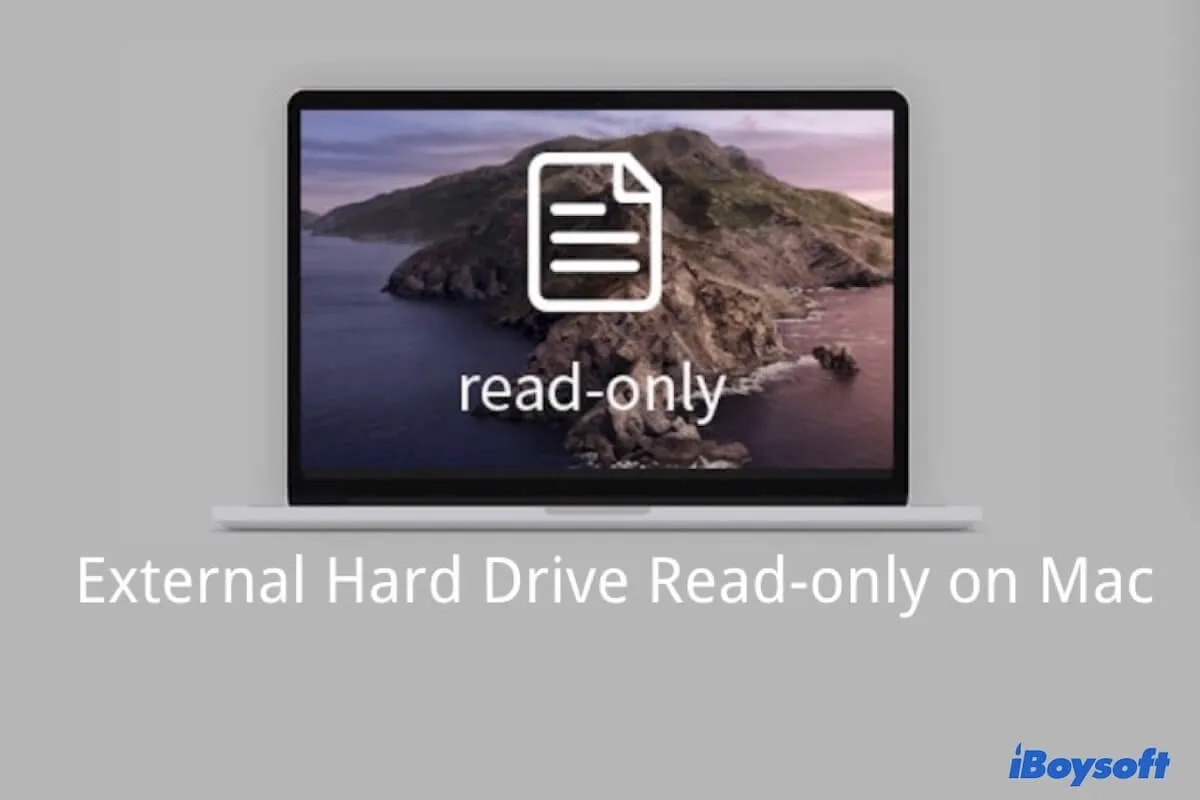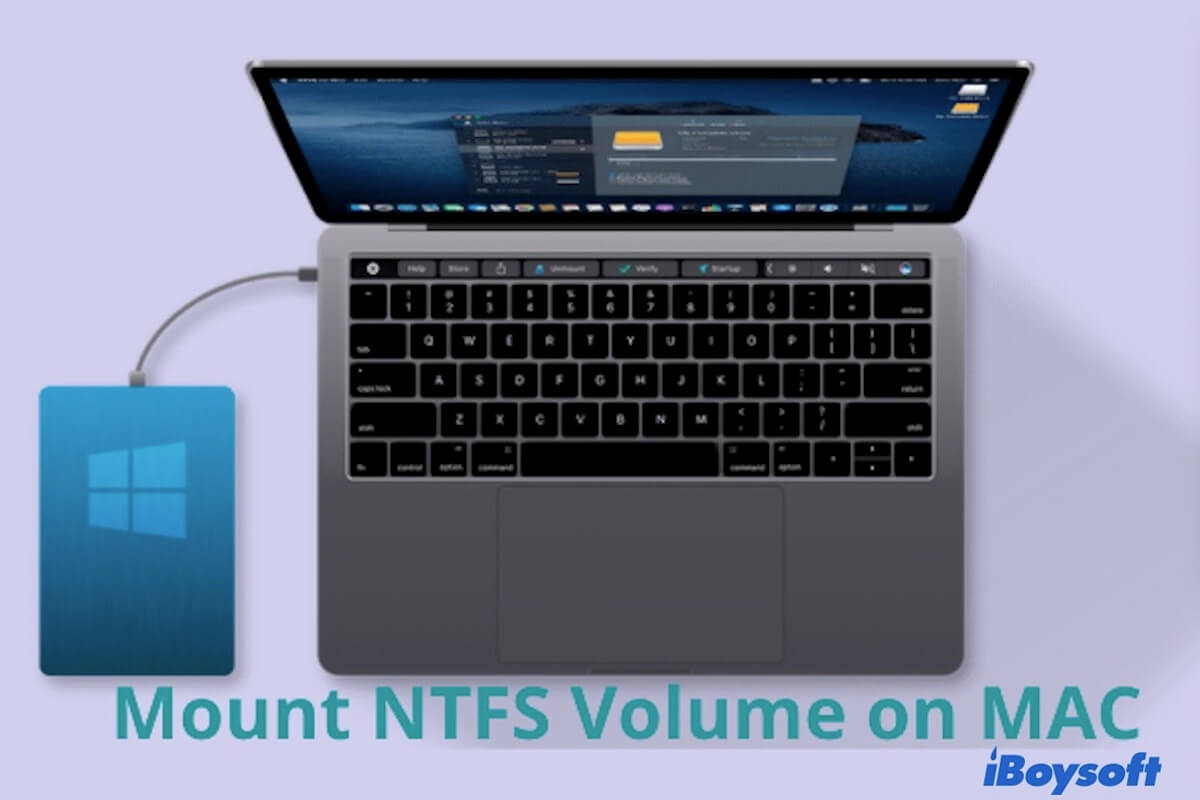From your description, I think it's a compatibility issue between your external hard drive and your Mac.
Your external hard drive is probably formatted with NTFS. NTFS is only compatible with Windows. On macOS, you're only allowed to read to the NTFS disks. That is why you can use your external drive on your Windows computer but cannot use it on your new MacBook.
To read and write to an NTSF drive on a Mac, you can either reformat the drive to a macOS-compatible file system like APFS, exFAT, or FAT32 or use iBoysoft NTFS for Mac.
iBoysoft NTFS for Mac can help you automatically mount the NTFS external hard drive on your Mac in read-write mode. Then, you use the external disk on your Mac and Windows seamlessly.
- Simply download, install, and open iBoysoft NTFS for Mac on your Mac.
- Connect your NTFS drive to your Mac and then you can read and edit files on the drive at ease.