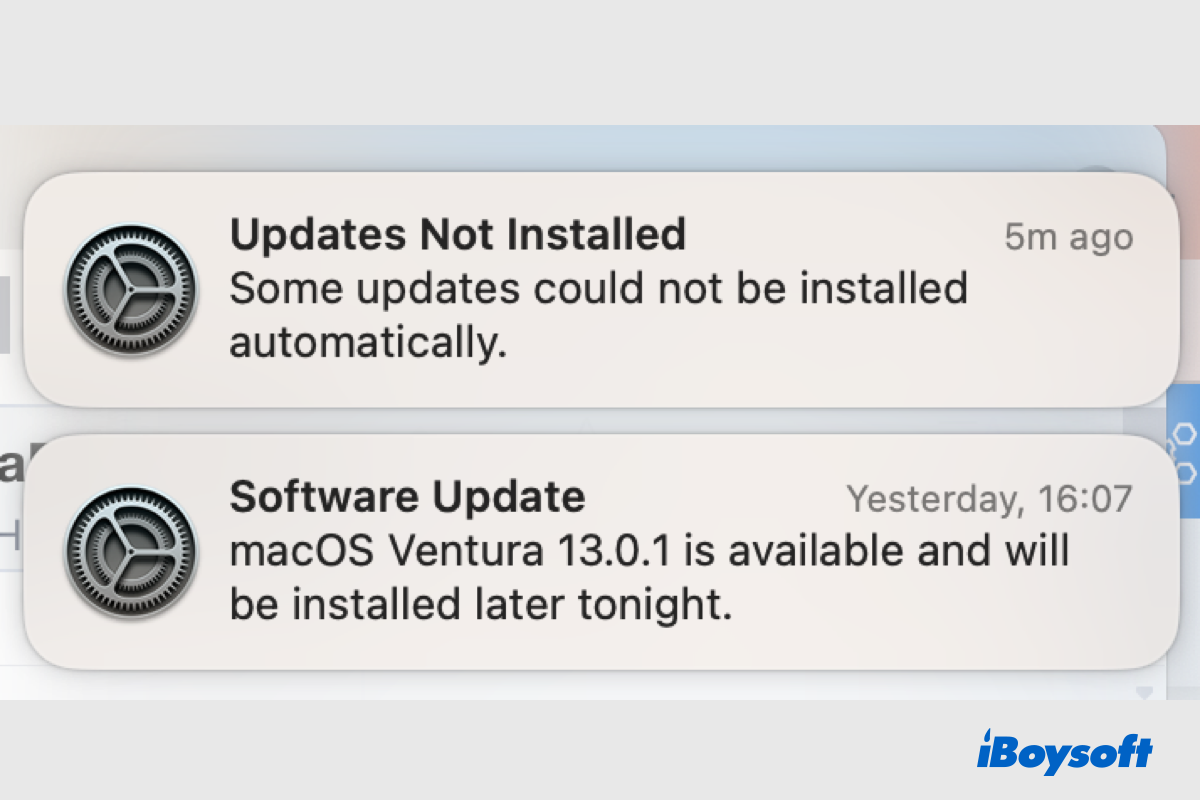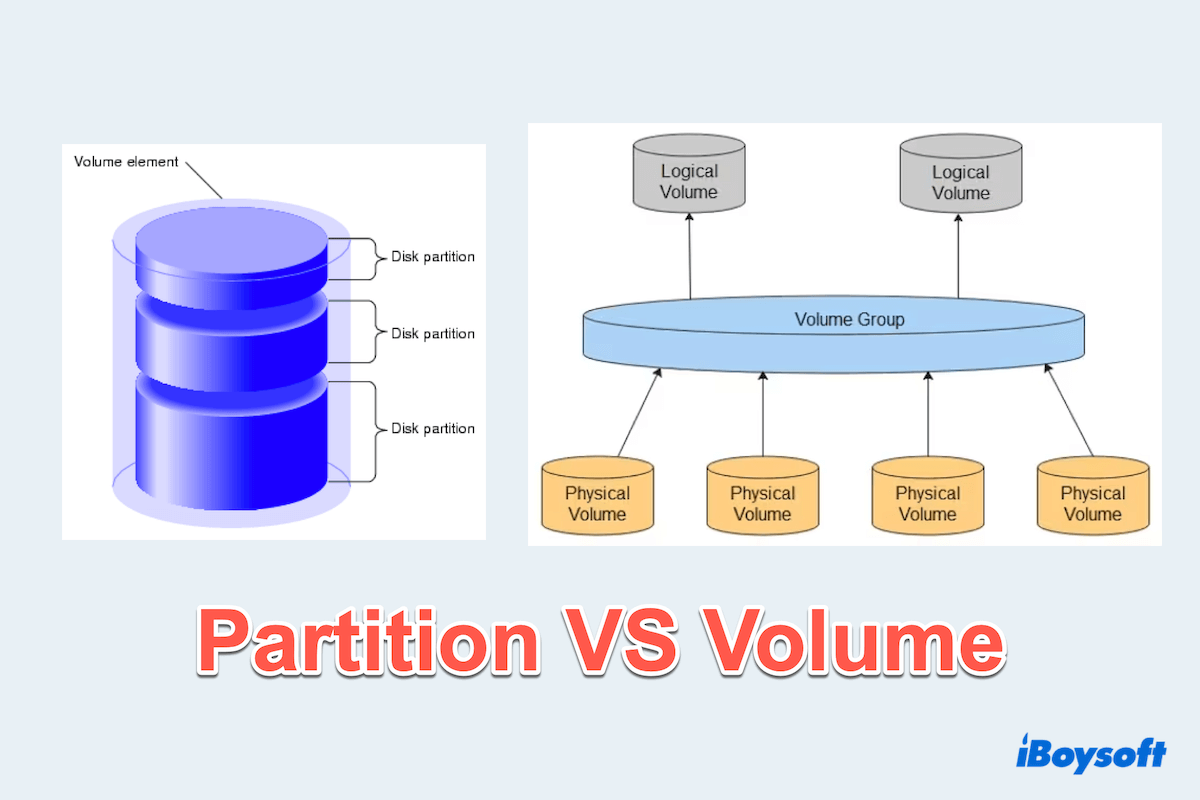Glad to solve your problems. Assuming the disks are correctly formatted, either exFAT or APFS, they should be readable writable in your macOS versions, so have a try:
- Downgrade your macOS to the original version 10.13.3.
- Reset Permissions: Open Termianl, type the command to reset permissions(sudo chmod -R 755 / Volumes /YourExternalDisk).
- Reset NVRAM/ PRAM: Shot down your Mac and press the power button then immediately hold down Command, Option, P, and R until you see the Apple logo or hear the starup sound.
If all these fixes can't do any help, backup all data in your friend's Mac and use it in a new external drive.