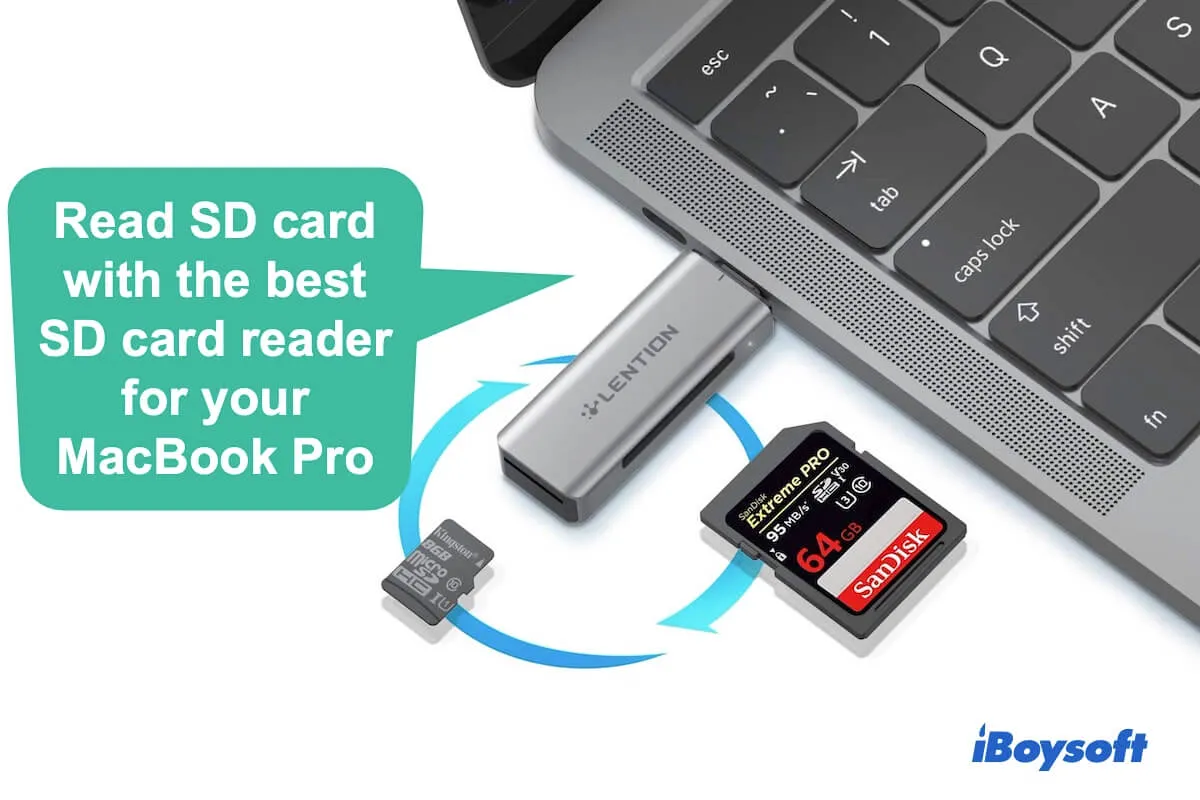Why do you say your MacBook Pro's correct available space is 211GB? How do you get this result? The storage shown in About This Mac is reliable. And there's not much difference between your thinking of 211 GB of free space on your Mac and the actual 211.83 GB.
If you learn the 211GB free space of your MacBook Pro from Disk Utility, that's the reason why macOS shows different wrong free space.
Usually, the available space shown in Disk Utility is less than in the Storage tab of About This Mac. That's because the Storage in About This Mac calculates both the actual free space and the purgeable space as the available space, but Disk Utility only shows the actual free space. So, I can see that the extra 0.83GB in the Storage tab is the purgeable space on your MBP.