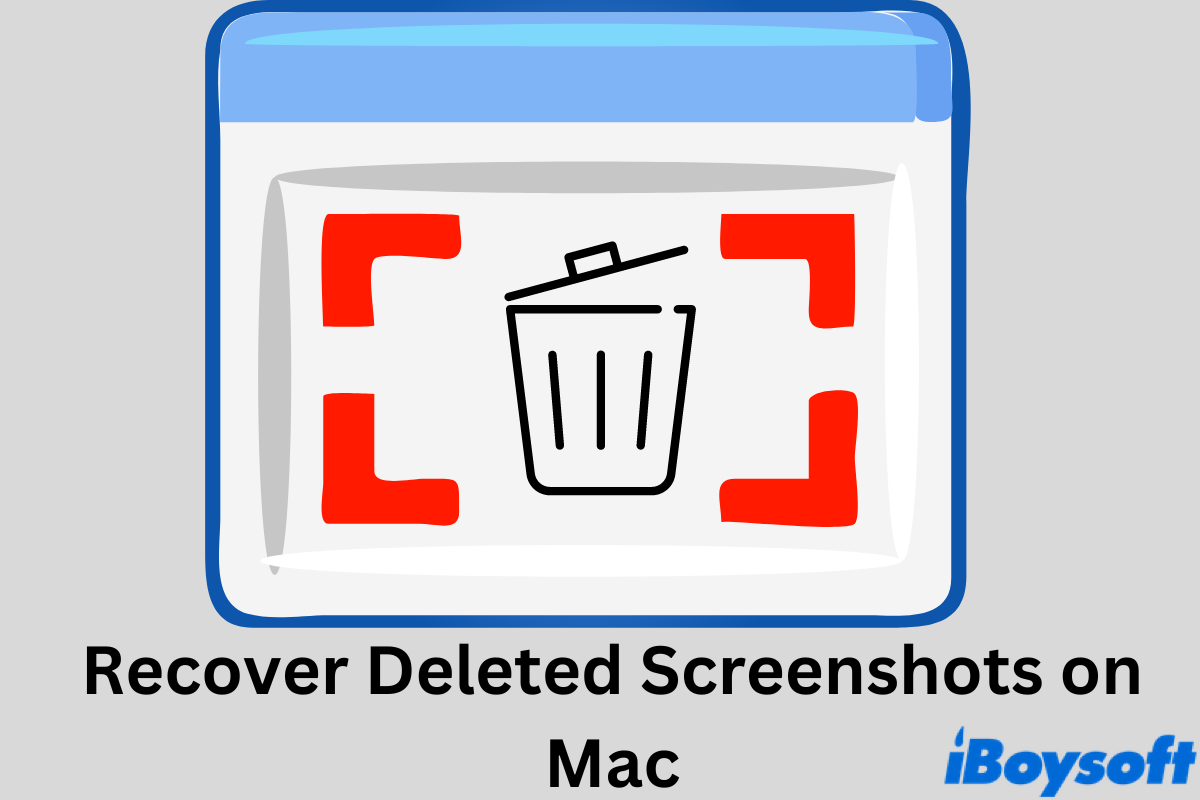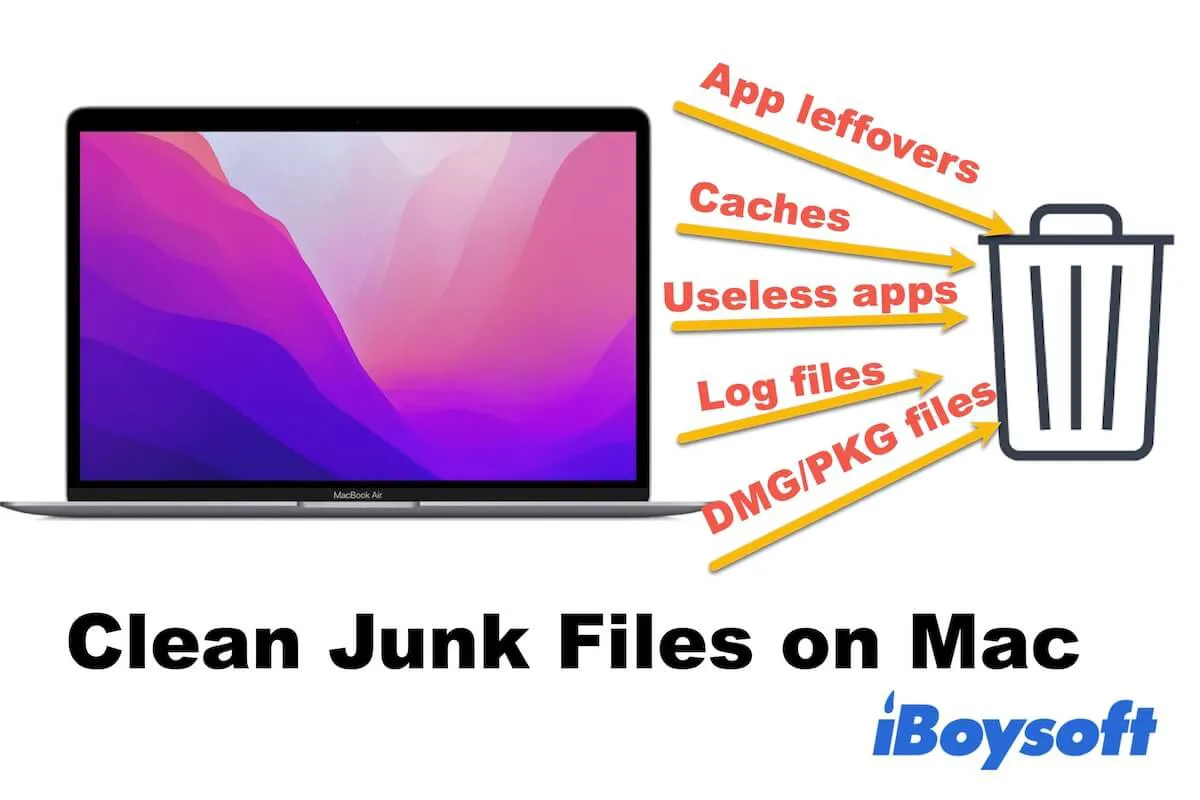Hey, guy. I think you probably have some misunderstanding on how to free up space on a flash drive or external hard drive on your Mac.
Your problem is similar to what I experienced last month - the external hard drive is full but no files on the Mac.
The truth of such issues is that deleting files on your flash drive won't free up its space. When you delete files or folders from your flash drive, a hidden .trash folder will automatically generated on the drive to store the copy of the deleted files. Only if you empty these files from your Trash on the Mac, the deleted files will be removed from the .trash folder on the drive.
Thus, to free up space on your flash drive, you have to do an extra step. That is emptying these deleted files in your Mac Trash. After that, the space that these files take can be released.