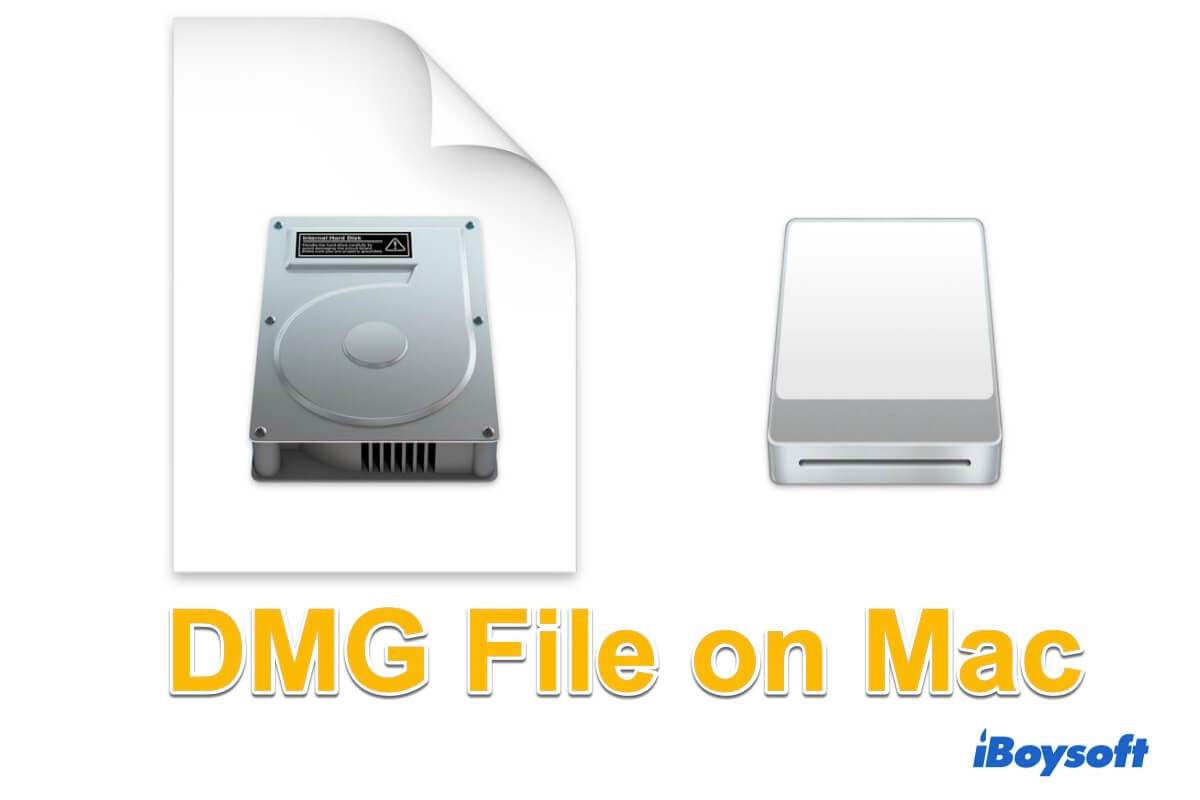As Mac sends the captured images to the drive that isn't connected to the computer by default, they might be stored in the temp folder. If you haven't restarted your Mac yet, you can recover the deleted photos in the temp folder:
Where is the Tmp or Temp Folder on Mac
If you cannot find the desired photos in the temp folder, try a data recovery utility to scan for the lost photos. I recommend iBoysoft Data Recovery Software here, which is built with excellent disk scanning skills and data recovery algorithms. It can recover deleted or lost files from unreadable, inaccessible, formatted, corrupted, and even broken hard drives with ease!