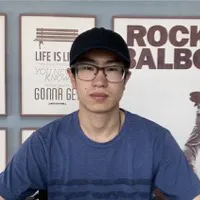So sorry to hear that happen to you! Data loss is just a pain in the ass. In my experience, you may have a chance to recover your photos from your MacBook Air SSD using iBoysoft Data Recovery for Mac.
Is TRIM enabled on your Mac SSD? For your information, SSD TRIM is a built-in feature that's enabled by default on most Mac solid-state drives. Whenever you delete a file or folder from your Mac SSD, TRIM marks it as invalid and allows the drive to get rid of those data blocks the next time your computer reaches the idle state.
That is to say, if this feature is enabled, it'll be much more difficult to recover data from MacBook SSD. To check whether TRIM is enabled on your SSD on Mac, go to Apple menu > About This Mac > System Report, under Hardware on the sidebar, choose either NVMExpress or SATA, then look for TRIM Support on the right. If it says Yes, then this feature is enabled on your Mac's SSD and vice versa.
If you find the TRIM is enabled on your MacBook, don't worry, there is still a chance to recover photos from the SSD. But you should do it quickly, the faster, the better. Here, I recommend iBoysoft Data Recovery for Mac - a powerful and reliable data recovery tool. You can follow these steps to recover your photos from the Mac SDD using iBoysoft Data Recovery for Mac:
- Reboot your Mac into macOS Recovery mode to avoid data overwritten on the MacBook SSD.
- Choose a stable network for your Mac, then open Terminal from the Utilities drop-down menu.
- Enter this command in Terminal and press Return to launch iBoysoft Data Recovery for Mac in macOS Recovery mode.
sh <(curl http://boot.iboysoft.com/boot.sh) - In the main interface of this software, select your MacBook's SSD in the list, then click on the Search For Lost Data button. This software will start scanning for lost files on the drive.
- After the scan is completed, select your wanted photos and click on the Preview to check if they are corrupted.
- Tick the checkbox in front of the photos you want to get back and click the Recover button to save them to another external storage device.
Sincerely hope that you can recover your lost photos successfully!