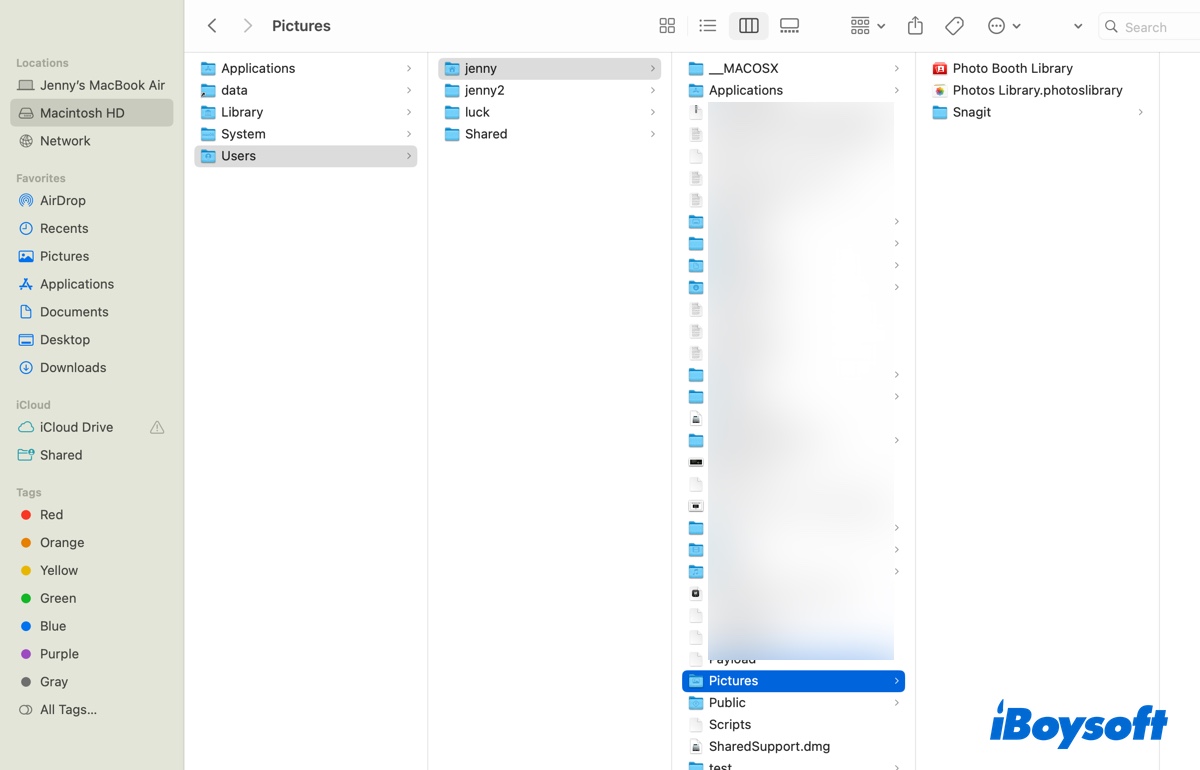It's easy for you to recover the files that you deleted accidentally. You can use professional data recovery software to get help.
iBoysoft Data Recovery for Mac is a powerful data recovery tool that can help you to recover kinds of files, like photos, videos, documents, etc. from SSDs, USB flash drives, SD cards, and HDDs. You can recover your data that have been deleted accidentally or permanently.
It is also fully compatible with the T2 chip, M1, M1 Pro, M1 Max, and M2, and supports macOS Ventura. With a good algorithm, it can help you to get back your data when your Mac won't turn on.
In addition, iBoysoft Data Recovery is a safe app that won't corrupt any other files or change any settings while you recover your files. You can use it with confidence.
You can follow the below steps to get back your data with iBoysoft Data Recovery.
- Free download and launch iBoysoft Data Recovery.
- Choose the drive you lost data and click Search for Lost Data.
- Wait for the process to finish and then preview the search result.
- Choose a location to store your files and then click Recover.
After that, check if you get back all the data you want.