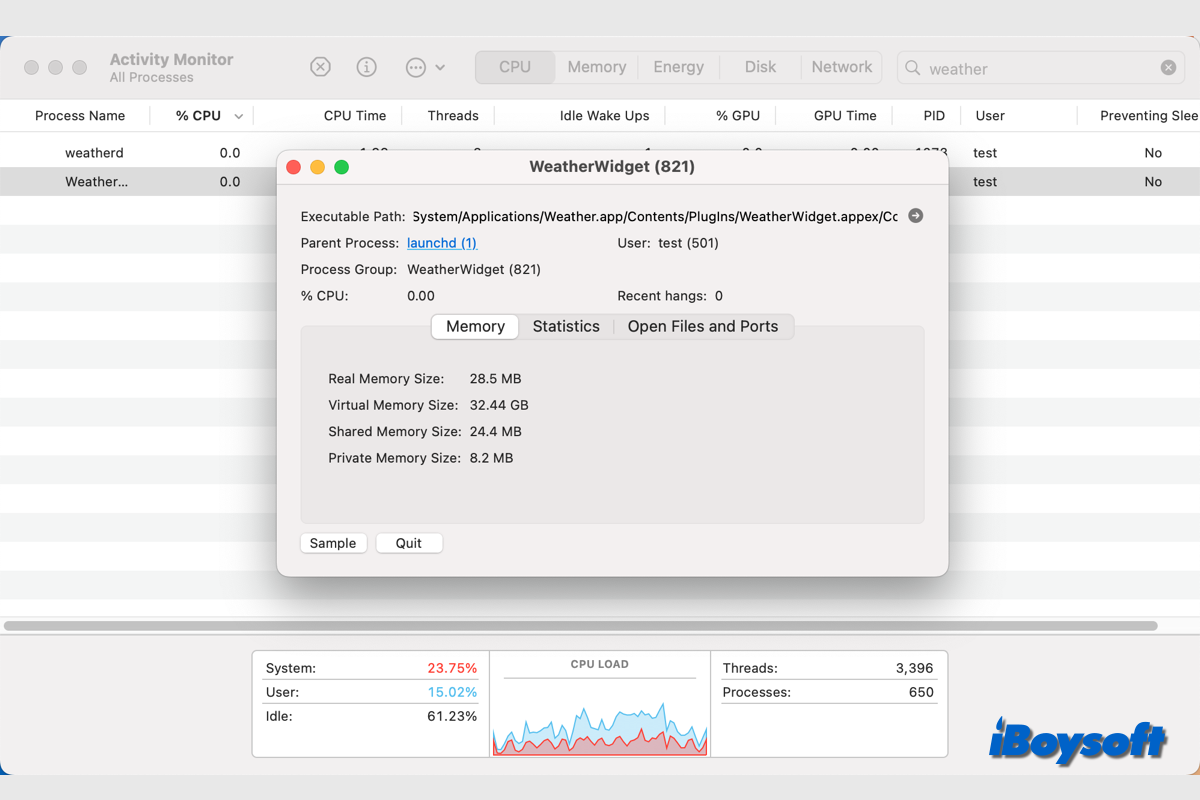Don't worry! The asterisk partition you see after formatting your drive in Mac OS Extended on Mac is likely the EFI System Partition (ESP) created by the operating system to store files necessary for booting your Mac.
You can open Terminal and run the following command to verify whether it's the ESP.
diskutil list
Check the type name of the asterisk partition. If it's labeled as EFI, you shouldn't delete it, as it's an essential part of file systems like Mac OS Extended (HFS+) and APFS, which a startup disk is formatted in. When you turn on your Mac, the firmware (EFI) will look for the boot loader on this partition, which then loads the operating system. Without this partition, your Mac can't boot up.
Since it's a feature of native macOS systems, you will see this EFI System Partition on internal and external drives formatted in Mac OS Extended or APFS.