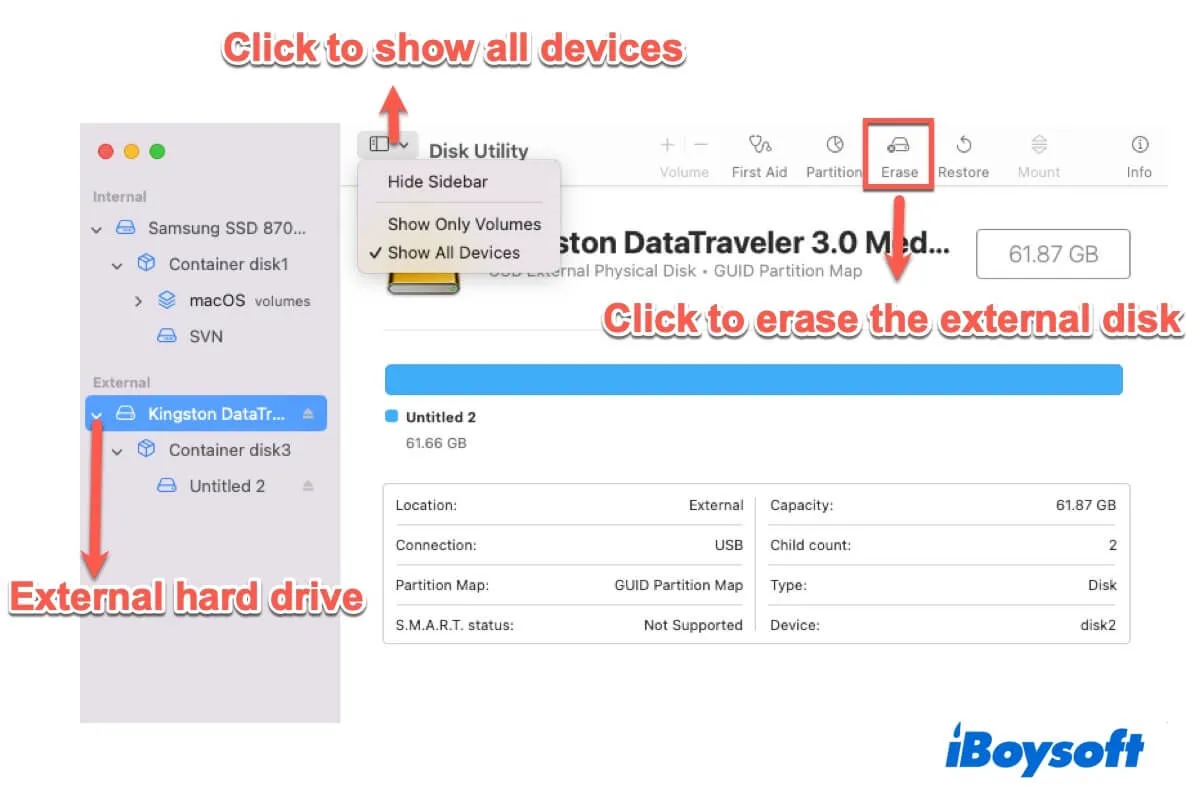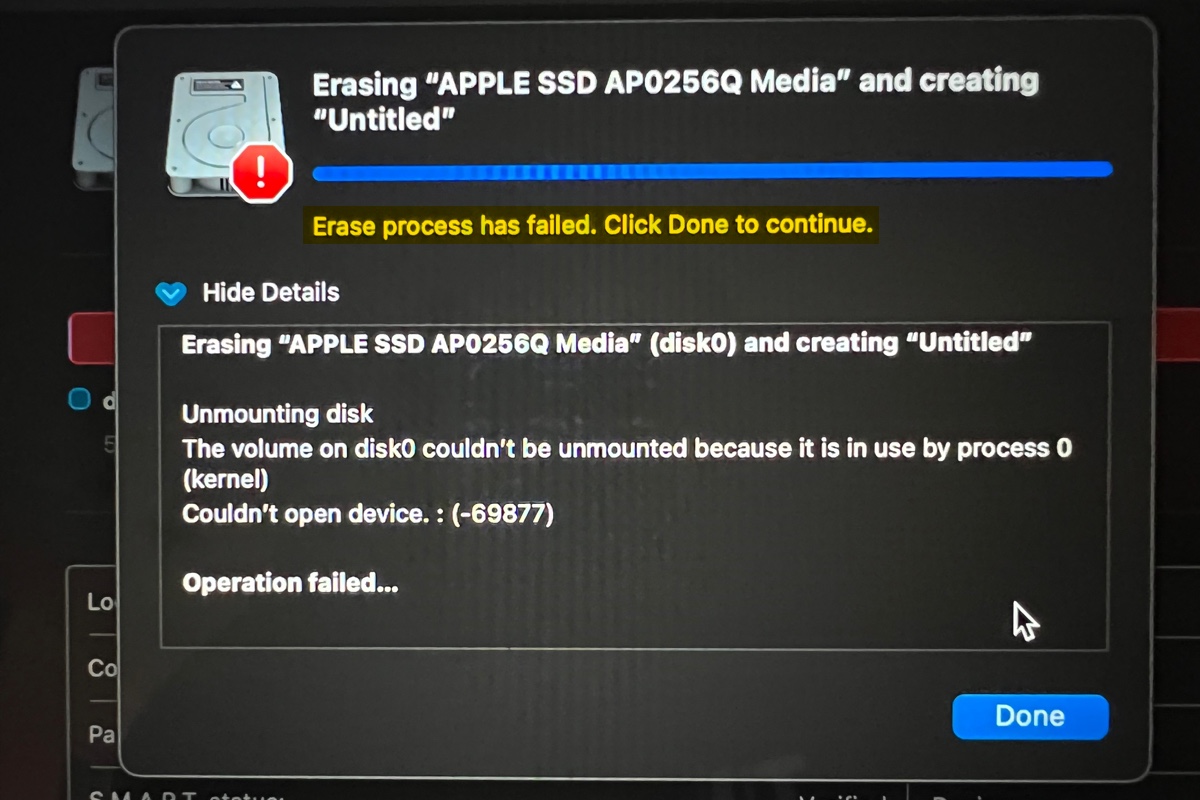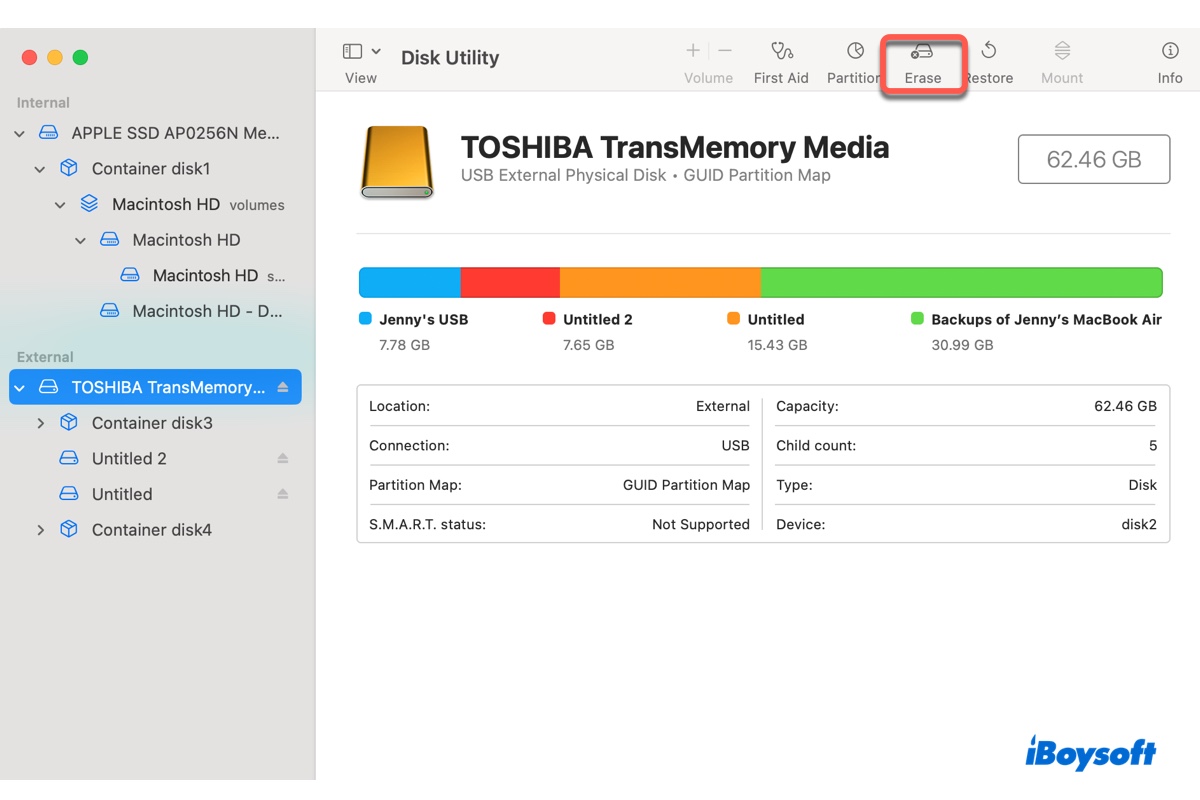It seems that your Disk Utility only shows the volumes of the USB drive, so you mistakenly reformat a volume rather than the entire USB drive.
You need to click the View button on the top toolbar of the Disk Utility window. Then, select Show All Devices to let the entire physical SanDisk USB be displayed on the left sidebar of the Disk Utility window.
After that, you can get down to formatting your USB on your Mac. Select the top level under the External section to choose the whole USB and click Erase. On the pop-up, name the USB, choose exFAT as the format, and then select GUID Partition Map as the scheme. Finally, click Erase to start reformatting.
Then, you can get a USB with its full 256 GB capacity.