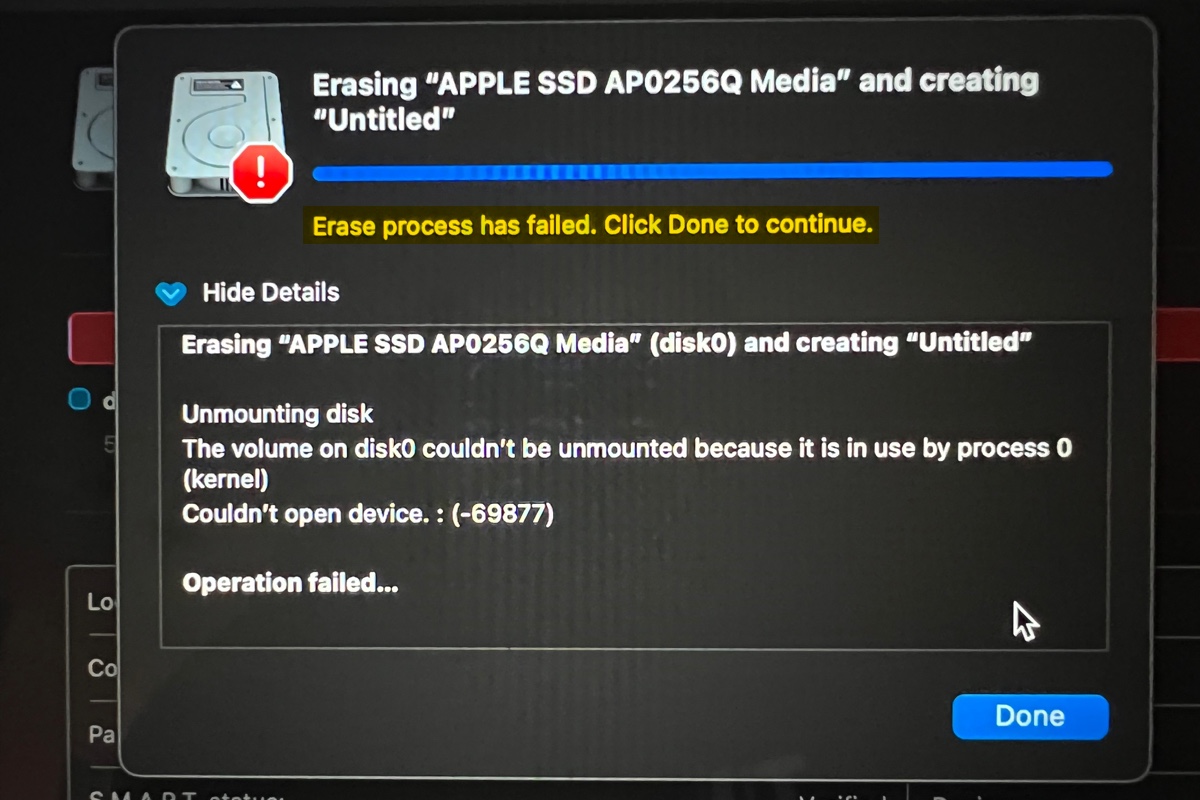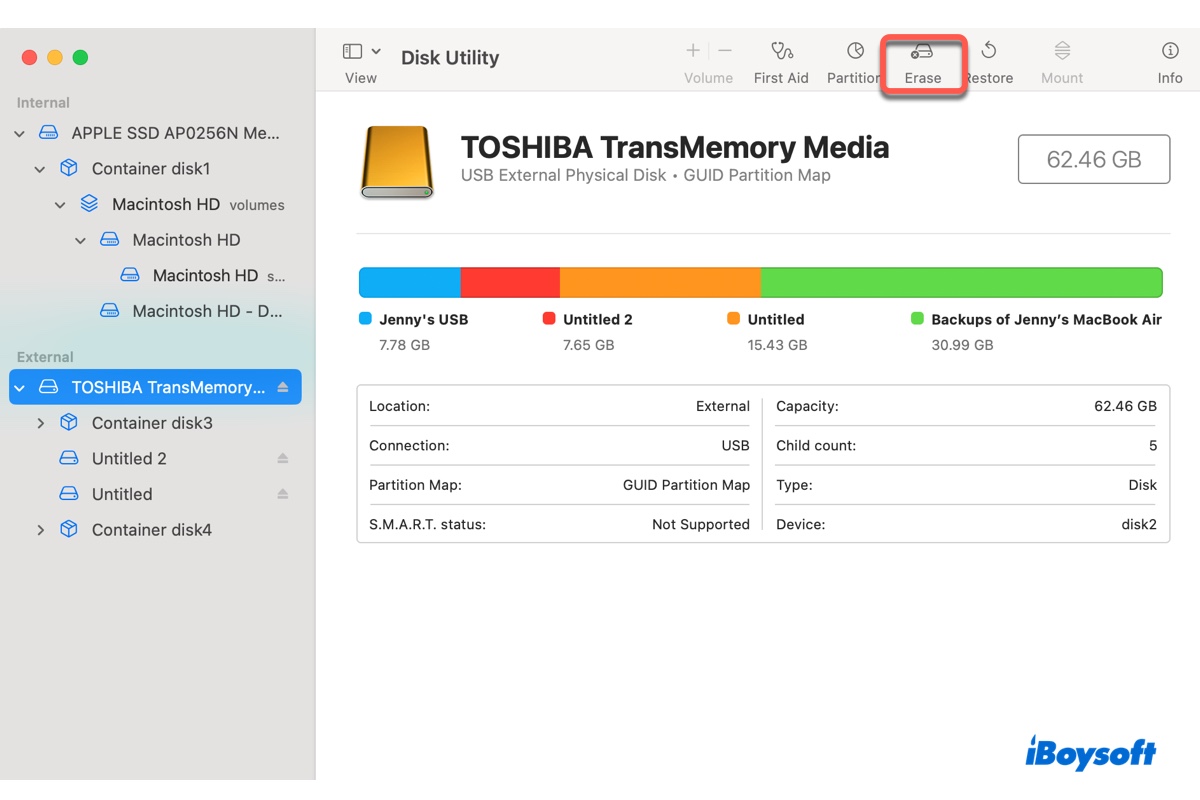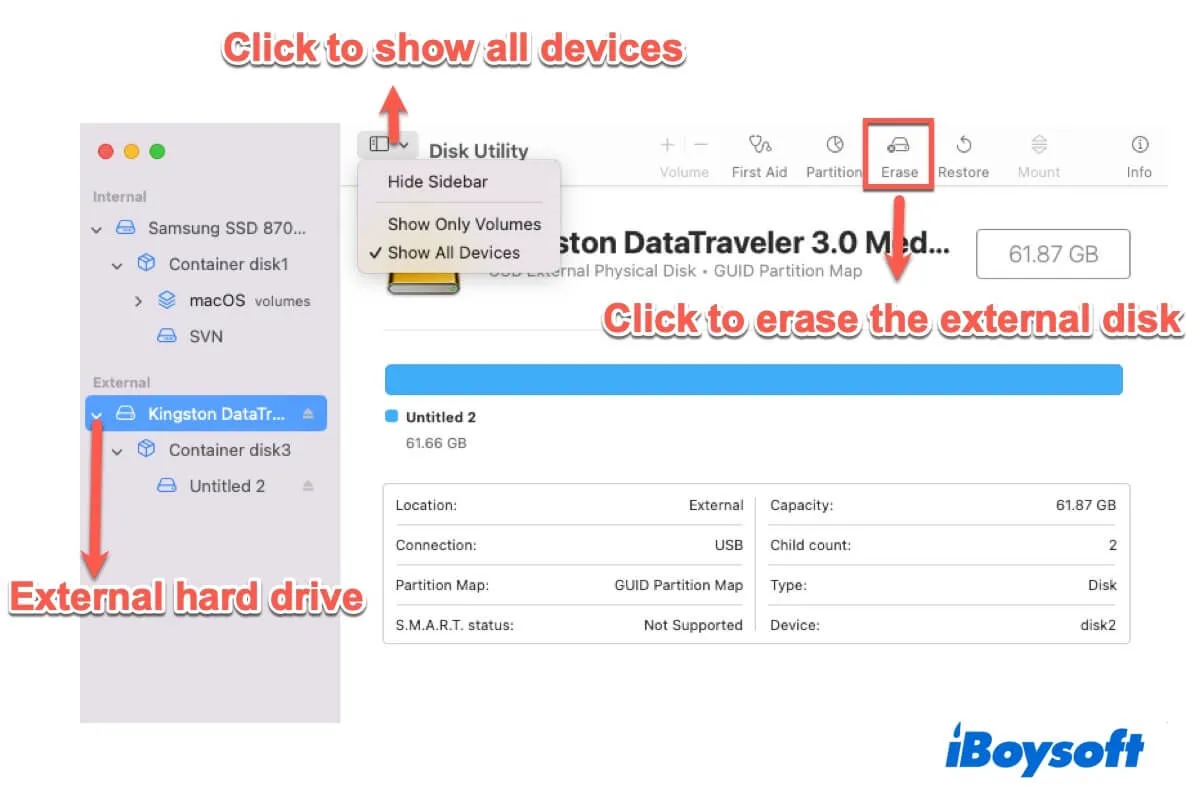Whether you can access the Windows external hard drive that contains the iTunes folder on Mac depends on the file format of the external hard drive, if it is FAT32 or exFAT, then you can read and write it on Mac. In case it is NTFS, macOS only supports reading but not writing.
You can check the file system info of the external hard drive on Mac via Disk Utility:
- Connected the external hard drive to your MacBook.
- Open Disk Utility from Finder > Applications > Utilities.
- Click View and choose Show All Devices.
- Select the external hard drive and click Info.
- On the pop-up window check the file format of the drive.
If the file format is shown as MS-DOT(FAT) or exFAT, then you can directly access the iTunes folder on the external hard drive on your MacBook. In case the file format is NTFS, you can only read the current iTunes folder on the drive and can't add new items to it. If you still want to use the NTFS drive on Mac, you will need to NTFS driver for Mac such as iBoysoft NTFS for Mac, which enables you to use the NTFS drive on Mac with full access.
In case you want to sync the current iTunes folder on your Mac to the external hard drive, the best way is to format the external hard drive to Mac OS Extended or APFS, so that you can back up your Mac with Time Machine. You should copy the previous iTunes folder from the external hard drive because reformatting erases everything!