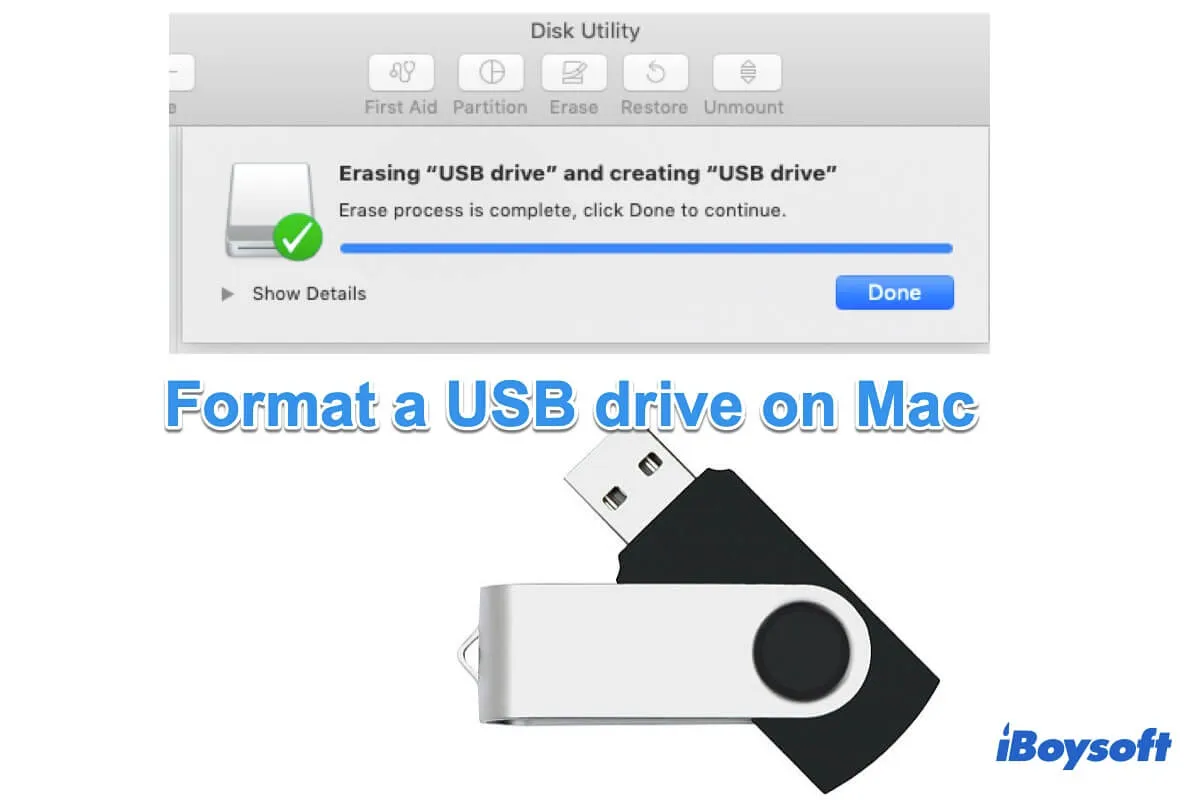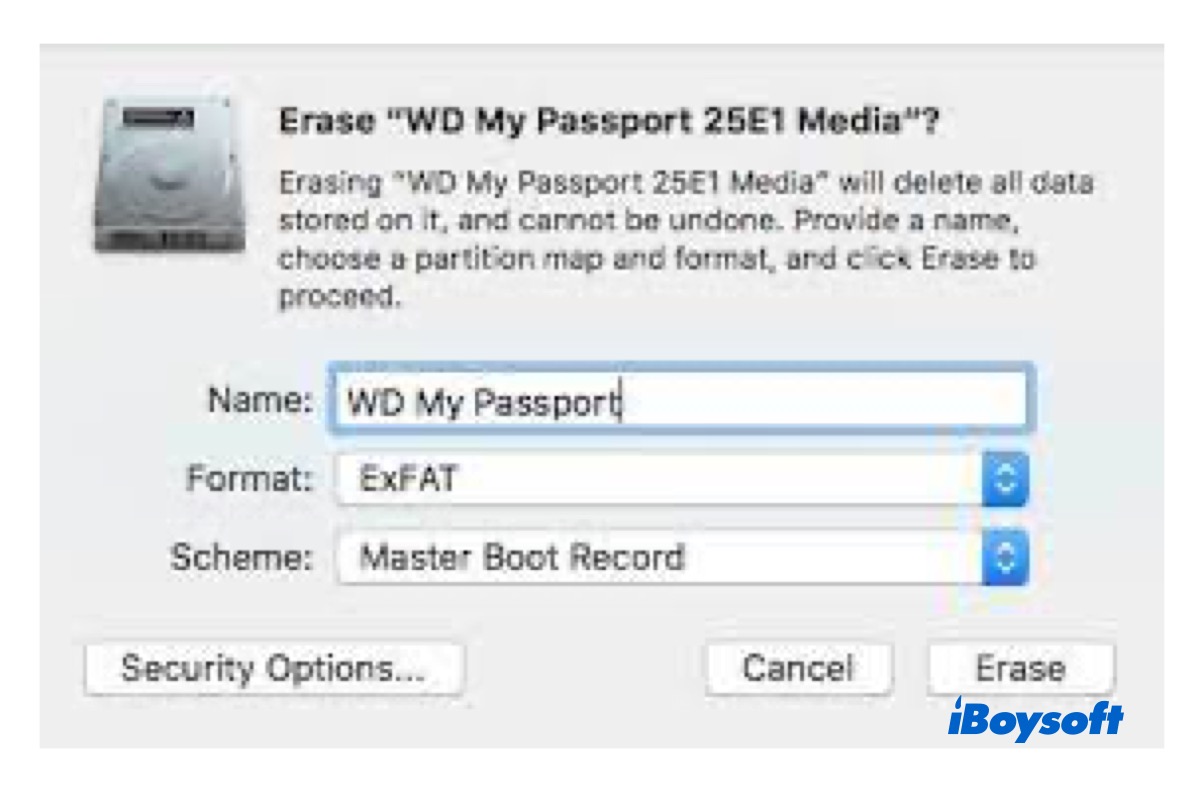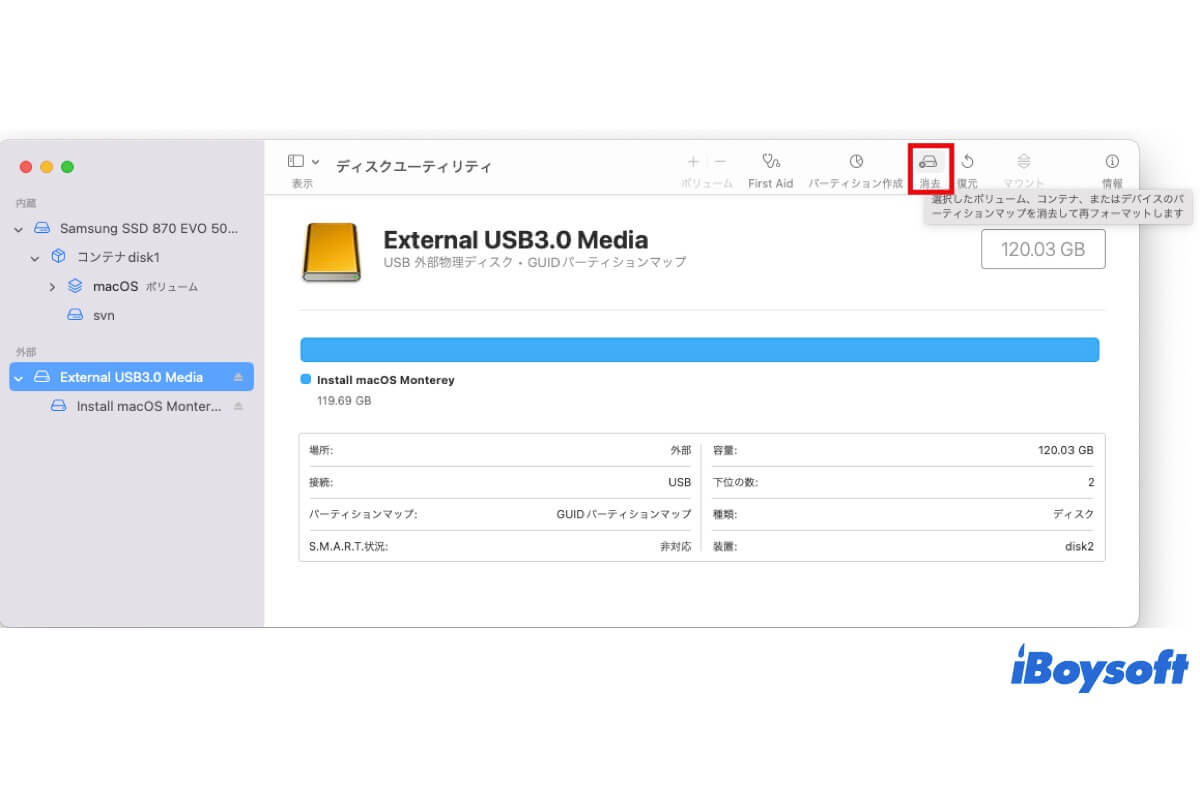If you want to write to the NTFS drive on Mac without removing data, try iBoysoft NTFS for Mac.
It's an NTFS for Mac driver that grants you full read/write access to NTFS-formatted drives on Mac without formatting. With it installed, you can use the NTFS drive on Mac as you would with a drive formatted in a Mac-compatible format, performing all types of writing tasks, such as editing, deleting, or copying files.
It saves you the trouble of backing up data and reformatting the NTFS drive, keeping all your files intact. Moreover, it allows you to format other drives to NTFS and repair, mount, and unmount NTFS drives on Mac.
If your Mac is running macOS High Sierra or later, give it a try.