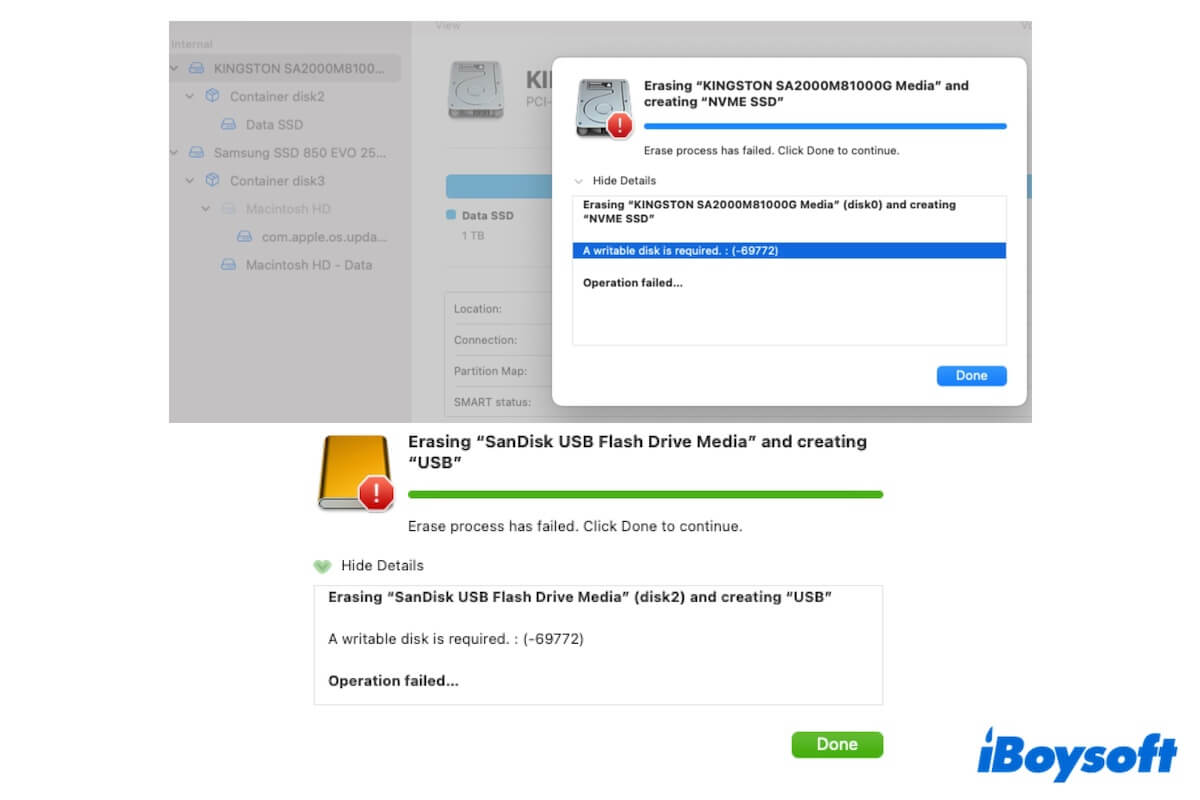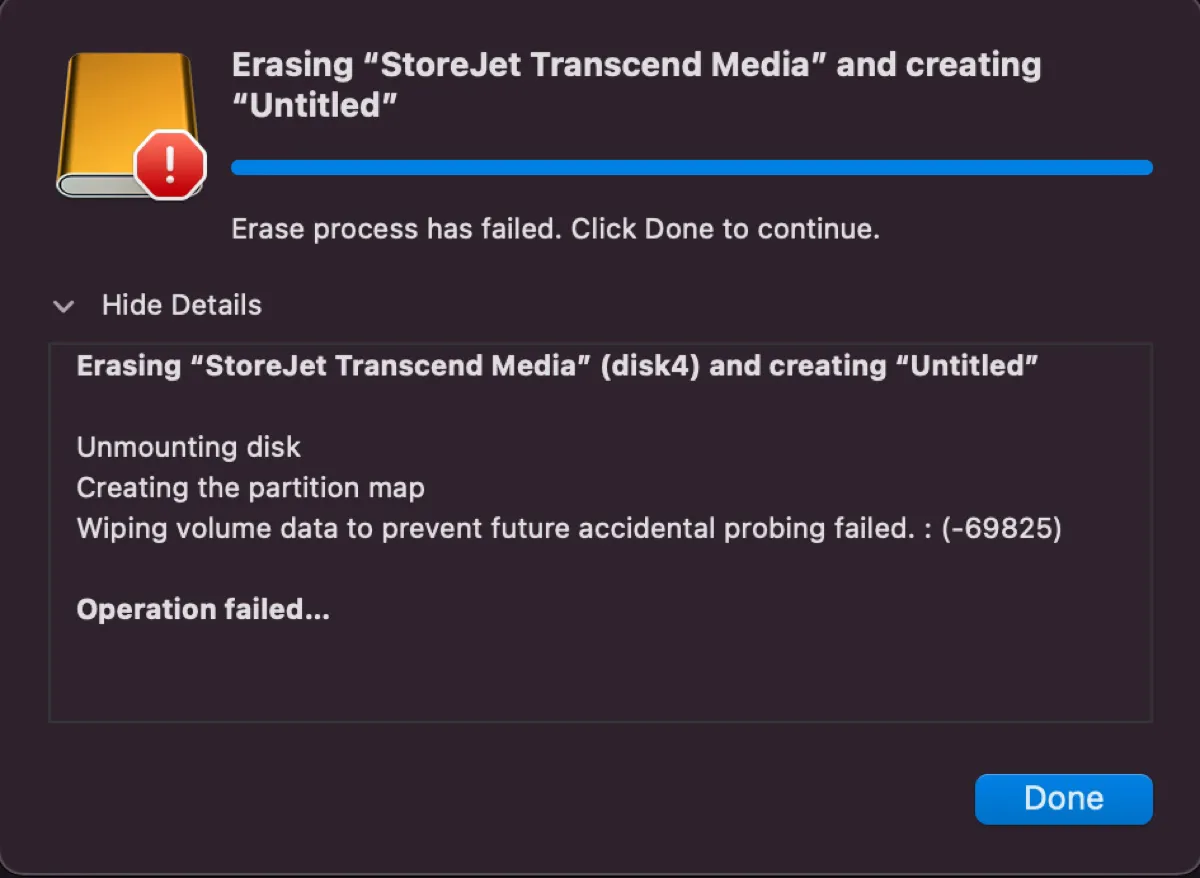NTFS is the main file system for Windows developed by Apple's competitor - Microsoft. We only have read access to NTFS drives on Mac.
If you want to copy files to the NTFS drive on a Mac, in other words, write to an NTFS drive on a Mac, you need to use an NTFS for Mac tool or reformat the drive to macOS-compatible file systems, including APFS, Mac OS Extended, and exFAT.
Since your NTFS drive is new, you don't need to worry that reformatting it will cause data loss. You can directly reformat the NTFS drive in Disk Utility. After that, you can use it on your Mac.
The notification from the WD drive for installing NTFS for Mac is an ad from its cooperative partner. After reformatting the drive, you won't receive that info anymore.
Notably, if you want to use an NTFS drive on both macOS and Windows, using an NTFS for Mac program like iBoysoft NTFS for Mac is indeed necessary.