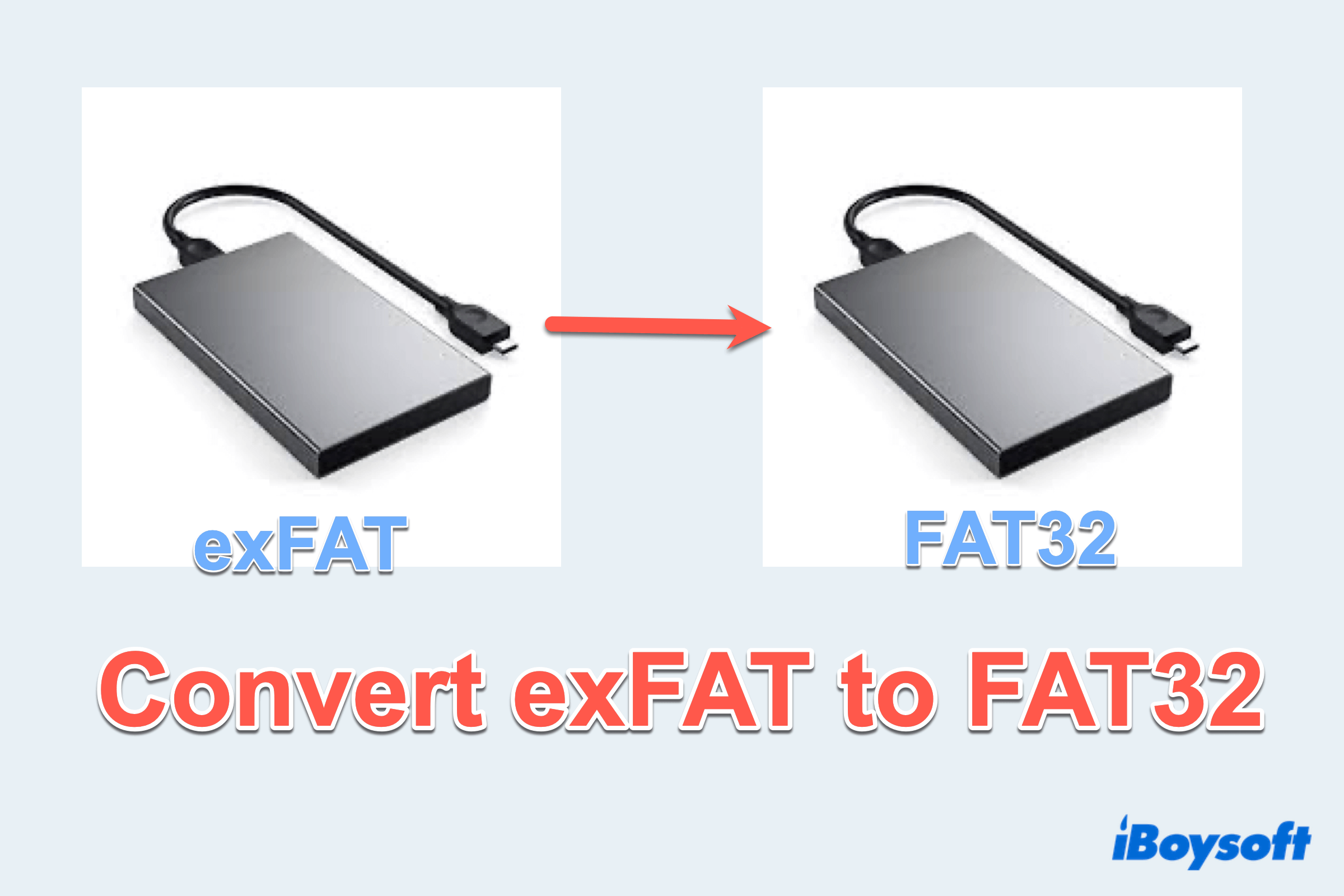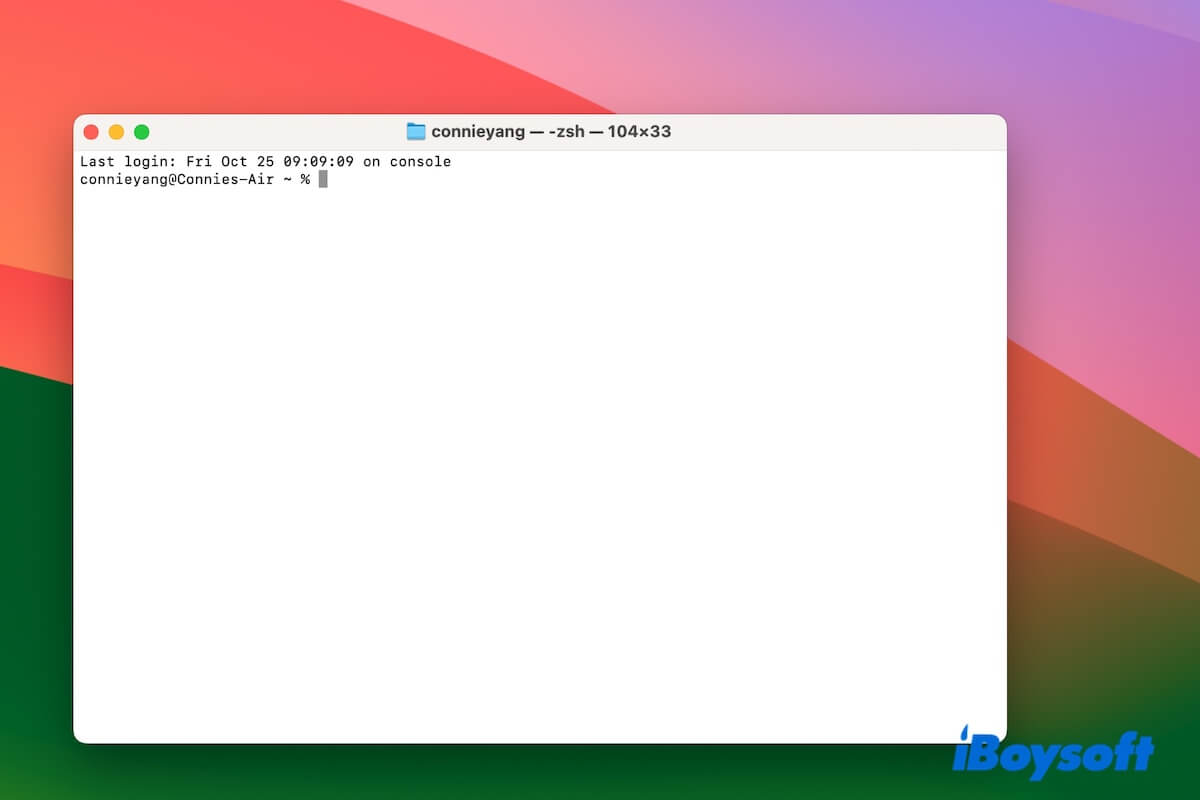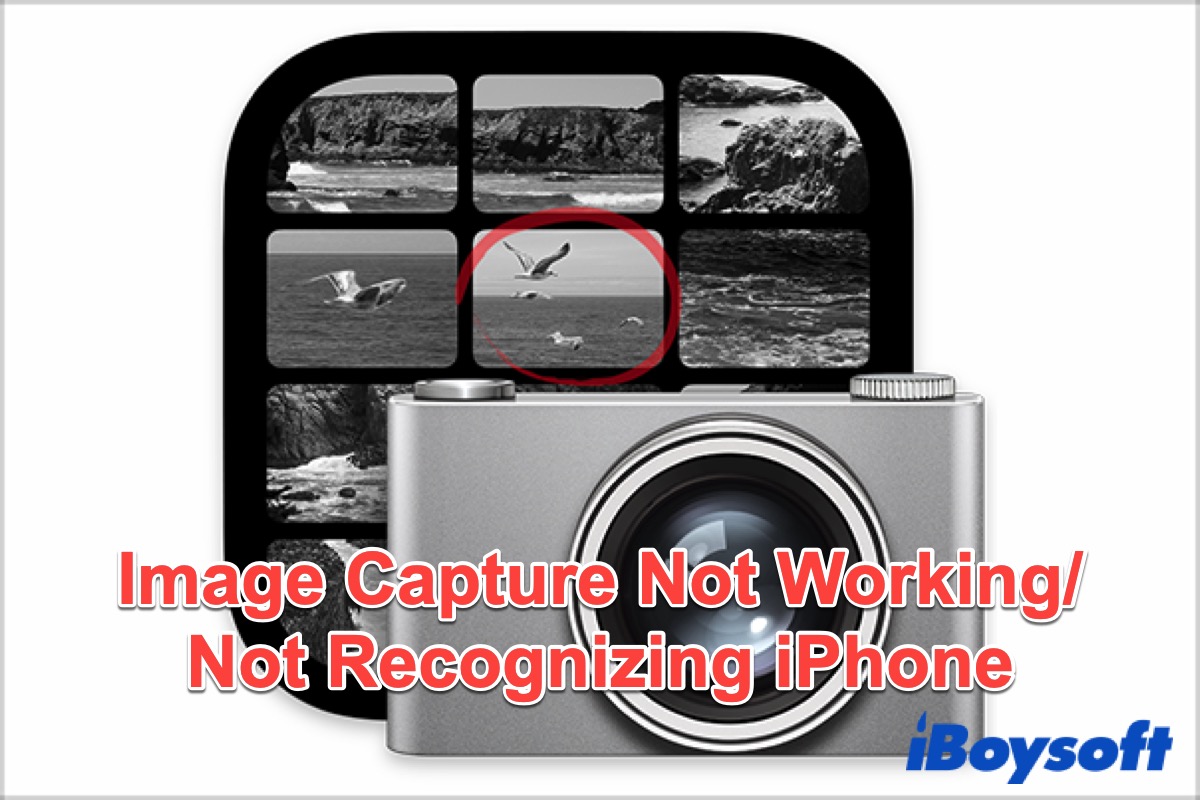If you can't add or delete files from the new USB drive on your Mac, the drive could be physically locked, therefore, you can first check whether there is a physical lock on the USB and whether it is toggled down to prevent you from writing data to it.
If so, you should remove the write protection from USB/SD card on Mac so that you can continue use the drive to read and write. In addition to this reason, you may also encounter the couldn't modify partition map when you reformat, partition, and repair the drive due to corrupted partition map and damaged files and disk errors.
If you need to recover data when you can't modify partition map, try iBoysoft Data Recovery for Mac to save your data!