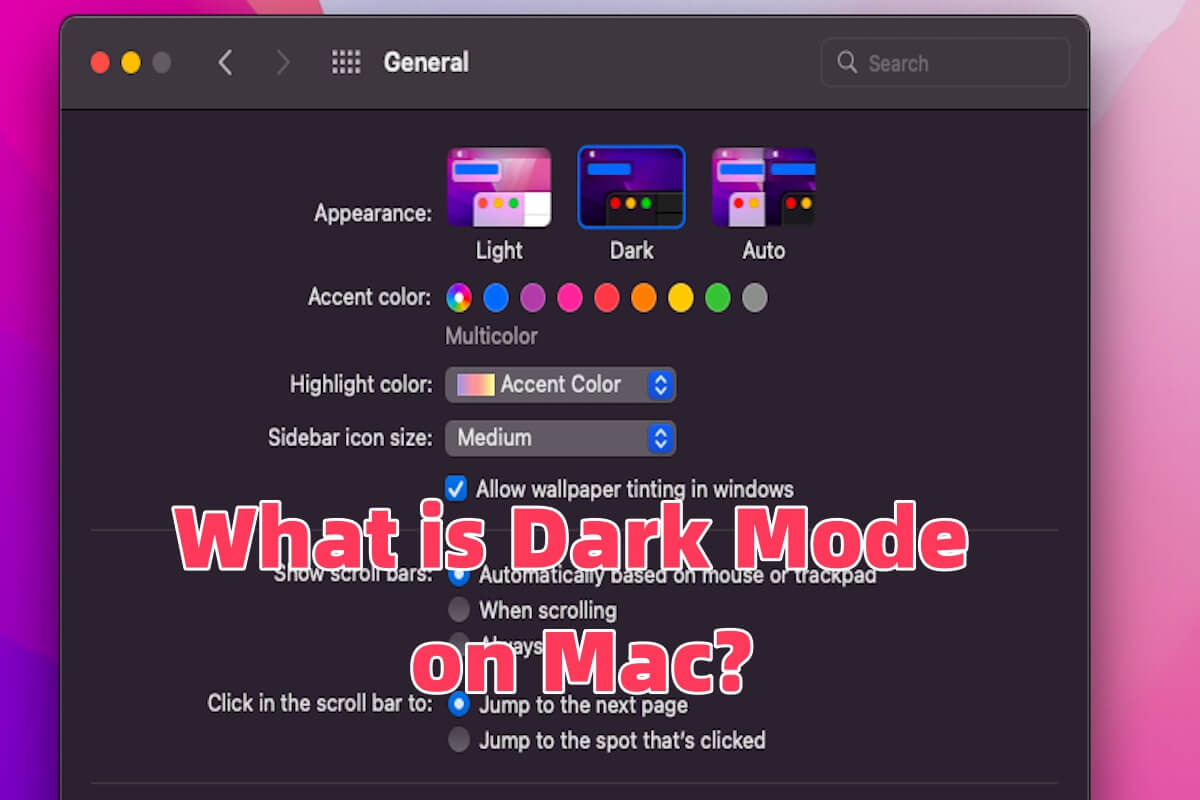It's quite challenging to recover data from a water-damaged MacBook Pro 2018 since its SSD is soldered with the motherboard, shutting you out from removing it solely for data recovery. Furthermore, you can not tell whether the motherboard is water-damaged or not as well, so the only two ways for you to perform data is to use Time Machine backup and cloud storage. If you have neither, there is less possibility to recover the files and folders. If you persist in data recovery, go to the local data recovery services and ask if the experts have any ideas.