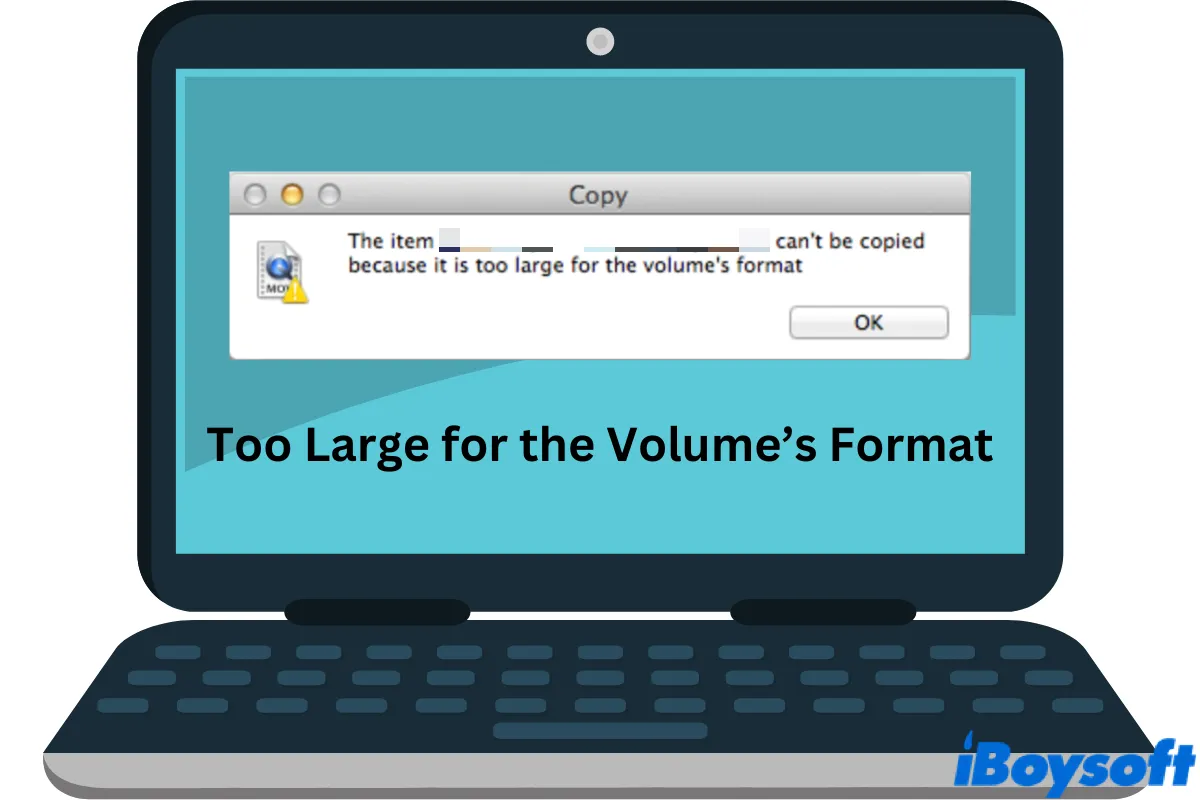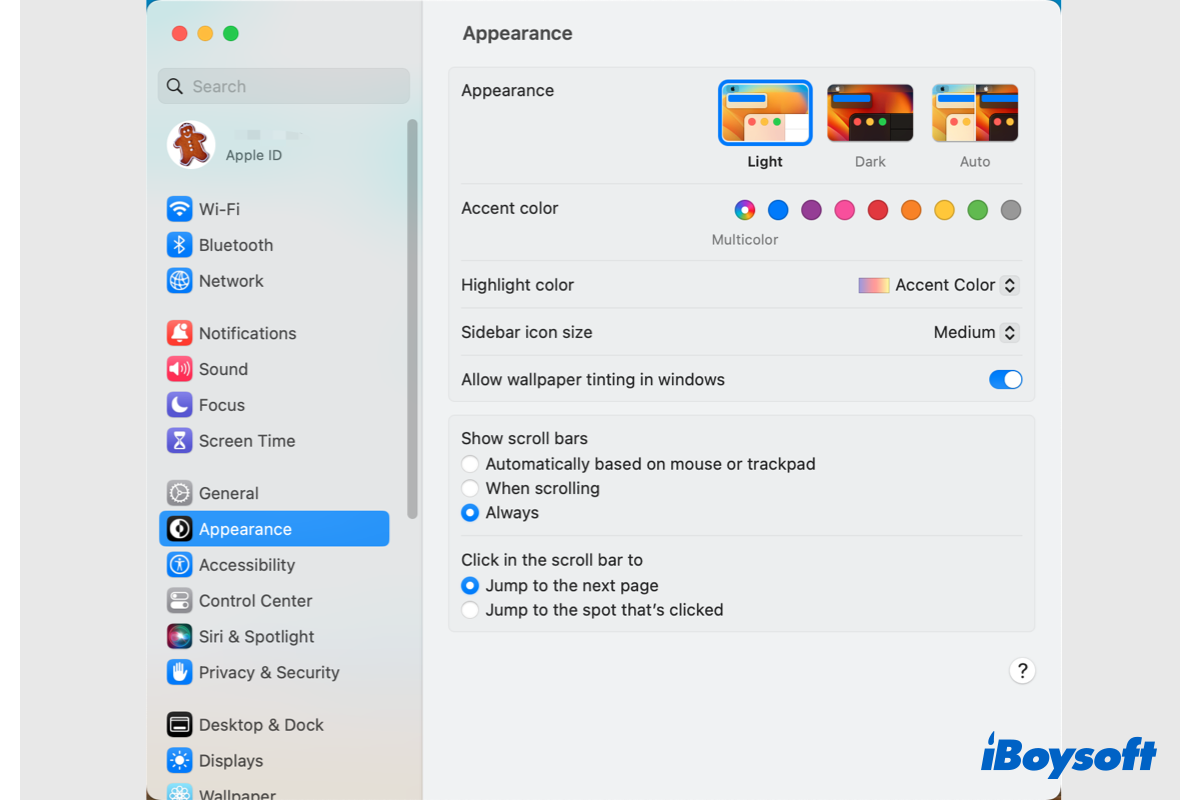Hello! Recovering lost files from a flash drive is a piece of cake as long as your flash drive is not overwritten, that is to say, you didn't write new data to your flash drive after the file was lost.
You can download iBoysoft Data Recovery for Mac to recover lost files on flash drive, and the steps are easy to follow:
- Free download, install, and launch iBoysoft Data Recovery for Mac.
- Connect your flash drive with your Mac Mini.
- Select Storage Device under Data Recovery, and choose your flash drive.
- Click Search for Lost Data to start scanning. Wait for the scanning to complete.
- You can preview recoverable files in scanning results. Tick the files you want and click on the Recover button, and files need to be saved to a different location to prevent data overwriting.