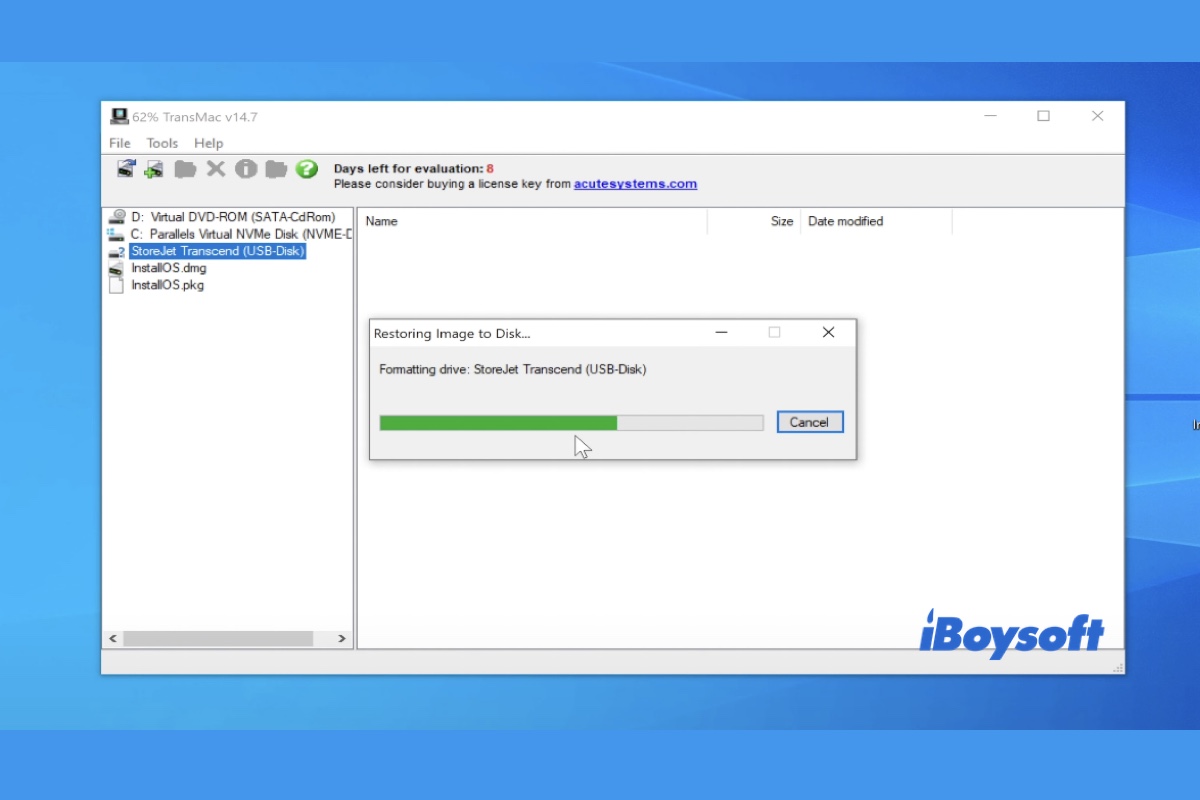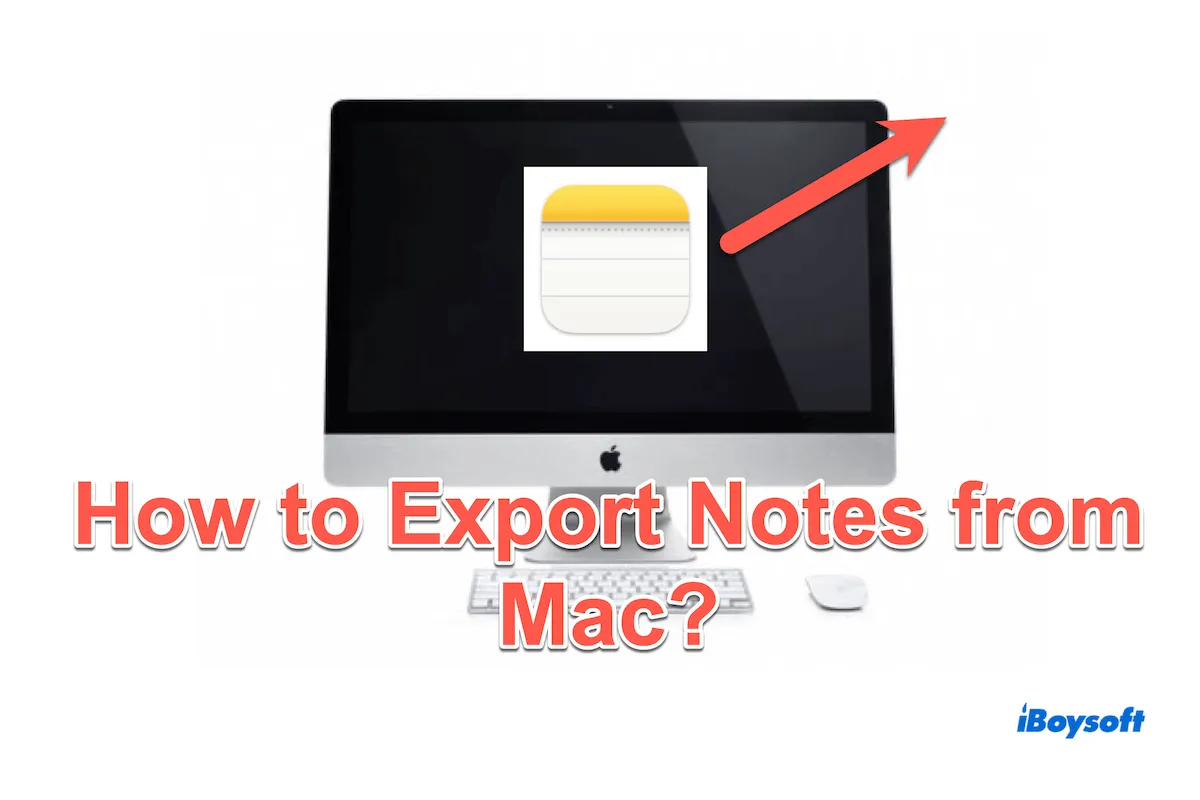Generally speaking, moving files from your Mac to an external drive won't erase existing data on it unless the drive is formatted with NTFS, which needs to be reformatted to be written to on a Mac.
You can insert the drive into your Mac to see which file system it's formatted with using the built-in disk management app - Disk Utility, accessible from the Applications > Utilities folder.
If your external hard disk is formatted with FAT32, exFAT, HFS+, or APFS, you can simply select the files you want to move from your MacBook then drag and drop them to the drive.
If your external hard disk is formatted with NTFS, you need iBoysoft NTFS for Mac to add the files to it without erasing the drive. It allows you to fully read and write to the NTFS-formatted external drive and quickly transfer files between your Mac and it.
You can click the button below to free download it and start moving files without losing data.
Also read: