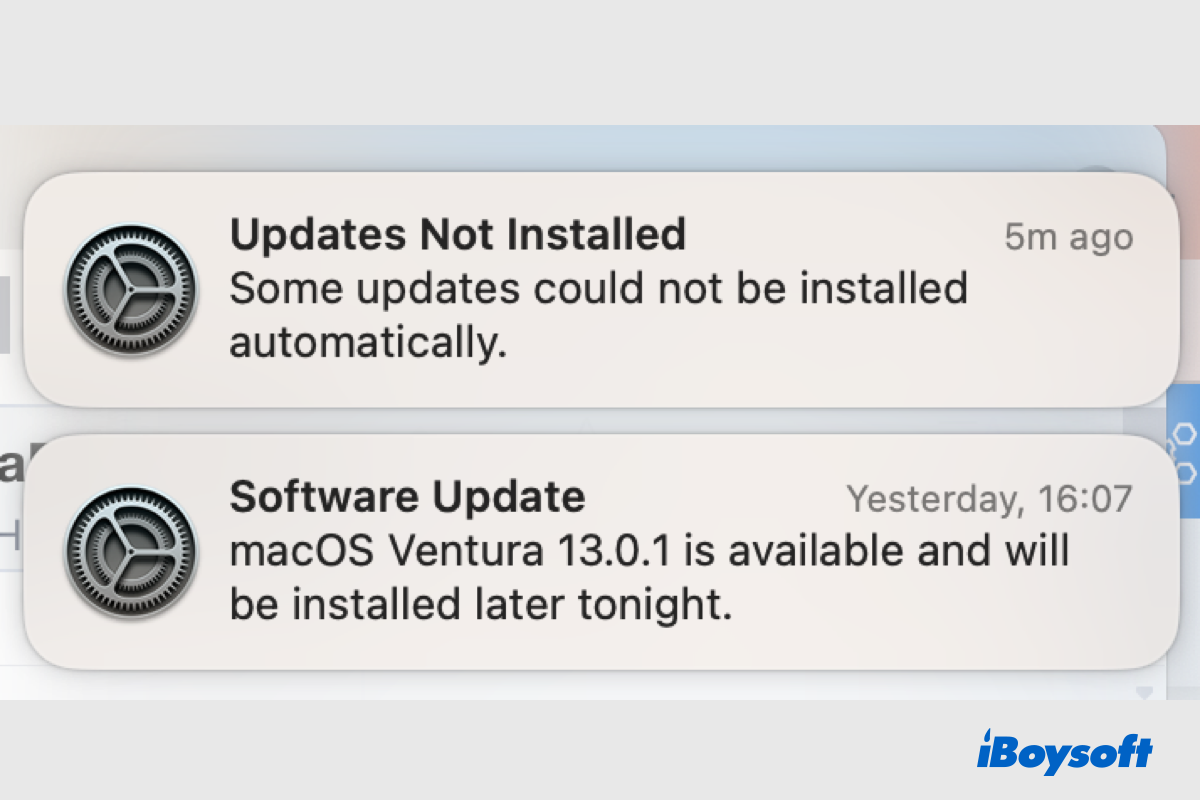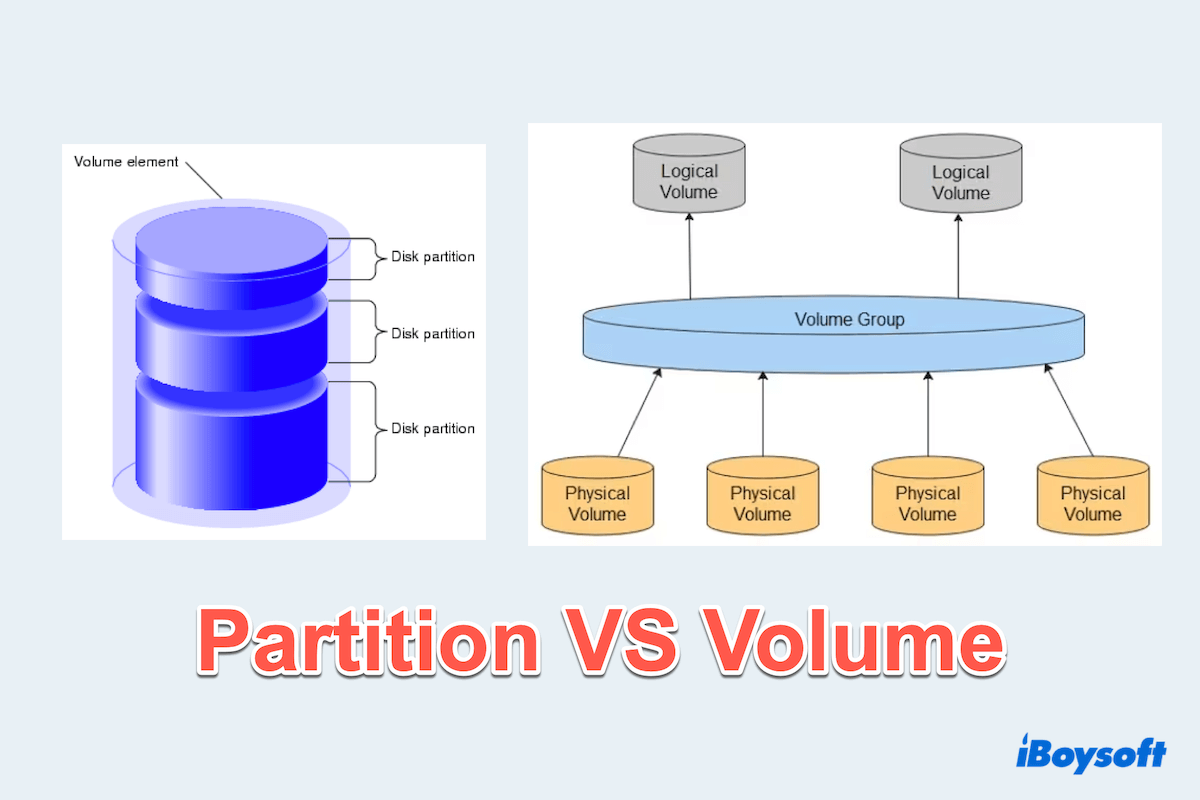Hi there, it seems that your old battery charger worked improperly that causing your MacBook to have not enough power to start up. Any time when you encounter the trouble Mac won't turn on, do not hurry to replace it with a new one, go to try some professional solutions first. To be specific, you should try to check the hardware, perform a power cycle, reset the SMC, reinstall macOS, and more to rule out the possible reason.
If the trouble that your Mac won't turn on isn't fixed by the solutions mentioned below, then you should go to the Apple service center for experts' help or replace your failing MacBook with a new one.