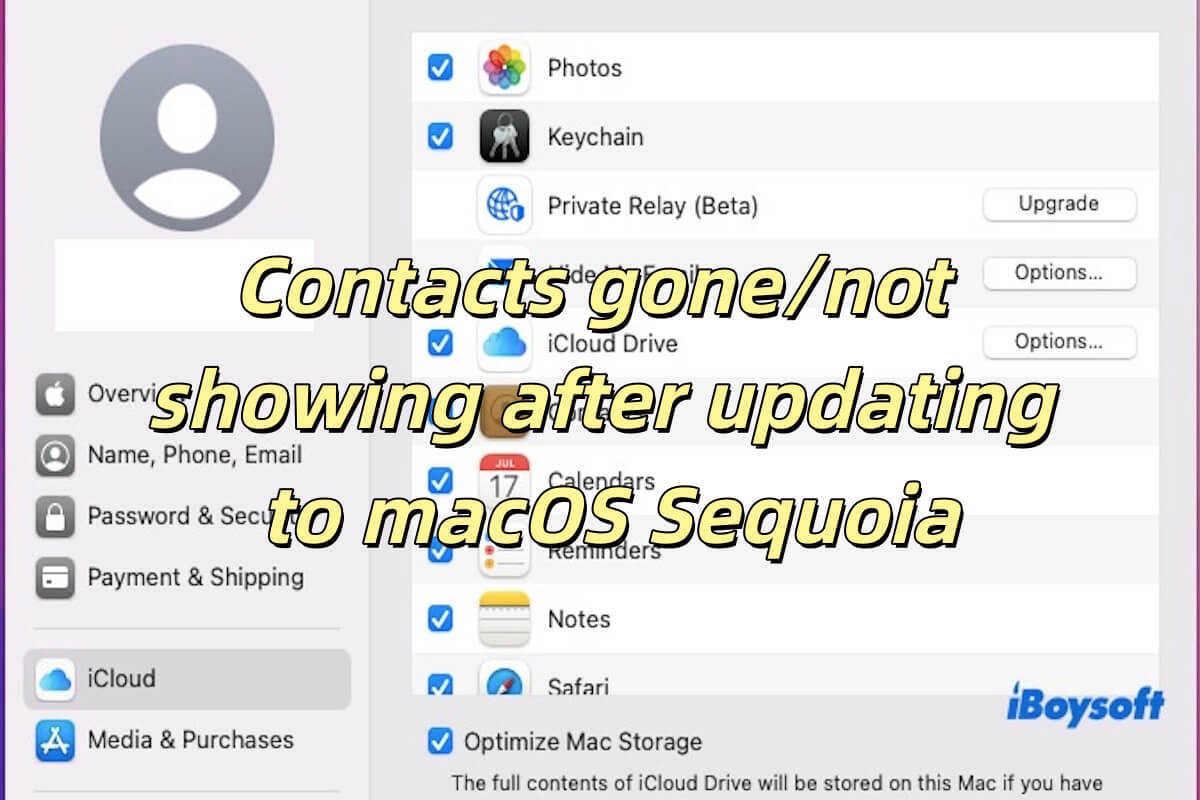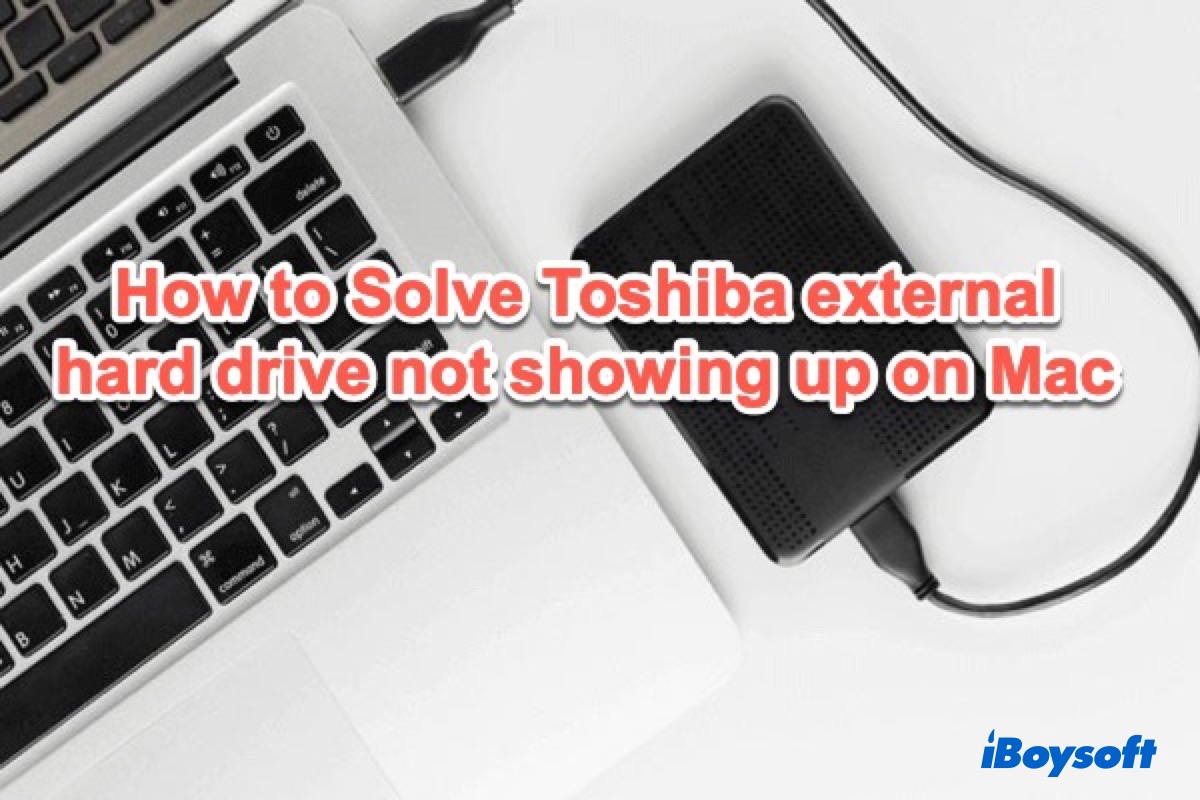You can't mount any storage media if it doesn't show up on your Mac. Although the SDHC is damaged, it could be other reasons that cause the SD card to not appear on your Mac. So, you can try some methods to make the SD card show up and then fix the damaged/corrupted SD card on your Mac. If the SDHC doesn't show up after trying all possible solutions, then it is heavily damaged and is dead and Mac can't recognize it at all.
When the SD card not showing up on Mac issue occurs, you can troubleshoot it with the following solutions:
- Check the connection including the SD card reader, the SD card slot, the USB hub, etc.
- Check Finder and desktop preferences to show external disks on the desktop and Finder's sidebar.
- Check whether the SD card is locked.
- Reset NVRAM/PRAM.
- Update SD card drives on Mac.
If luckily, the damaged SDHC re-shows up on your Mac, then, you can mount it in Disk Utility and repair it with First Aid. In case the Disk Utility can't repair the disk, you should try to reformat the SD card on your Mac to make it usable again. But before that, you'd better recover lost/deleted files from the damaged SD card with data recovery software such as iBoysoft Data Recovery for Mac given that reformatting deletes everything on the SD card.
Possibly, the damaged SDHC won't show up in Disk Utility, it may be physically damaged and Mac can't successfully detect it and mount it automatically. Then, you can send it to a local repair to see whether a data recovery expert can retrieve your photos from it, and the cost could be definitely high.