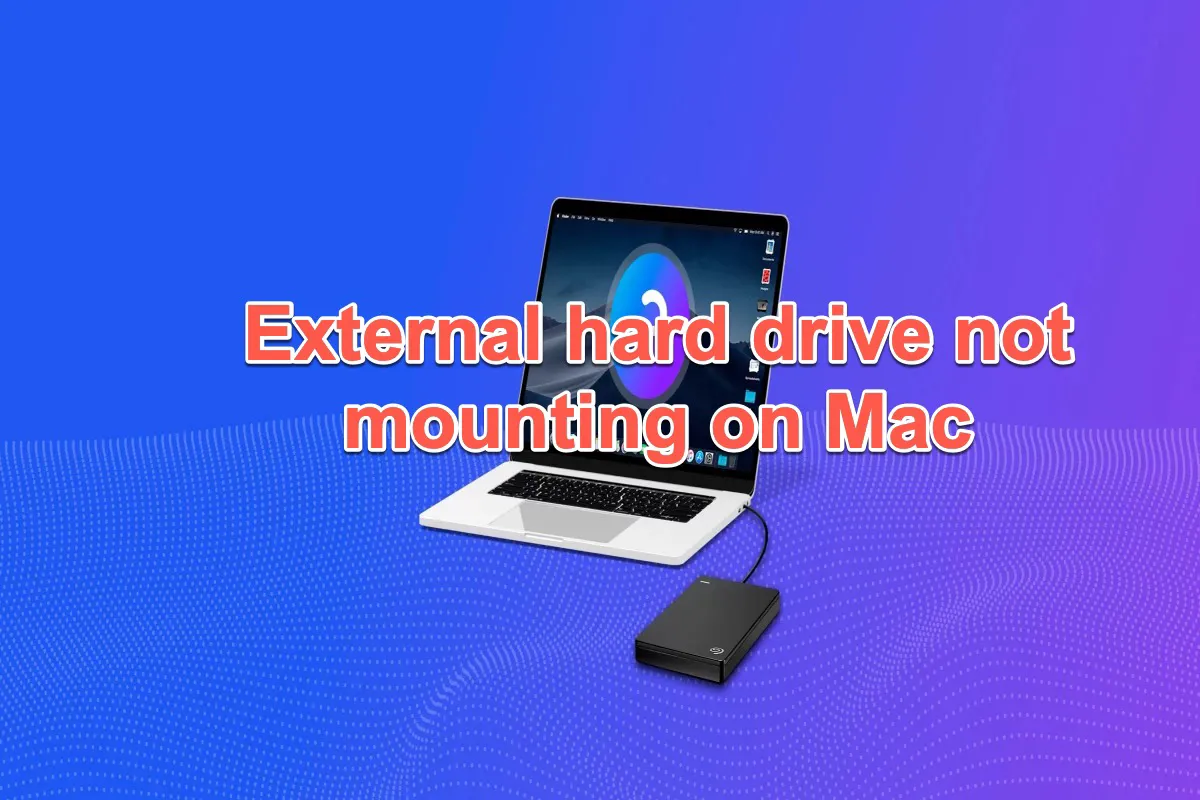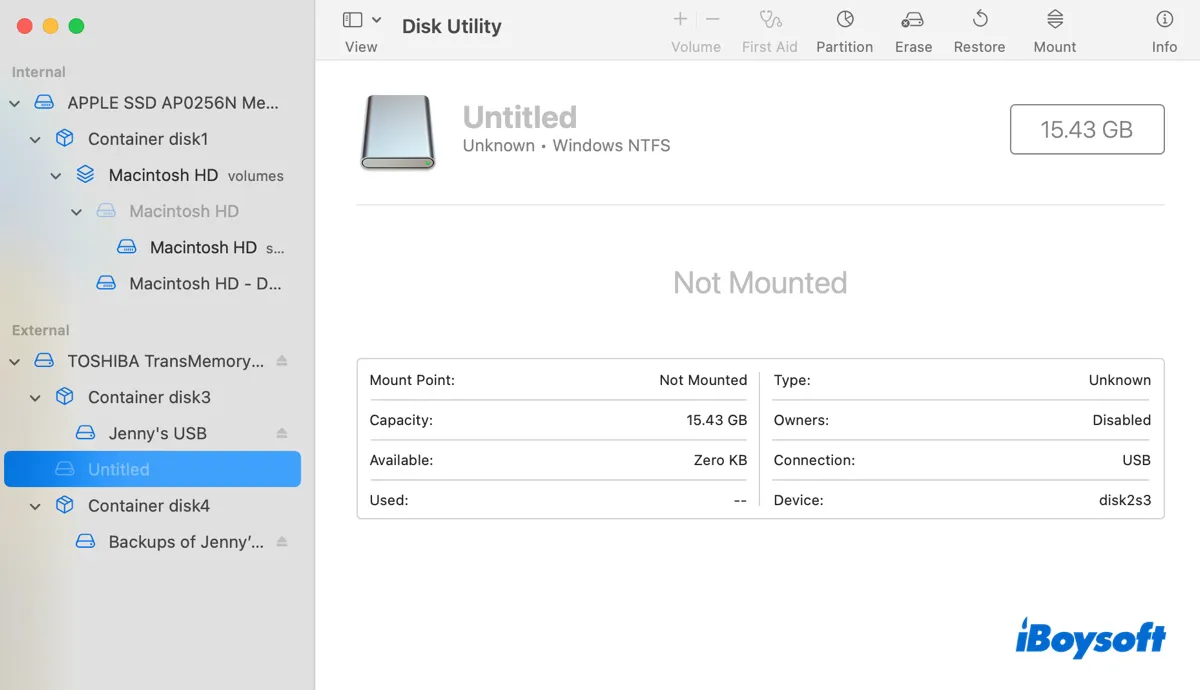You are not alone in encountering the com.apple.DiskManagement.disenter error 49221 on Mac when mounting the NTFS drive on Mac after following the security update of Catalina 10.15.7. Trying another NTFS driver for Mac or reinstalling macOS may fix the issue.
This issue isn't related to the driver at all. Due to a bug in security updates 2021-003 and 2022-003 on macOS Catalina 10.15.7, the "com.apple.DiskManagement.disenter error 49221" appears. This creates a barrier when you access Disk Utility to manually mount the external disk on your Mac. ]
You can check whether the NTFS driver you pre-installed has updated the software to address this issue, if not, you can try some other professional NTFS driver for Mac such as iBoysoft NTFS for Mac, it can mount the NTFS drive on Catalina 10.15.7 even after the security update.
Besides, you can also try reinstalling macOS to fix the security update bug, some Mac users found this solution helpful to mount the NTFS drive on Mac again.