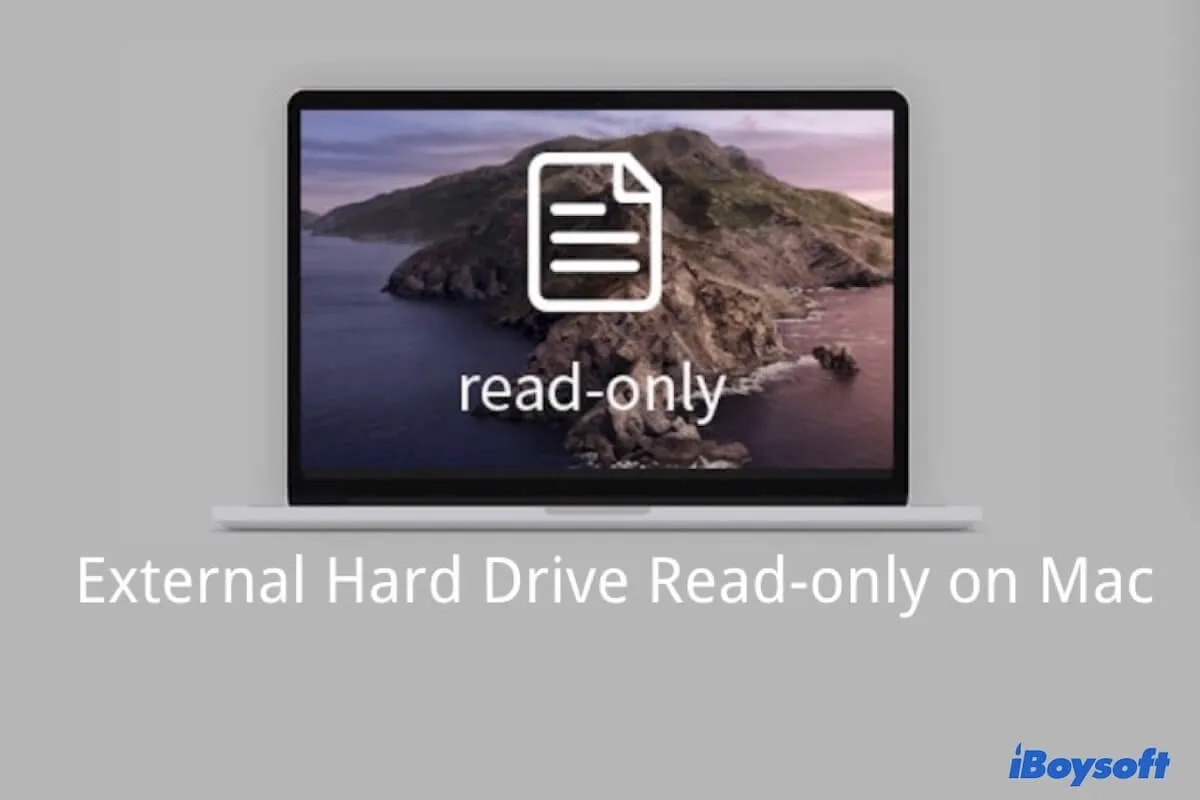The best way to transfer files to your Windows hard disk on Mac is by employing a trustworthy NTFS for Mac application.
Your Windows hard disk is likely formatted with NTFS, which is a proprietary file system owned by Microsoft and does not have write support on Mac. That's why you can't import files from your macOS hard drive to it. To fix it, you can use a professional tool called iBoysoft NTFS for Mac.
It enables read and write access for NTFS drives on Mac, equipping them with performance equivalent to drives formatted with native file systems like APFS and HFS+. Automounting NTFS drives is another of its great features. Once it's installed, it will automatically mount your drive in read-write mode without the need to be relaunched.
With it, you can use your NTFS drives on Intel and Apple Silicon Macs running from the latest macOS 13 Ventura to macOS 10.13 High Sierra.
Click the button below to download it for free. Then you can start the free trial and use your Windows hard disk on Mac smoothly.