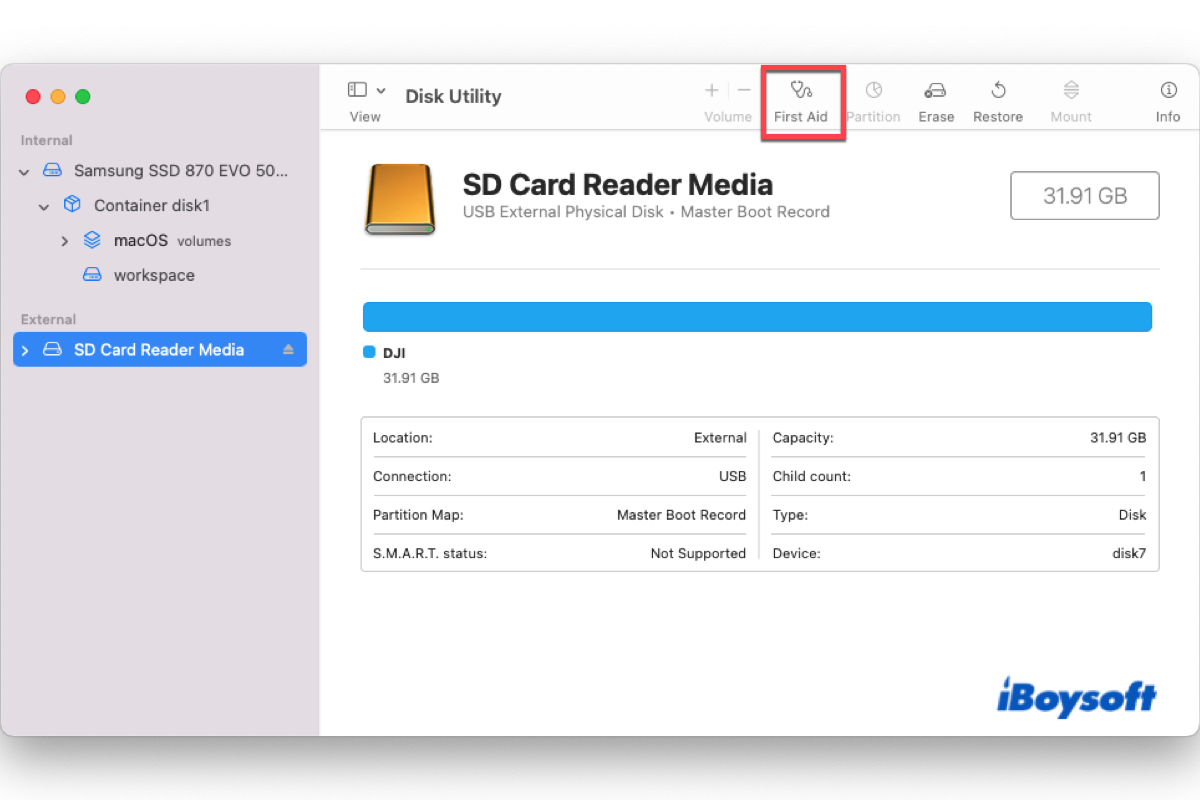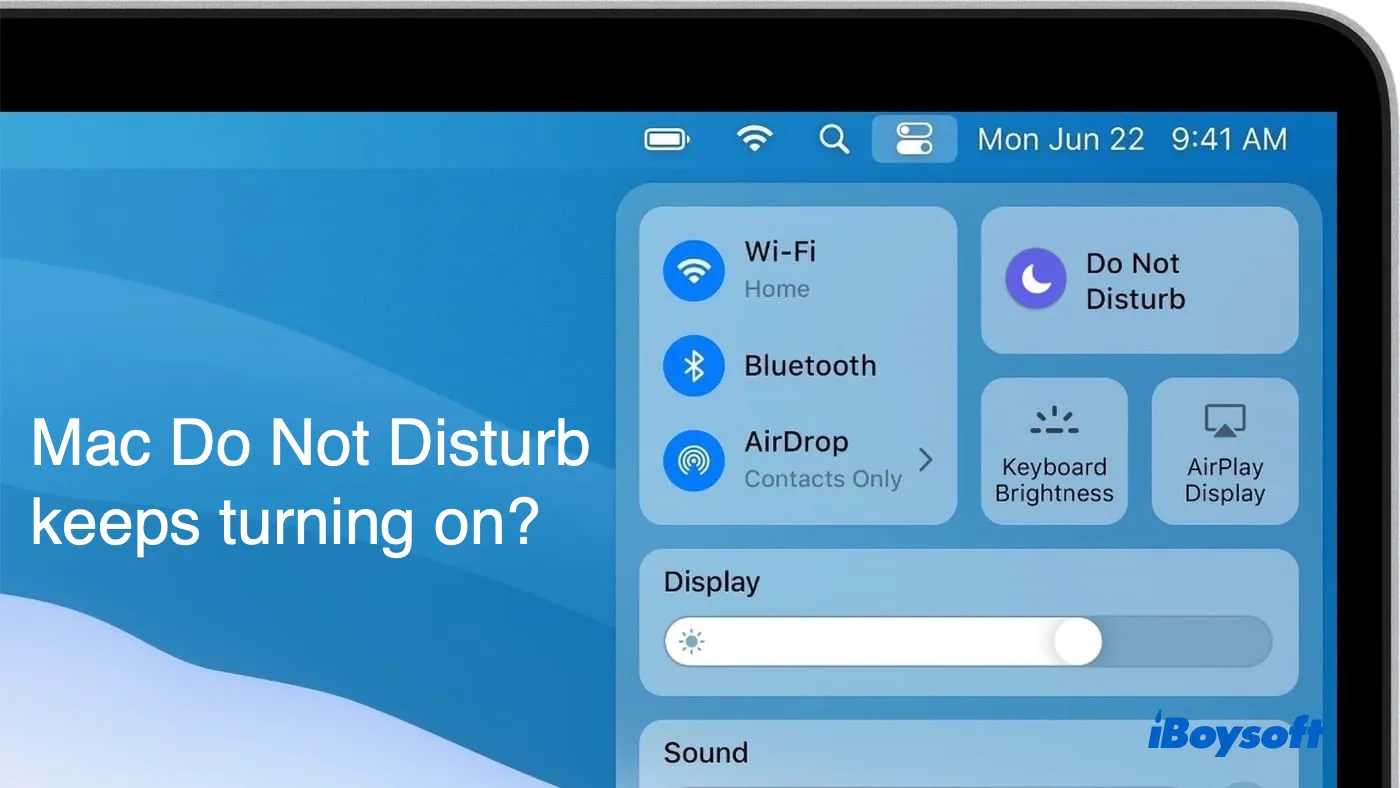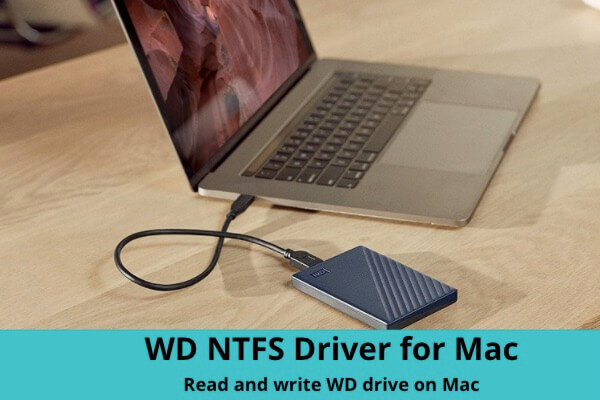Hi there, based on your description, you should know that macOS Catalina 10.15.7 security update has created a glitch in the Drive Manager of Paragon/Tuxera NTFS for Mac, leading to the NTFS drive won't mount on Mac. However, the latest version of iBoysoft NTFS for Mac can solve the macOS Catalina 10.15.7 bug and mount your NTFS drive on Mac successfully.
You can free download and install iBoysoft NTFS for Mac on your computer to solve the com.apple.diskManagement.disenter error on your device.
Hope you good luck~