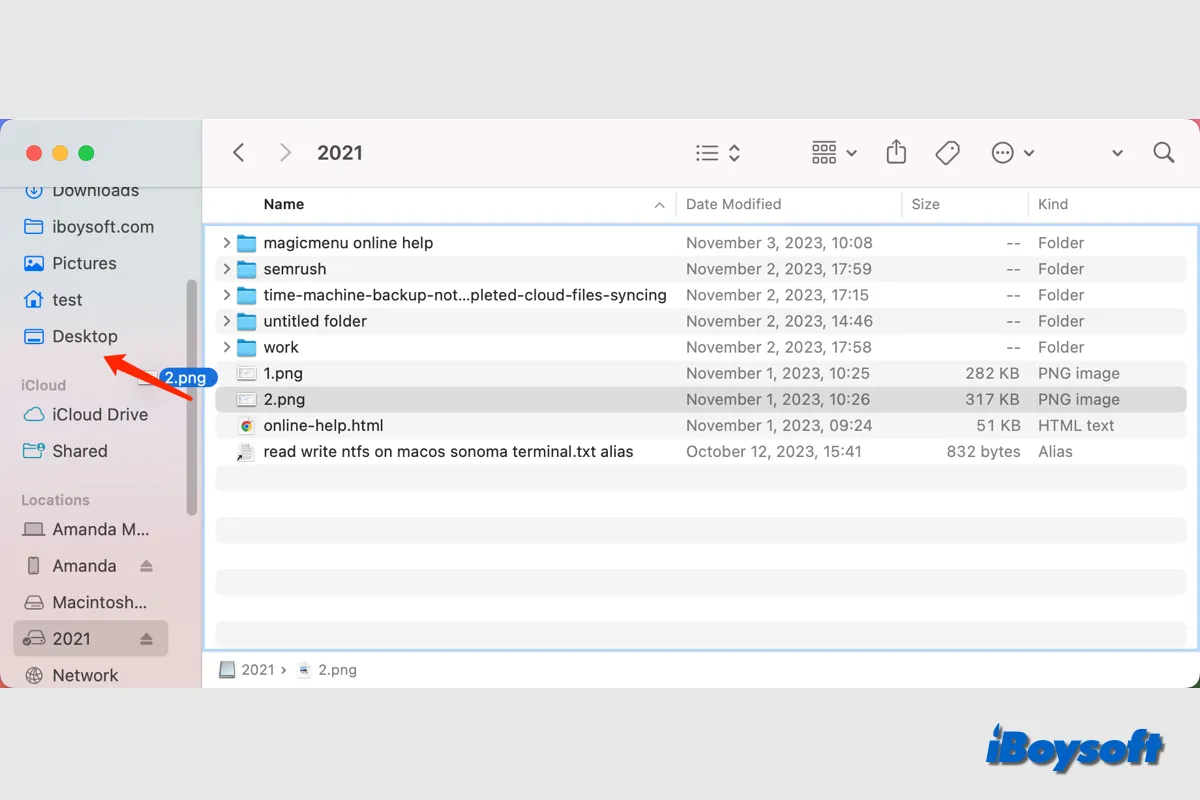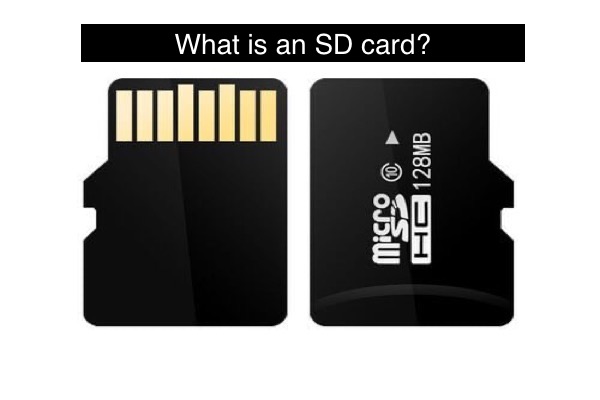There are many reasons that may cause your MacBook won't turn on after it is updated to macOS Monterey, such as software conflicts, battery issues, hardware problems, installation issues, corrupted system files, etc.
Here, we offer five methods for your to fix your MacBook won't turn on after macOS Monterey is installed.
- Reinstall in Recovery Mode. Recovery Mode is a special bootable partition available on macOS that provides various tools for troubleshooting and repairing a malfunctioning Mac. You can access macOS Utilities to reinstall macOS to fix this issue.
- Boot your MacBook into Safe Mode. Safe Mode will only launch some basic necessary programs at startup and then you can remove incompatible software that makes your Mac unbootable.
- Reset PRAM/NVRAM. PRAM/NVRAM is a small memory cache on your Mac. Resetting the PRAM on your Mac can help resolve issues related to system settings. It includes freeing up RAM on Mac and resetting it to its default values.
- Boot your MacBook from the Installer. It will use the macOS Installer on a bootable USB to force restart your MacBook and perform repair operations.
- Ask the official office for help. If you still can't boot your MacBook after your take all the actions above, you need to send your MacBook to the Apple Store to ask for professional help.