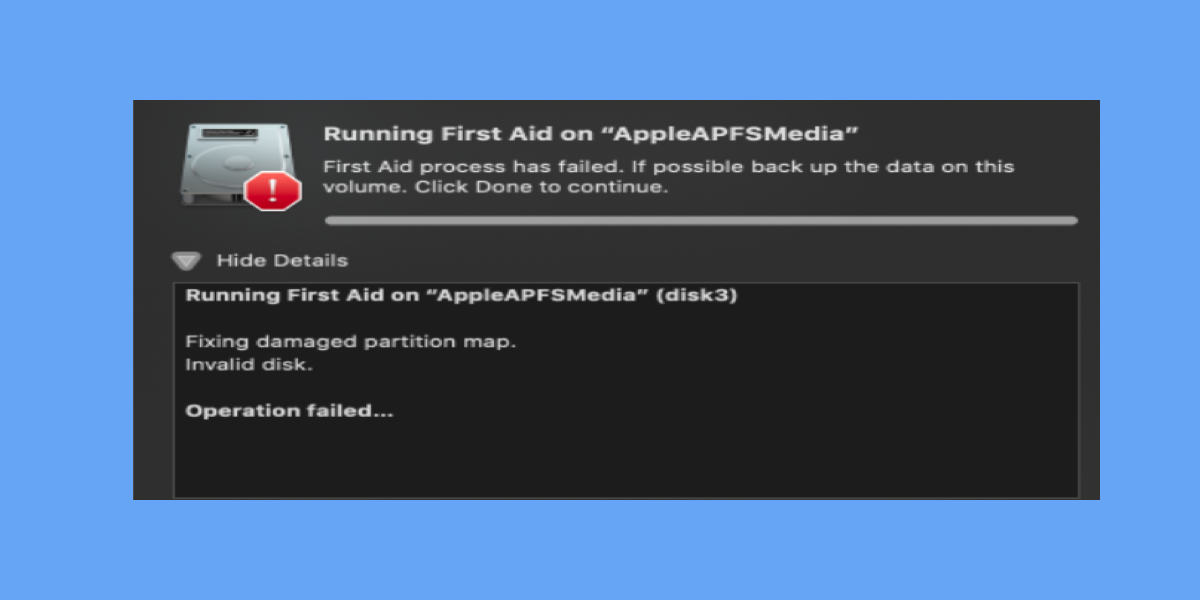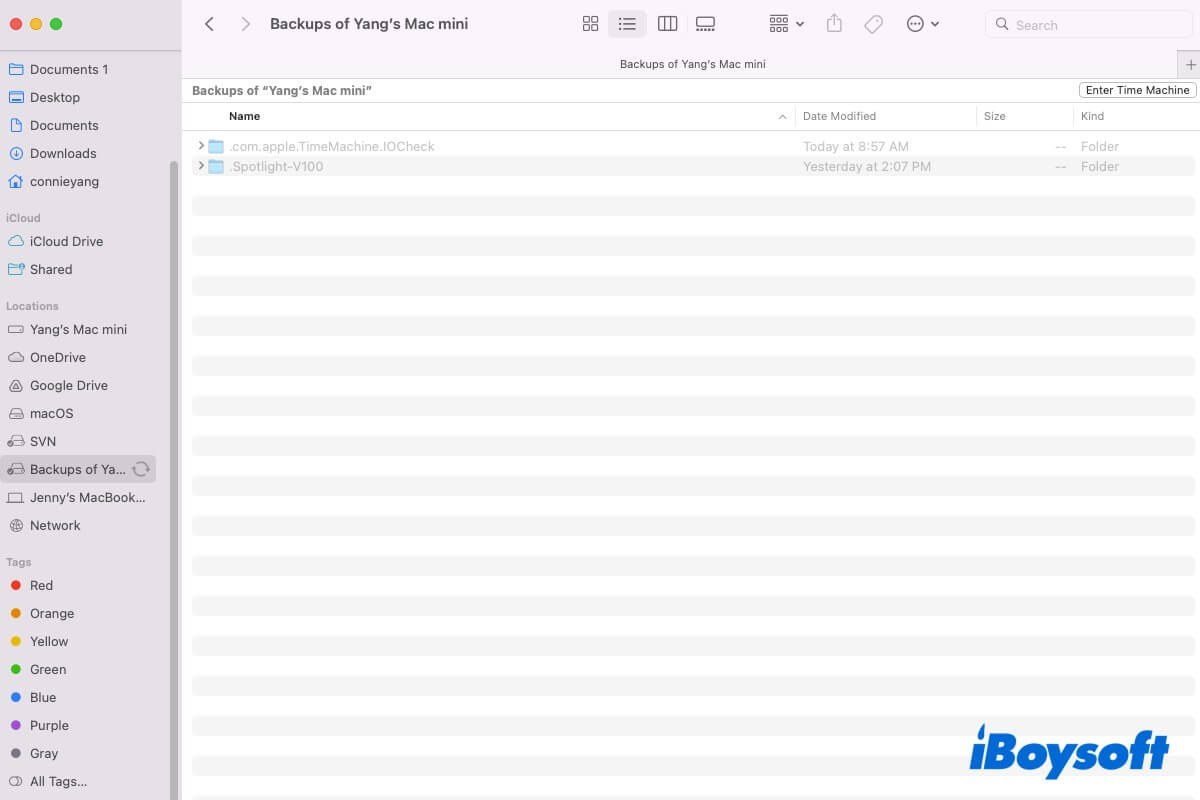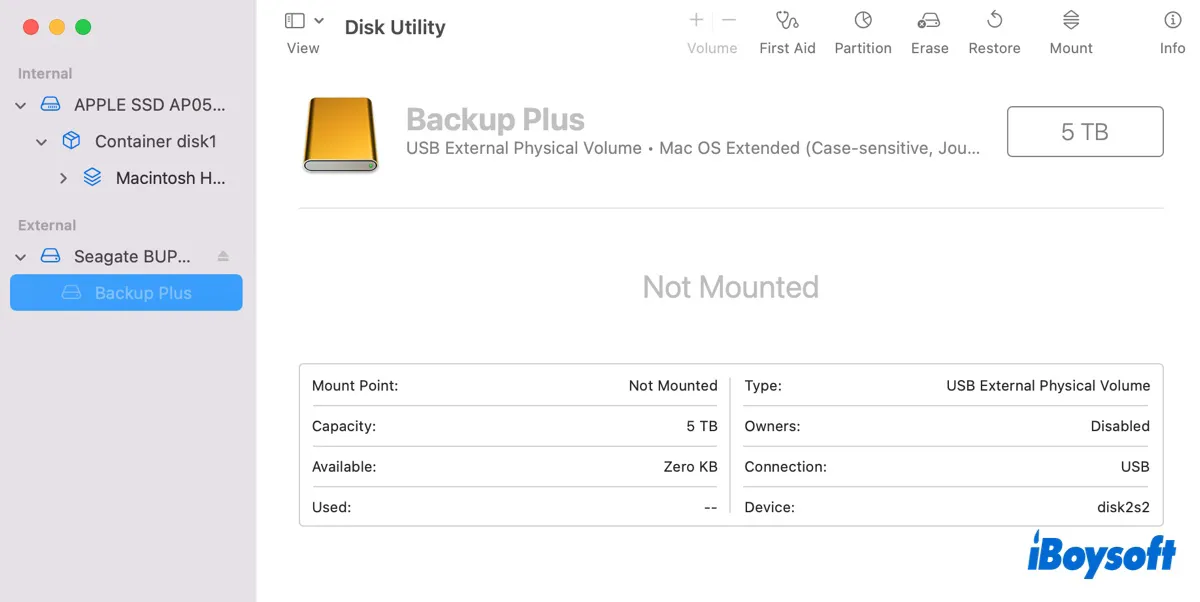You can try to restart your Mac, disconnect all peripherals, change the USB hub, etc., to fix the external HDD not mounting issue on your Mac.
A connected external hard drive could show up on the desktop, in Finder's sidebar, or in Disk Utility as least. As you said, the icon of the external HDD shows up on the desktop but the light keeps flashing, and you can't see the drive in Disk Utility, it seems that the connection is poor and unstable, and Mac fails to recognize the external HDD.
To fix the external hard drive not mounting on Mac, You can check the USB port connected to the problematic HDD, the USB cable, the USB hub, etc, and update the disk driver via the Apple menu > System Settings > General > Software update.
If the external HDD still doesn't show up in Disk Utility, you can try to disconnect all the peripherals and restart your Mac, then connect the target WD HDD only to your Mac, this may make the drive visible in Disk Utility. Then, repair the drive with First Aid.
Finally, reconnect each of your other devices one at a time to check if anything else might be causing this drive to malfunction.