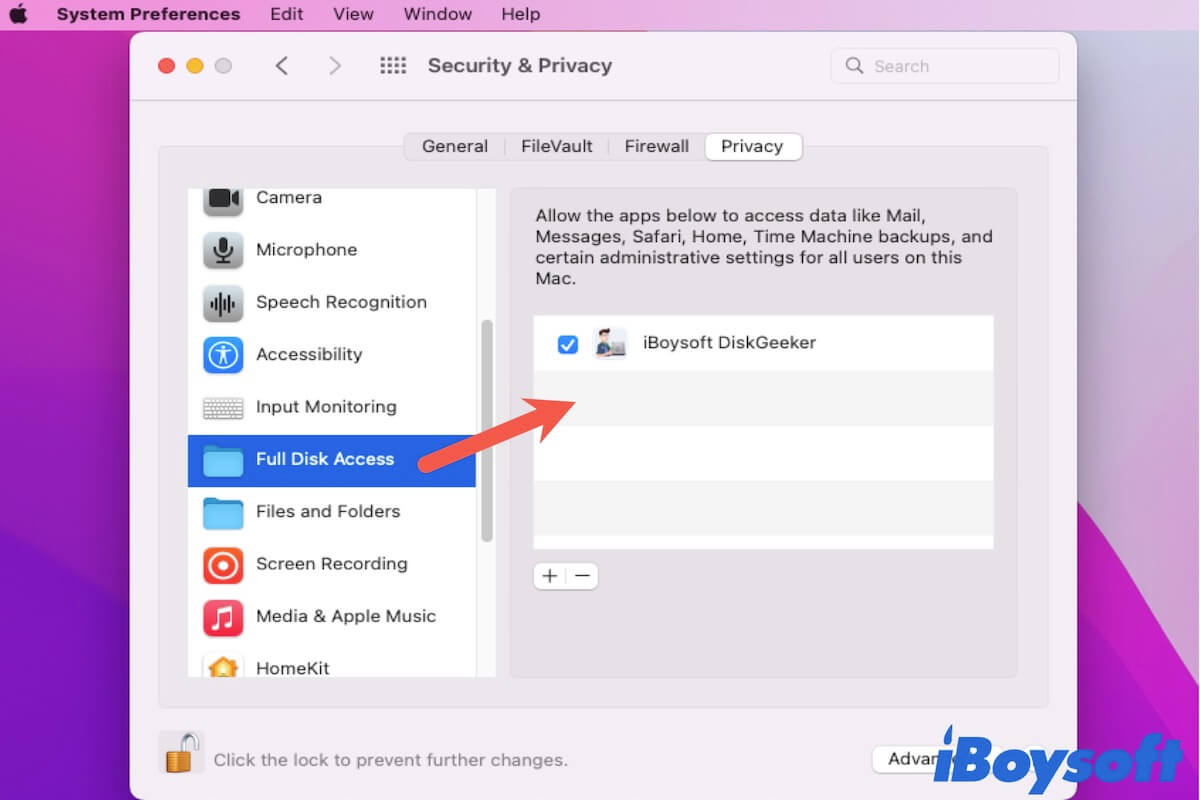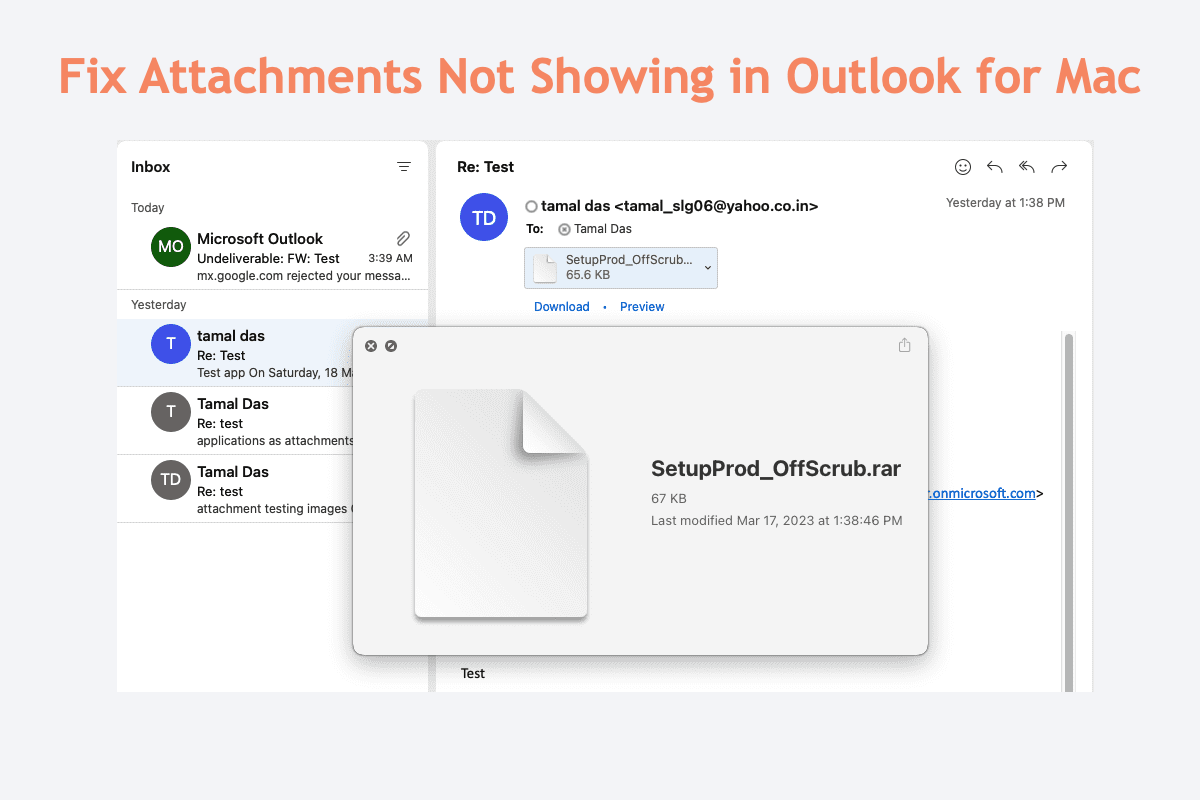If The archive partition on your external hard drive is greyed out in Disk Utility, it is not mounted. An unmounted partition won't show up on Desktop or in Finder. The partition could be damaged so that it is shown as Untitled.
When the external hard drive unmount on Mac, you can first check the connection. It could be also the cause of the "Disk Not Ejected Properly" error message when you wake the Mac from sleep.
If it's not the connection, you can try to force-mount the external hard drive in Disk Utility by selecting the drive and clicking the Mount button. If this method fails, the archive partition may be damaged, and you can try the First Aid feature in Disk Utility to check and repair disk errors.
Can Mac mount the external drive partition now? If not, you can try to reformat it. After that, you can recover data from your backup. In case you find any data lost after repairing the untitled partition, you can try third-party data recovery software such as iBoysoft Data Recovery for Mac to recover it.