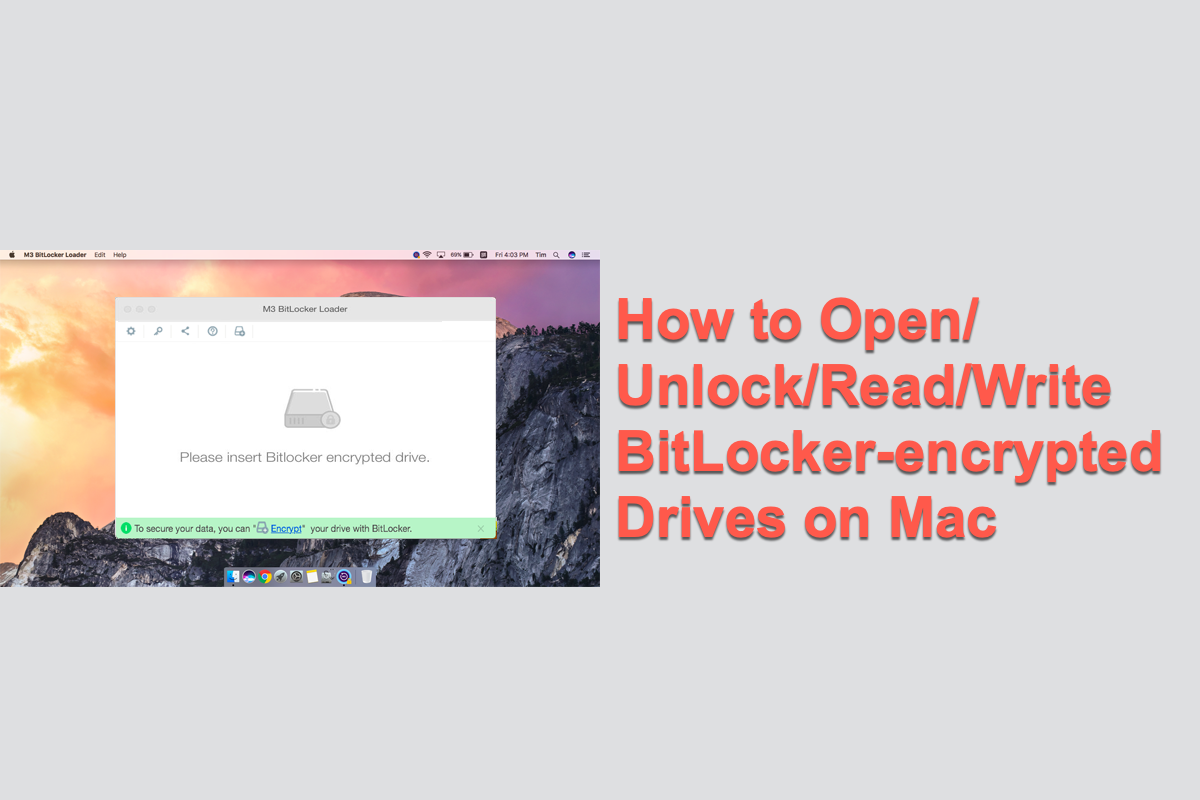Have you rebooted your iMac after uninstalling Parallels Desktop? It might be caused by Parallels bugs. You can try to restart your iMac to clear the Parallels caches and its temporary files. Then, it won't show BitLocker issues to stop you from installing Boot Camp on your iMac.
By the way, to install Boot Camp on a Mac successfully, you need to do some checks in priority, including:
- Check if your Mac model supports the Windows version you'll install.
- Check if your Mac machine requires a USB flash drive to install Windows.
- Update your Mac to the latest version.
- Ensure your Mac is Intel-based.
- Ensure your Mac hard drive has over 64GB of free space.
Then, you need to download the Windows IOS file, launch Boot Camp Assistant to install Windows, and install the Boot Camp installer on the Windows partition. You can follow this post to learn detailed steps: How to Install Windows 10 on Mac?