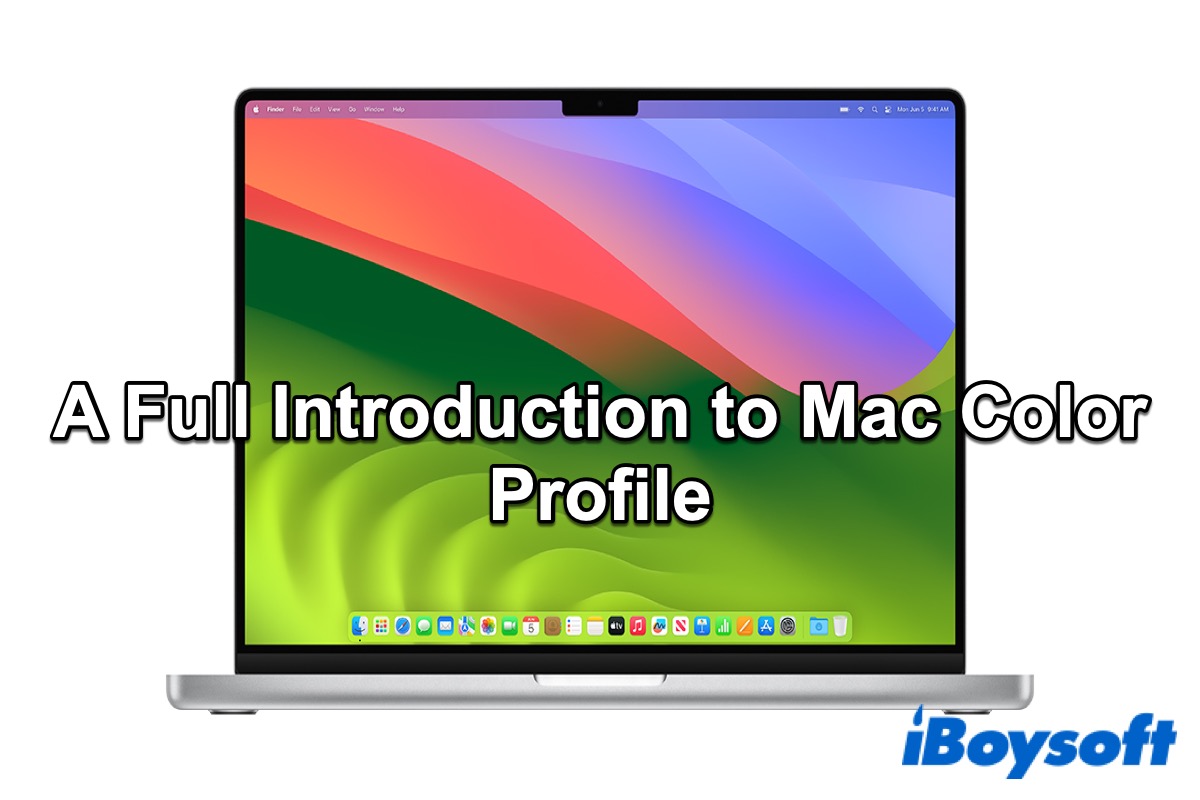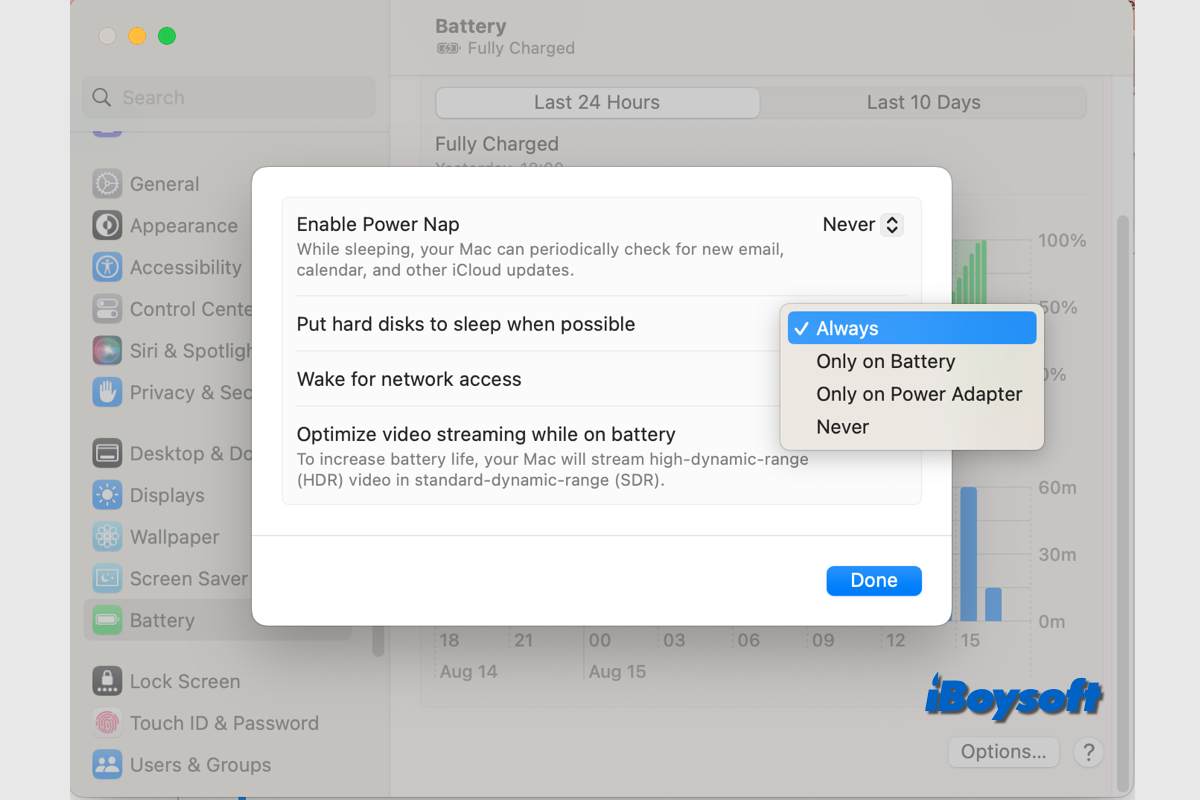By default, you should hear a sound when you start up the Mac, if you find the startup chime is not working, the reasons could be manual muting, problematic internal speaker, and system glitches. Therefore, you can try to fix the issue from these aspects.
Actually, the startup sound doesn't affect any as your Mac still boots up as normal. But if the startup chime works fine but suddenly you can't hear it, you may want to know what the problem is. When the startup sound is not working on your Mac, you can troubleshoot this issue with these methods:
- Check if you've muted the startup sound on your Mac. Head to the Apple menu > System Settings > Sound.
- Restart your Mac by clicking the Apple logo and choosing Restart.
- Enable Mac startup sound in Terminal using the command sudo nvram StartupMute=%00.
- Reset NVRAM.
- Reset SMC.
- Update your Mac.