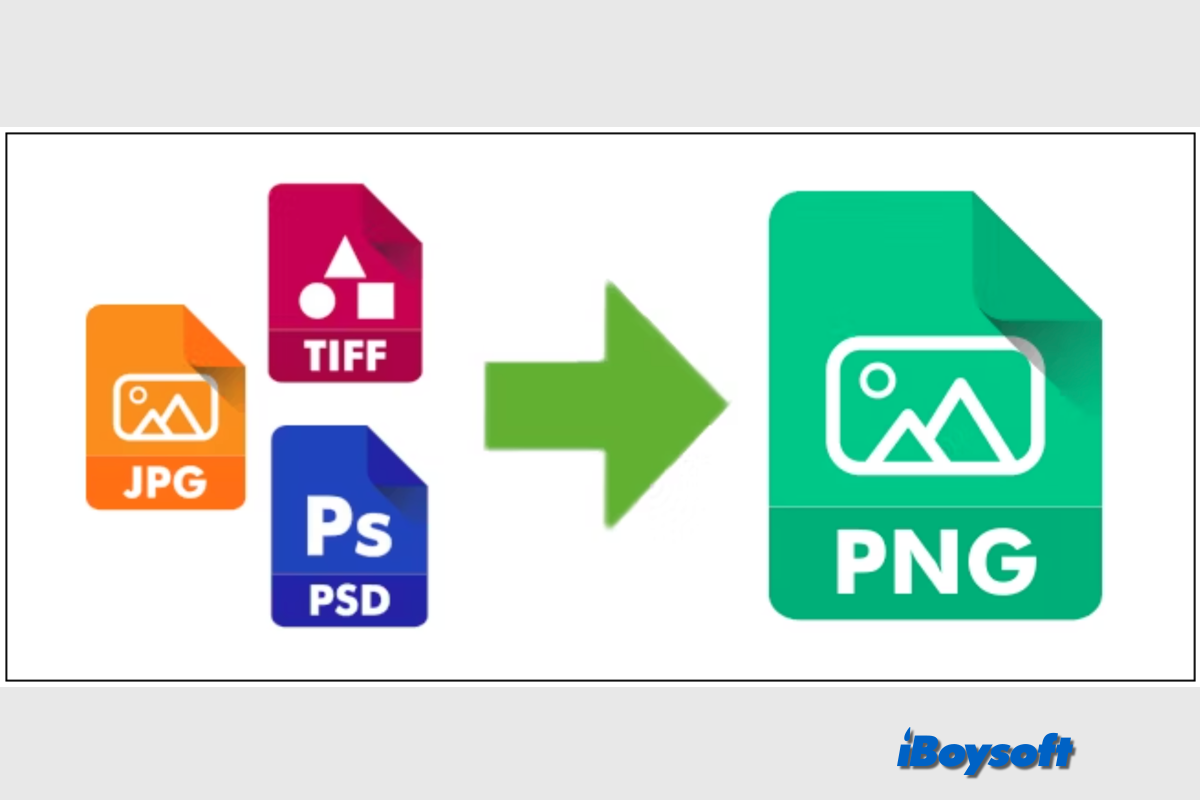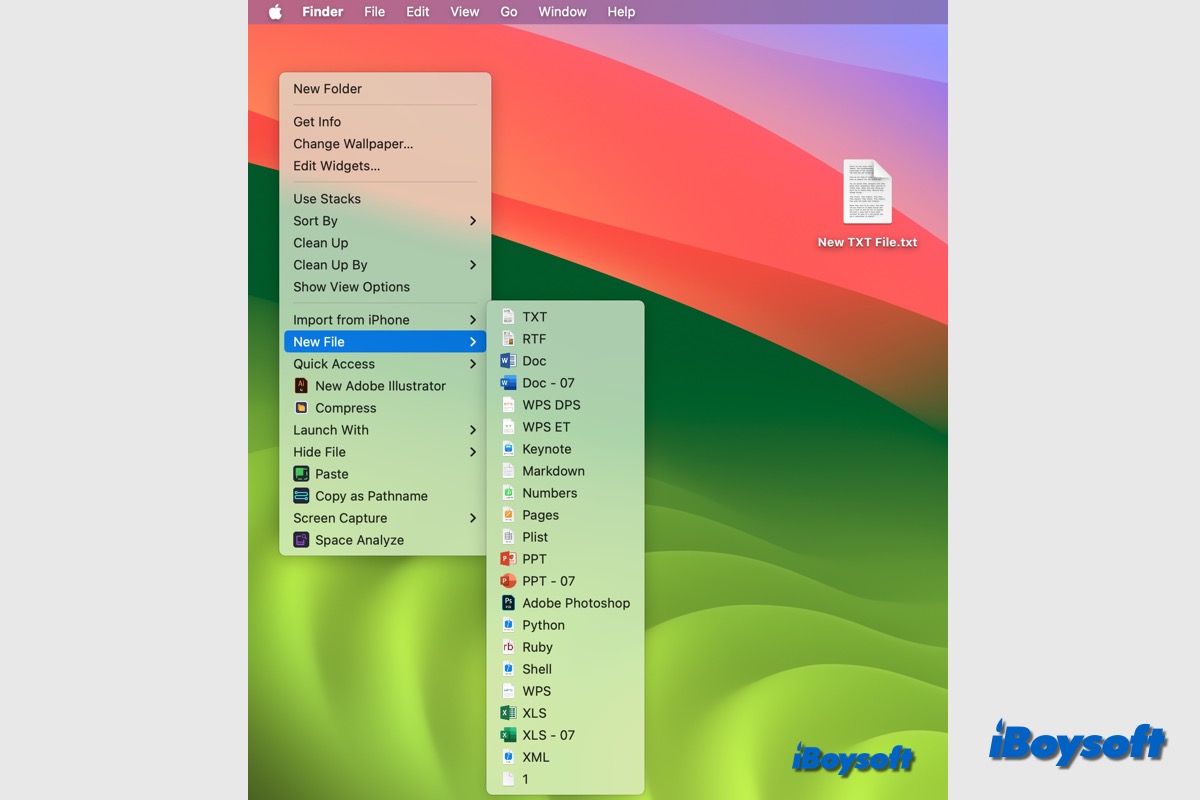You can select multiple files on the Mac desktop and drag-drop all of them into the target desktop folder.
If you want to move the files into a subfolder of the target desktop folder, you need to first open that subfolder in Finder, select multiple files on Mac by holding the Command key and select the desired files one by one, then hover the cursor on either of the chosen items and drag-drop them into the folder.
You can also copy-paste them into any folder in Finder. In addition, there are some other ways you can choose to move files on Mac such as using the right-click menu enhanced by iBoysoft MagicMenu and running command in Terminal.