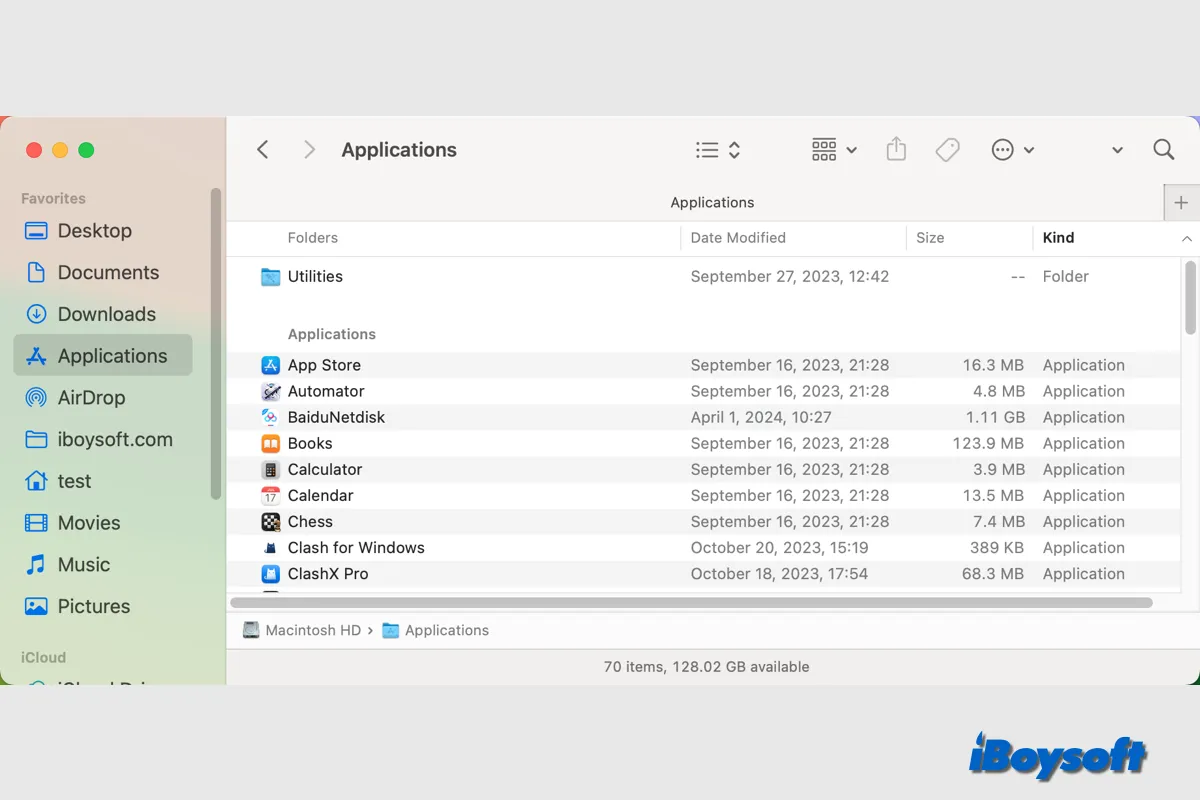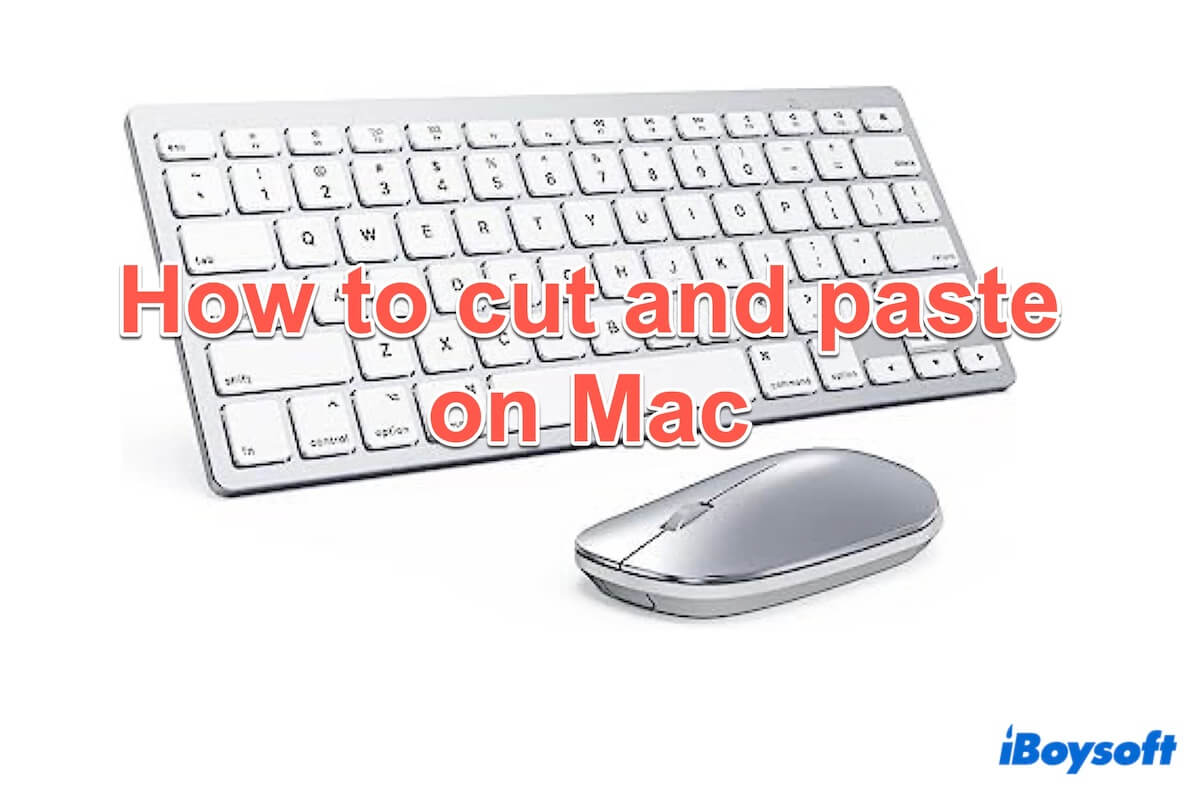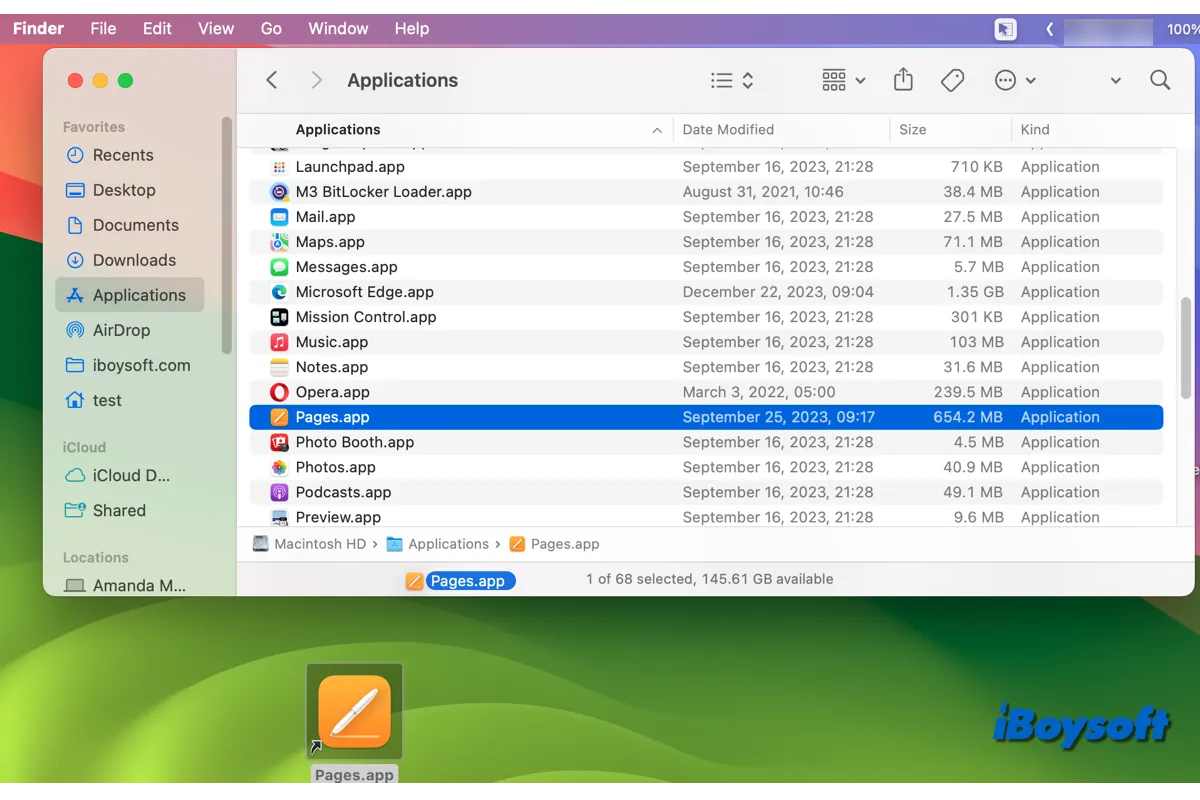The Mac app shortcuts could help you open the selected files in the target application with a shortcut.
Generally, you can open files on Mac by right-clicking the item and choosing Open With to select an app from the context menu. If you want to further simplify the process to quickly access the chosen files in the desired application, you can add the app shortcuts on Mac, here is how:
Head to the Apple menu > System Settings.
- Scroll down the sidebar to click Keyboard.
- Tap the Keyboard Shortcuts button.
- Select App Shortcuts on the left menu.
- Click the + button to expand the new window.
- Select the target app, enter the menu tile, and customize the keyboard shortcuts.
- Click Done, now you can select the file in Finder and use the app shortcut you set to open it.
Unlike the right-click menu in Windows, the Mac default context menu doesn't provide many options, if you want to customize the Finder right-click menu on Mac, you can try iBoysoft MagicMenu, the best Mac right-click enhancer. It enables you to create new files on Mac, move files quickly, copy files faster, quickly access an item, uninstall unwanted applications, compress files, find duplicate files, and convert images, all from the right-click menu.