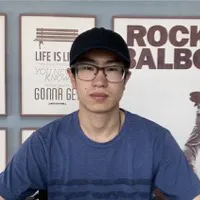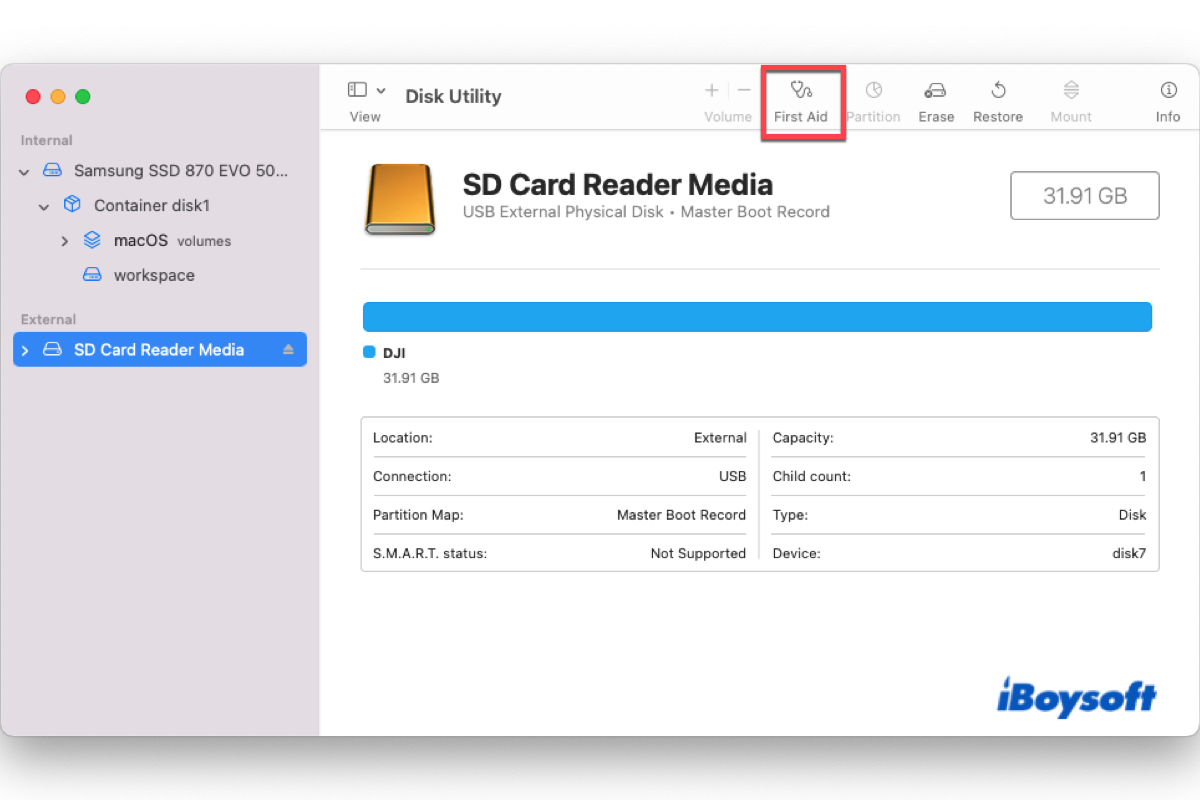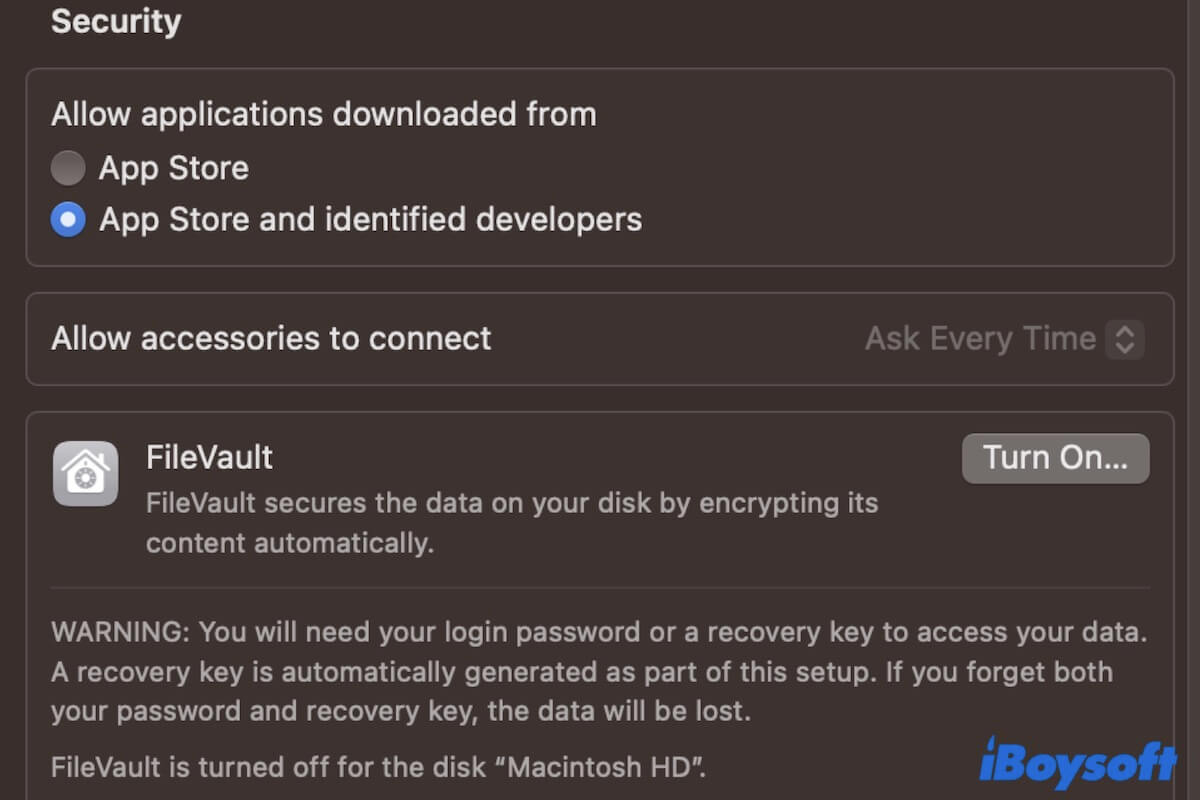Whenever you think you've bought a fake micro SD card, you can check and identify it by inspecting product packaging and testing the SD card with third-party software.
But before we go any further, there are some different types of fake SD cards you should know, you can check them out in the following list:
- Reduced read/write speed: For example, the SD card you bought shows something like "maximum 95MB/s read and 90MB/s write speed" which is supposed to guarantee a minimum writing speed of 30MB/s. But if it's fake, you might not even get 10MB/s when copying files using a fast SD card reader.
- Reduced capacity: A counterfeit micro SD card may display more capacity than it really got. This happens because the microchip, a tiny part of the SD card that is responsible for reporting the total amount of available storage, has been programmed to report a fake size of capacity.
- Fake brand: Some unscrupulous manufacturers will sell SD cards that have big brand labels attached to them at a premium price. But those cards are made of cheap parts and may not last for long. And these days some unknown manufacturers make their products even more difficult to identify unless you make a phone call to the manufacturer to verify the serial number.
- Broken SD cards: If you buy an SD card from an unreliable website or unknown sellers, you may get a corrupted SD card, or worse, the card might even be physically damaged and simply won't work at all.
After receiving a suspicious SD card, you can inspect the product packaging first to check if it is a fake one. Make sure the package contains necessary information about that card, for instance, its specifications, card speed, appropriate labels, and warrant info.
Also, you can check if its real available storage capacity has been modified using some professional third-party SD card test tools on your Windows computers, such as H2testw, or a similar tool F3 on Mac computers.
More importantly, always buy a micro SD card from trustworthy sources!