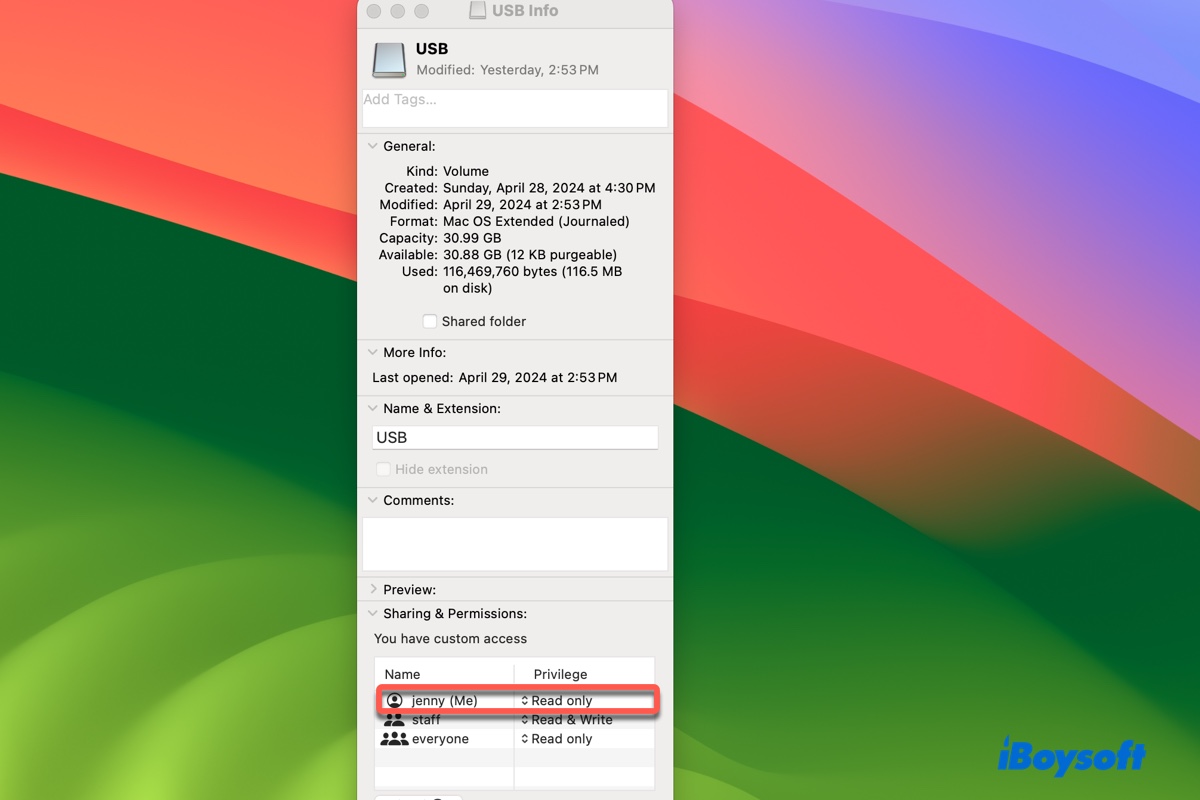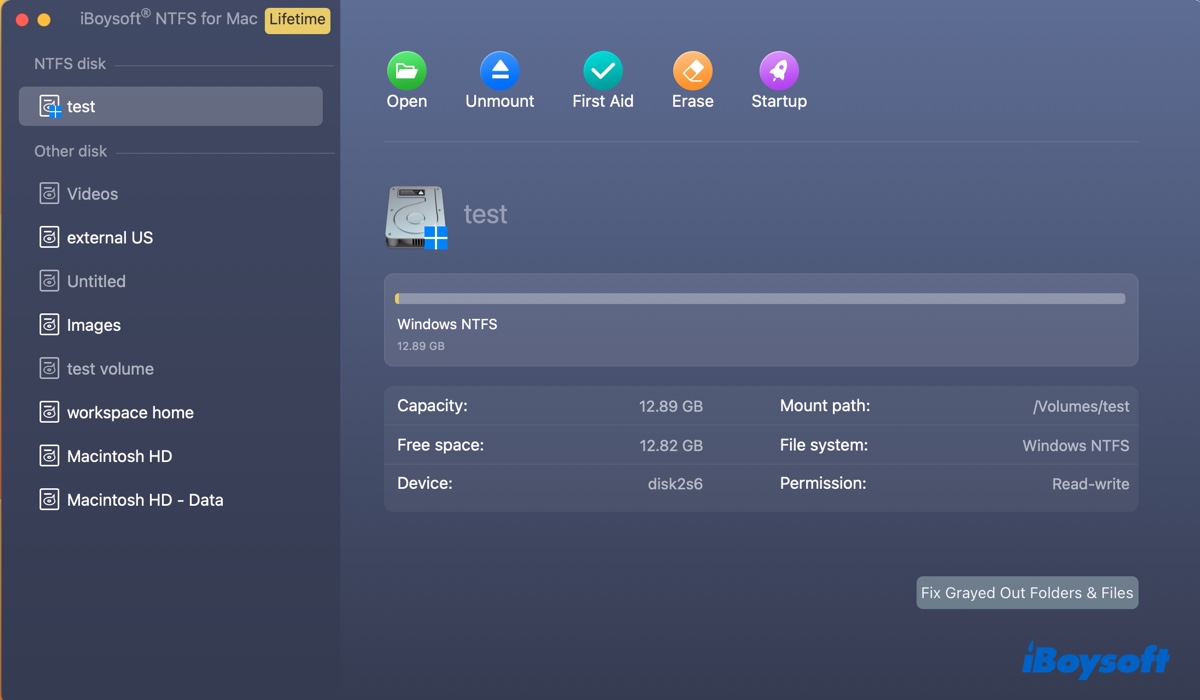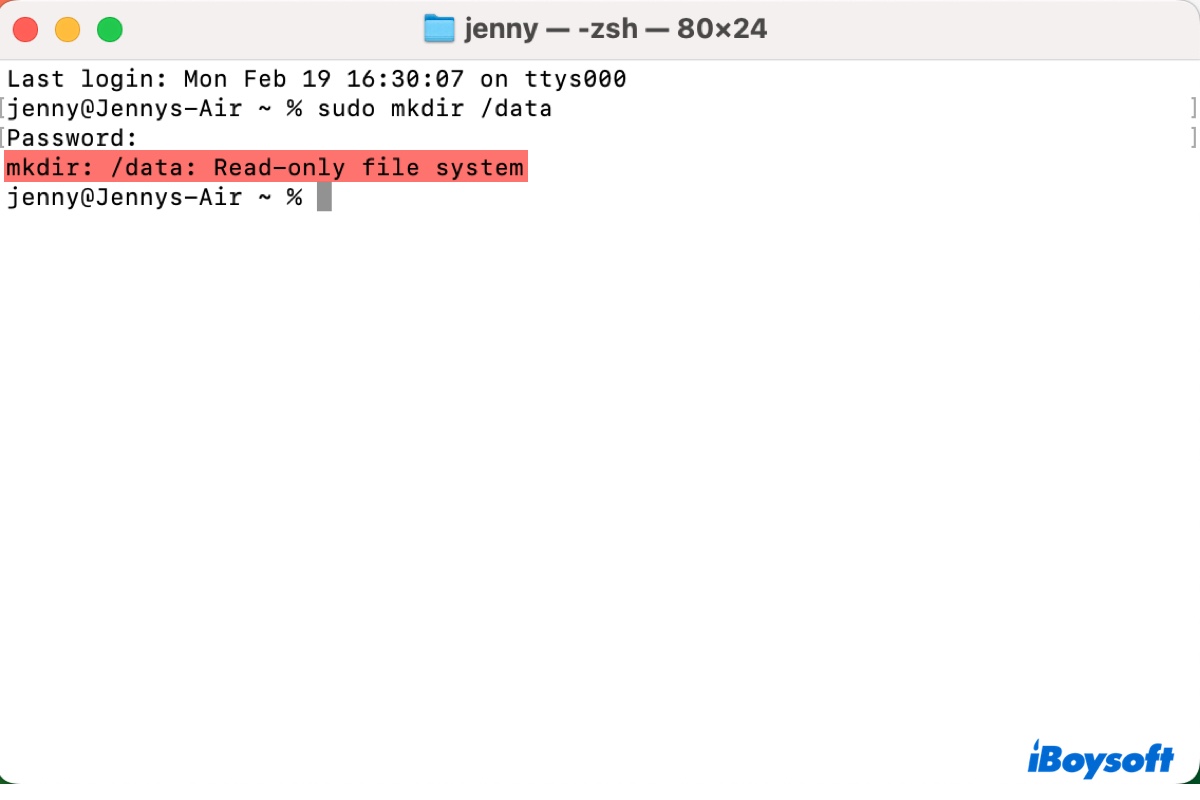NTFS is not compatible with macOS. You must have used an NTFS for Mac tool on your MacBook Pro before to help you read and write the NTFS drive.
Since you say that you've formatted your Mac and reinstalled macOS, there's no NTFS for Mac software on your Mac to help you write to the NTFS external hard drive anymore.
So, to change the ”Read“ permission to "Read & Write" permission of the drive, you need to use the NTFS for Mac tool again. iBoysoft NTFS for Mac is a powerful one that can help you automatically mount the NTFS drives on your Mac in full read-write. You only need to download and install it on your Mac, then your NTFS drive read-write access for you.