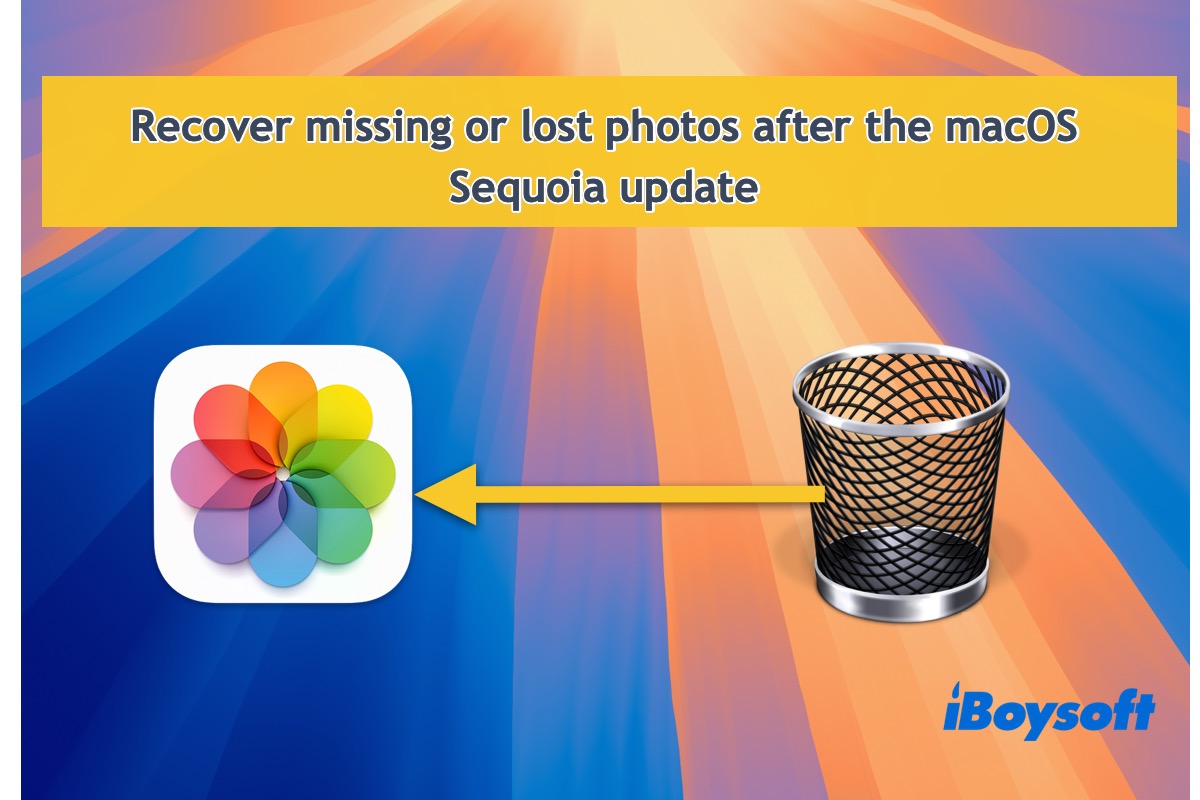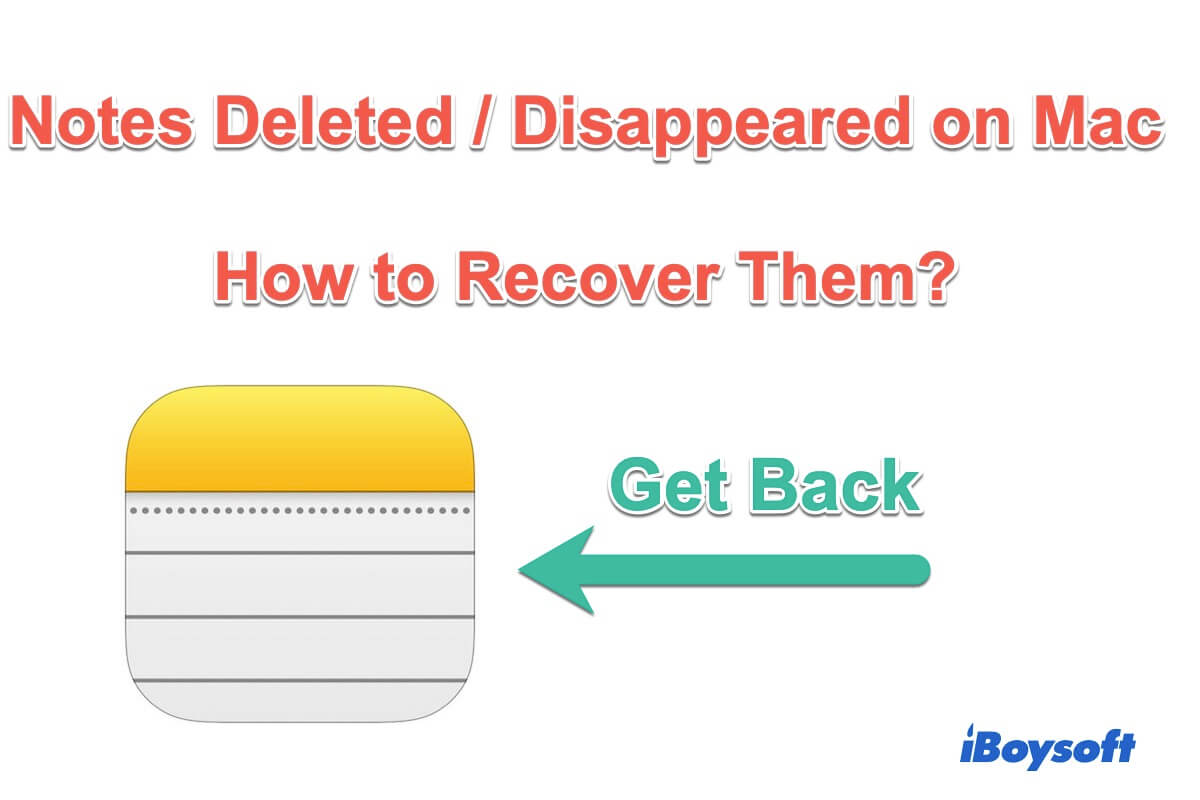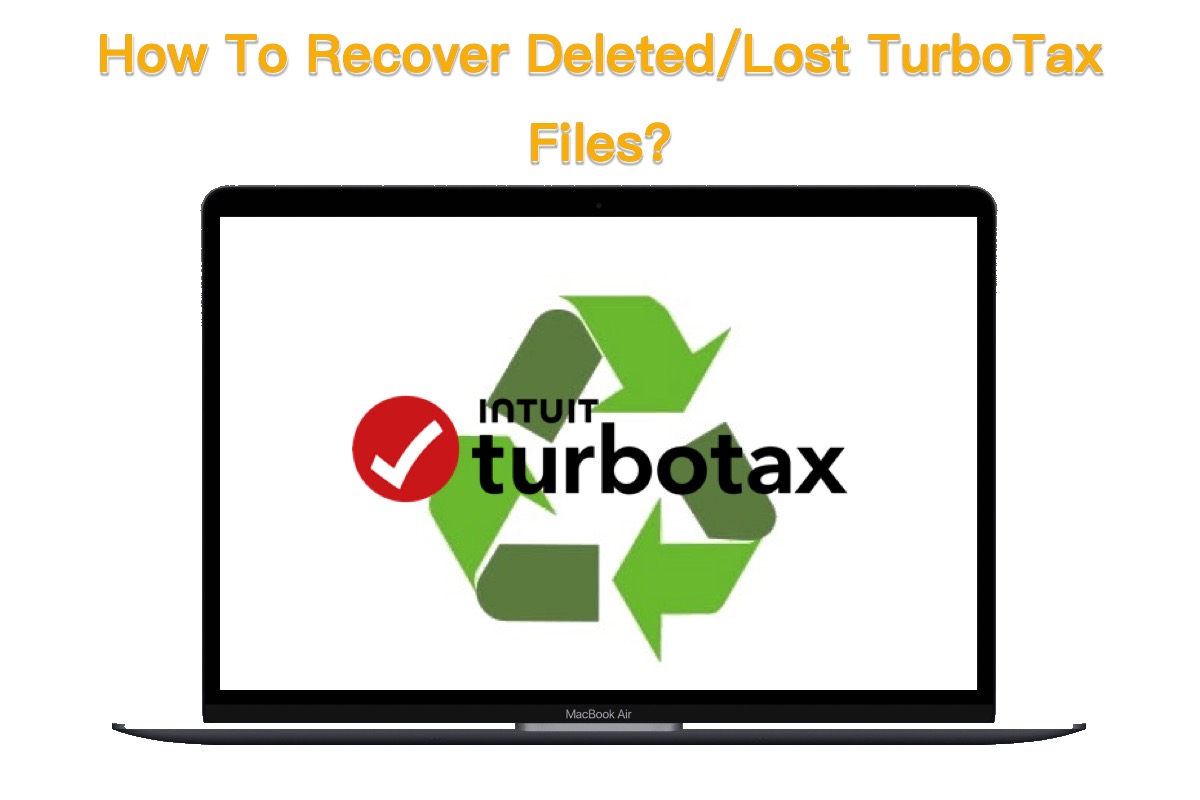When you import photos from an external hard drive to the Photos on Mac, it should go to the selected folder in Photos, if not, check the whole Photos Library and the Imported album in Photos.
You can import photos from the camera to the Mac or from other external storage. If you select to save the imported photos to a target album in Photos, you should find them there. If not, reopen the Photos app to see whether the imported photos show up.
In addition to the selected location for imported photos, all imported files in Photos should be available in the Photos Library and the Imported album, go there to check your photos imported from the SanDisk.
If you can't find them in Photos, perhaps, the transfer process is damaged so that you haven't successfully imported them from SanDisk. Given that the original photos have already been deleted from the SanDisk drive, the last resort you can try is third-party data recovery software.
You'd better perform a data recovery on the SanDisk to recover deleted photos as soon as possible. You'd better have not written new data to the SanDisk drive unless the deleted data may be overwritten. Now, scan the SanDisk for deleted photos with iBoysoft Data Recovery for Mac, the professional data recovery software.