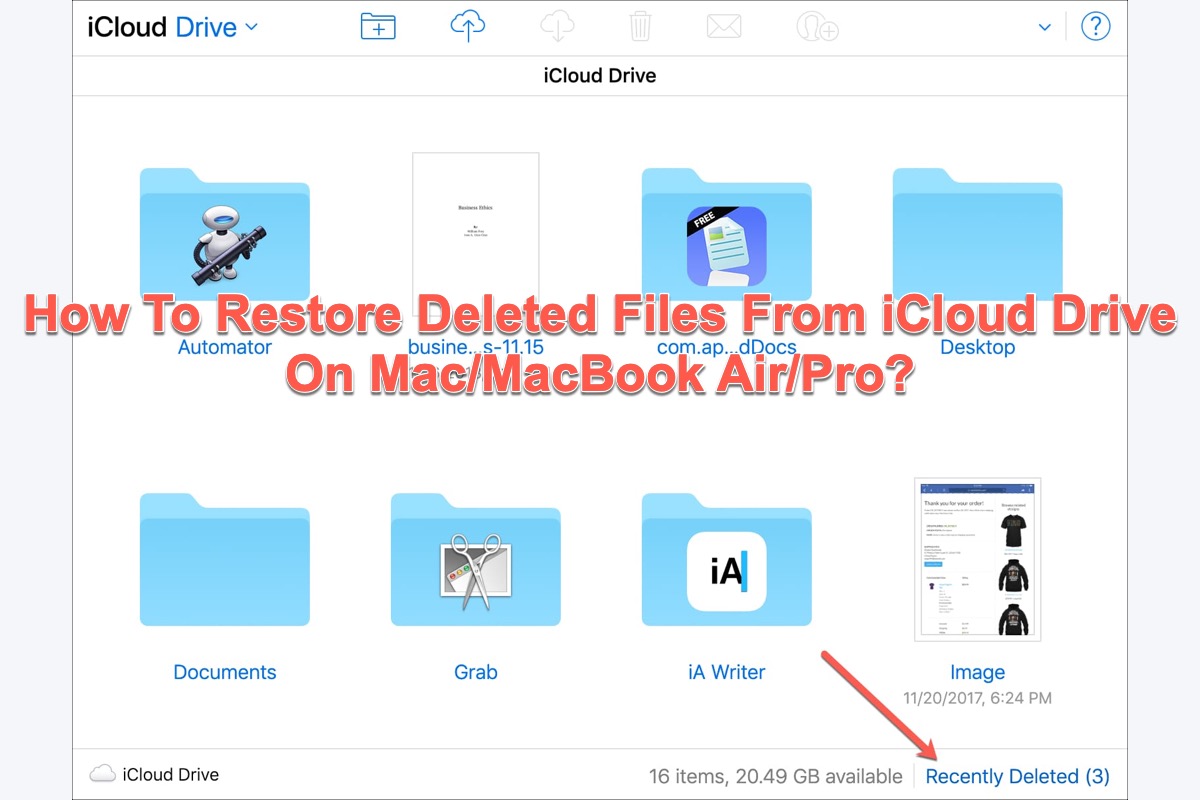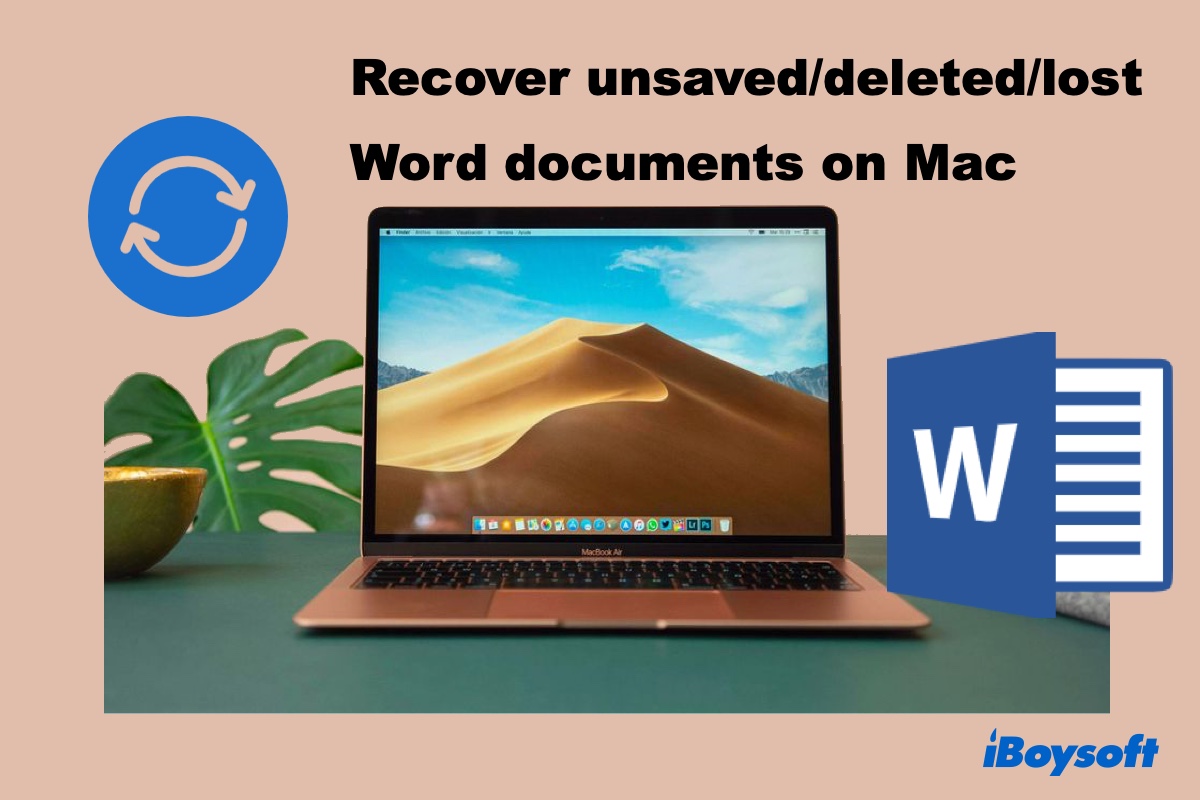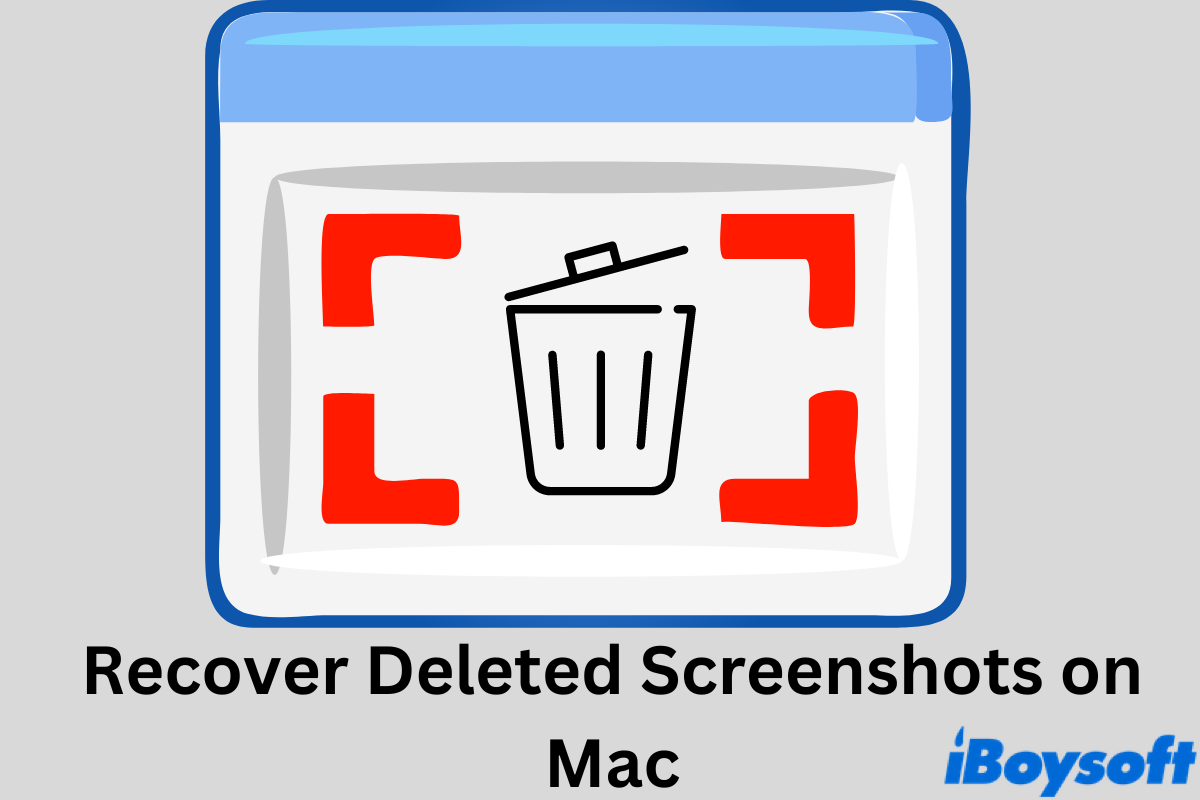There are a number of SD card data recovery tools on the market. But the one I find most reliable is iBoysoft Data Recovery for Mac.
It's a professional data recovery tool that can retrieve deleted photos from SD cards, SDHC cards, SDXC cards, SDUC cards, and microSD cards used in cameras on Mac. It's compatible with Intel-based, T2, M1, M2, and M3 Macs running OS X El Capitan and later versions.
Just take the SD card out of the camera, then connect it to your Mac and scan it with this SD card data recovery software. It will find the deleted and existing photos or videos on the SD card and allow you to preview them for free.
Another great feature I love about this tool is how easy it is to find the photo you want. You can choose Graphics, specify the size, or simply search for the name.
Click the button below to recover the deleted photos from your SD card.