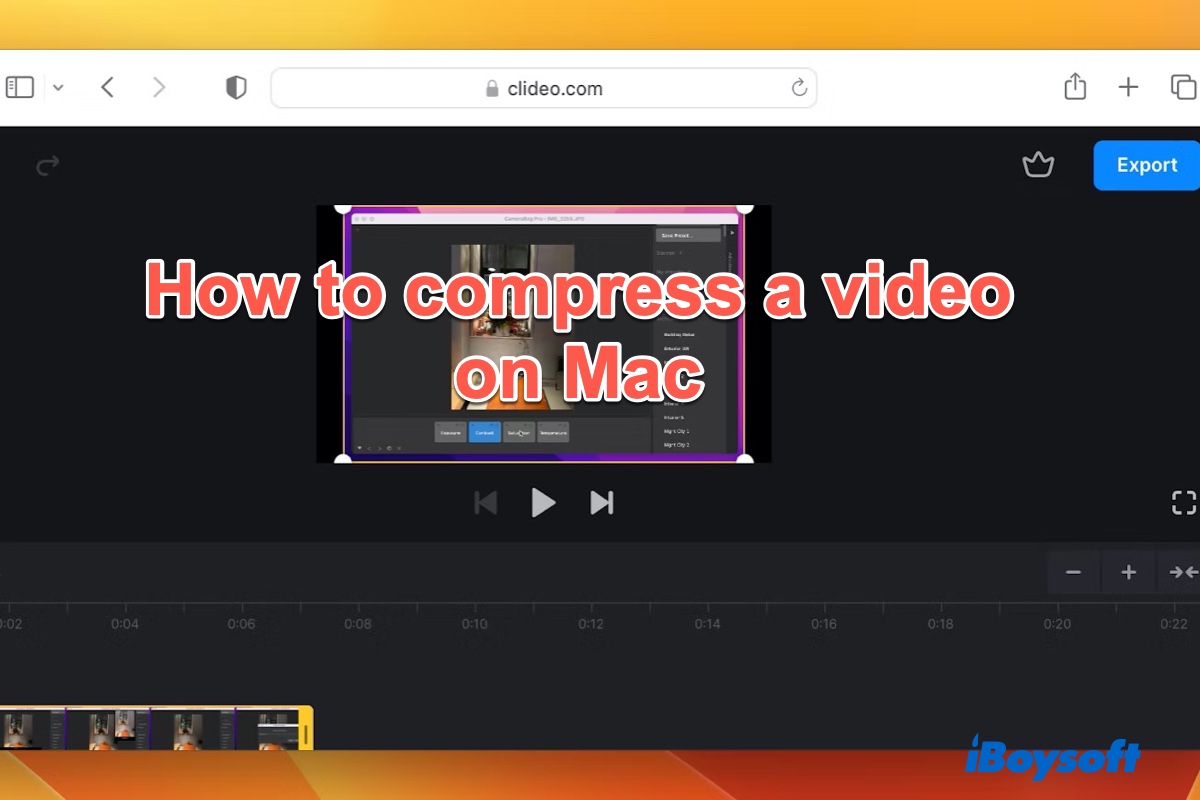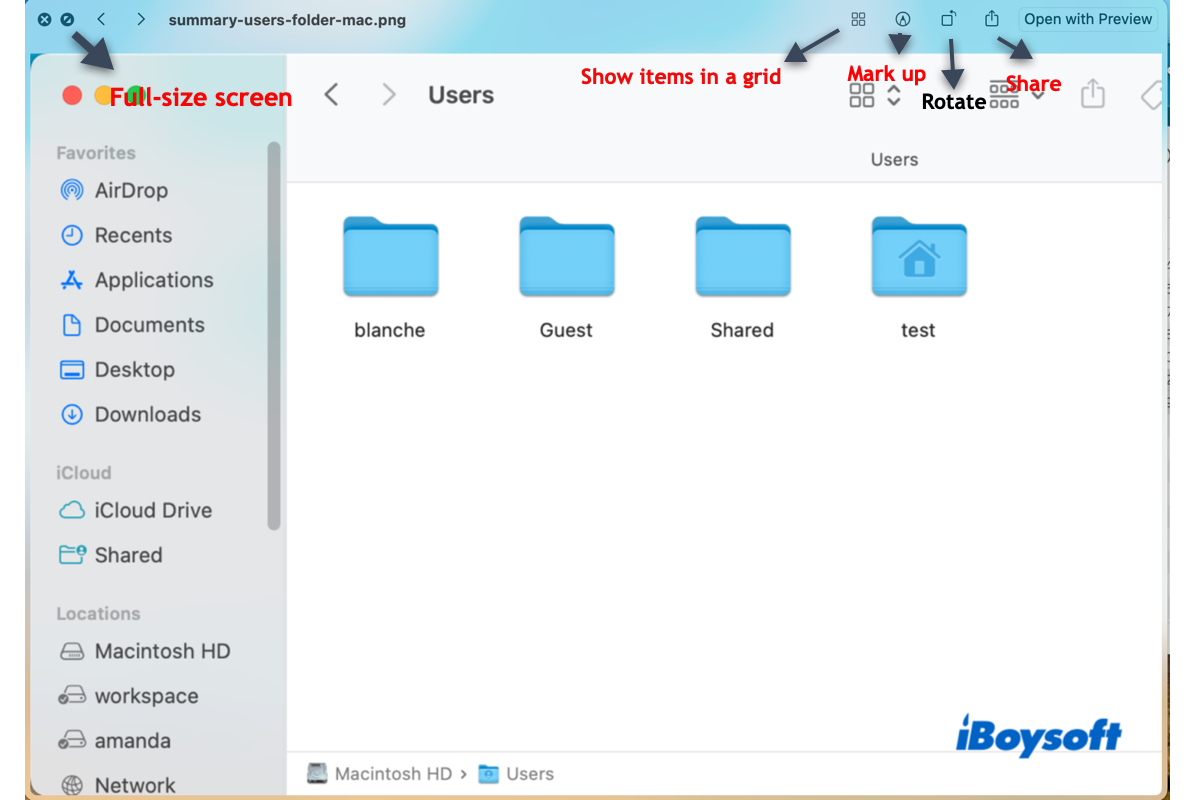Hi there! The good news is that your deleted photos may still exist if they are not overwritten by new content!
Considering that you have a MacBook Pro, I would like to recommend iBoysoft Data Recovery for Mac, which is an easy-to-use and professional data recovery software. It can help you recover permanently deleted photos from SD cards, HHDs, and SSDs on macOS and Mac OS X.
The steps below show you how to recover permanently deleted photos from your camera memory card.
- Download, install, and launch iBoysoft Data Recovery for Mac.
- Connect your camera memory card with your Mac.
- Select Storage Device under Data Recovery, choose your camera memory card, and click Search for Lost Data to start scanning.
- Preview recoverable files after scanning completes, and tick the photos you want, click the Recover button.
Note: The recovered photos should be saved to a different location to prevent further data loss.