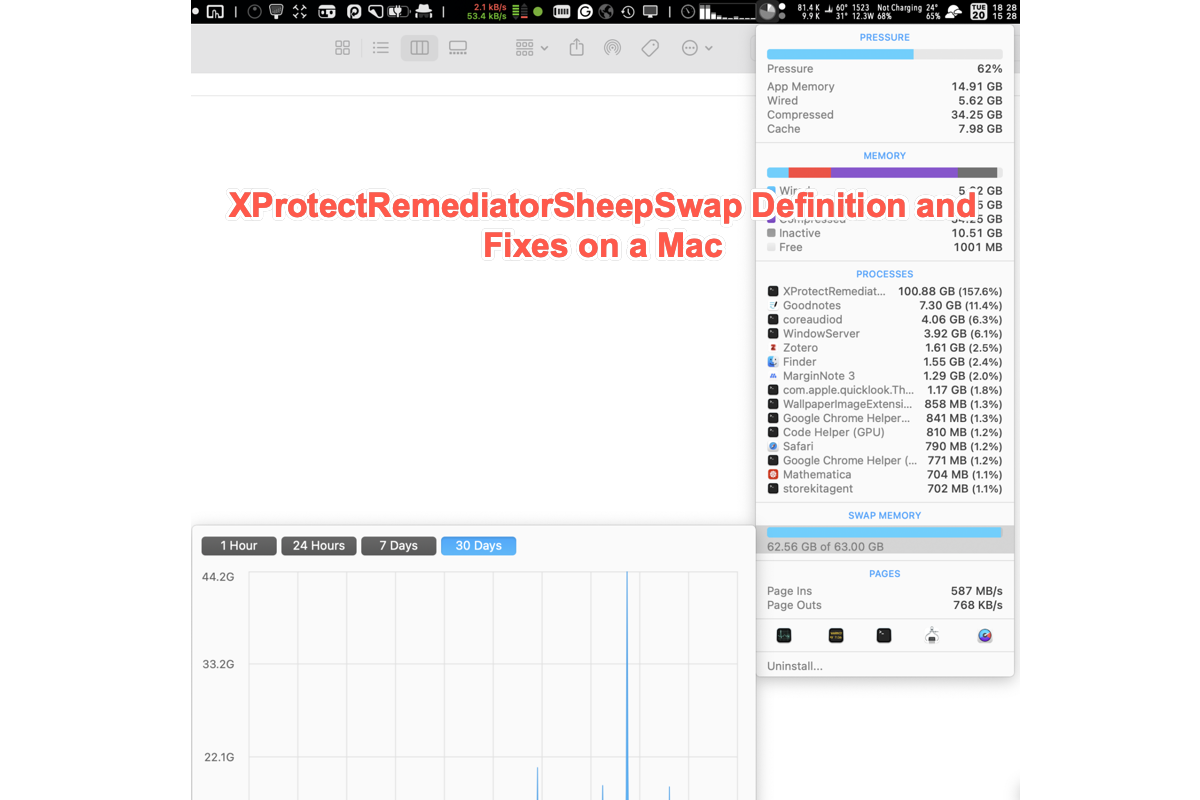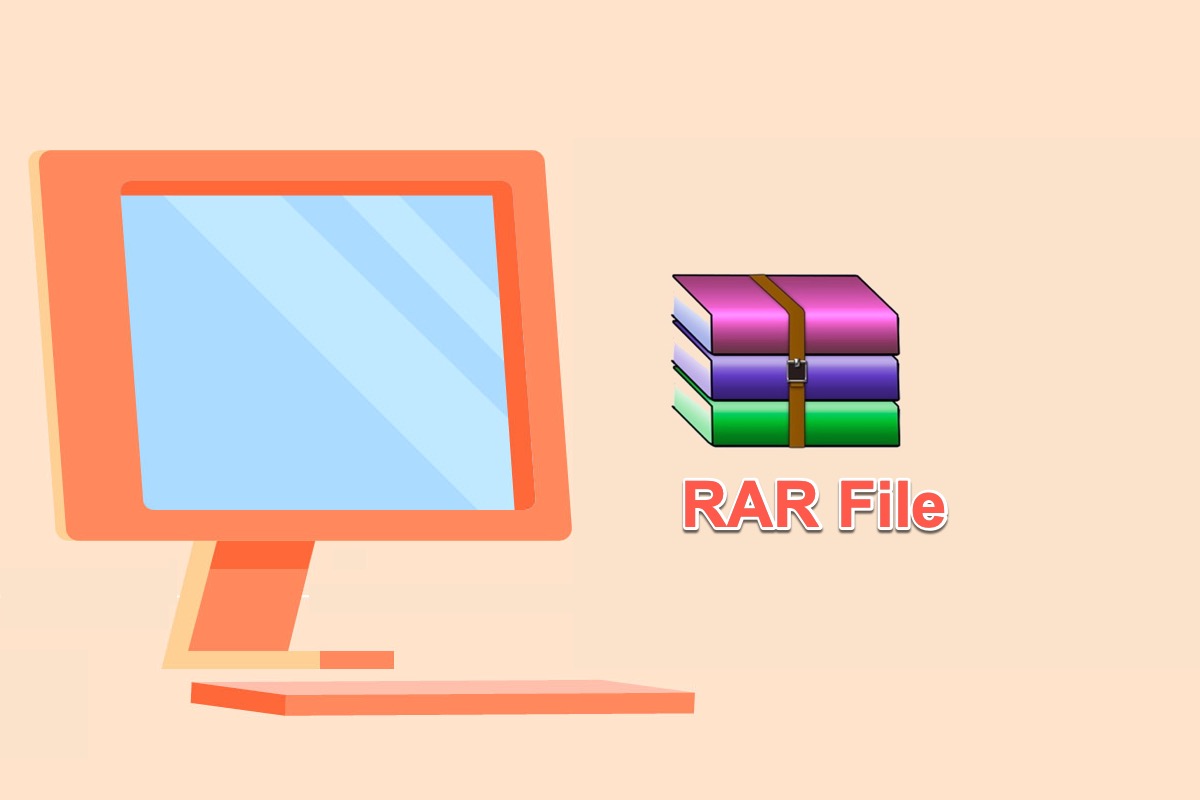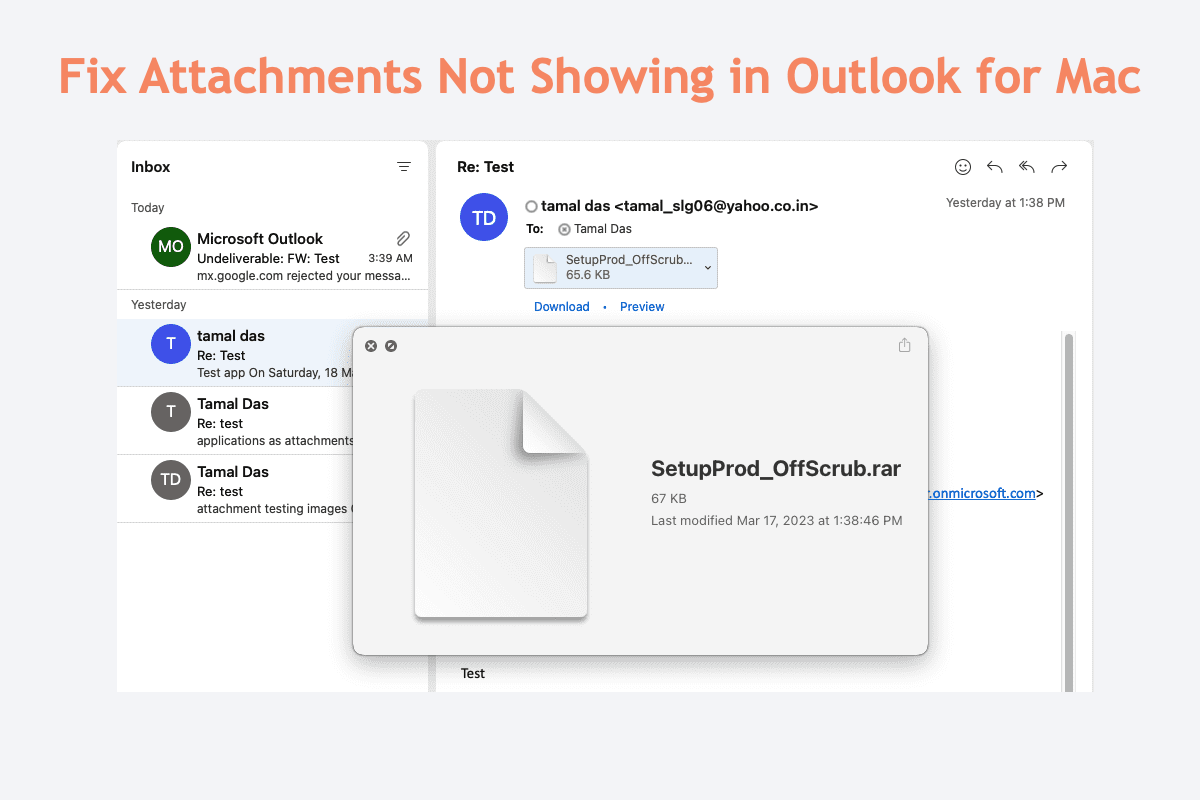Running First Aid to check the startup disk indeed will make your computer stop responding. That's because Disk Utility First Aid requires unmounting and locking the disk for checking and repair. So, usually, when you check the startup disk, it will suggest entering macOS Recovery Mode.
The hint you get from First Aid indicates that the Macintosh HD - Data is healthy. "File system check exit code is 0." shows that there are no errors found.
macOS Ventura is the most possible reason that causes your Mac to run slowly after upgrading. Usually, the initial release of a new macOS always contains some bugs and is unstable. You can check: macOS Ventura problems and fixes to try to bring your Mac back to normal or update it to the latest minor update.