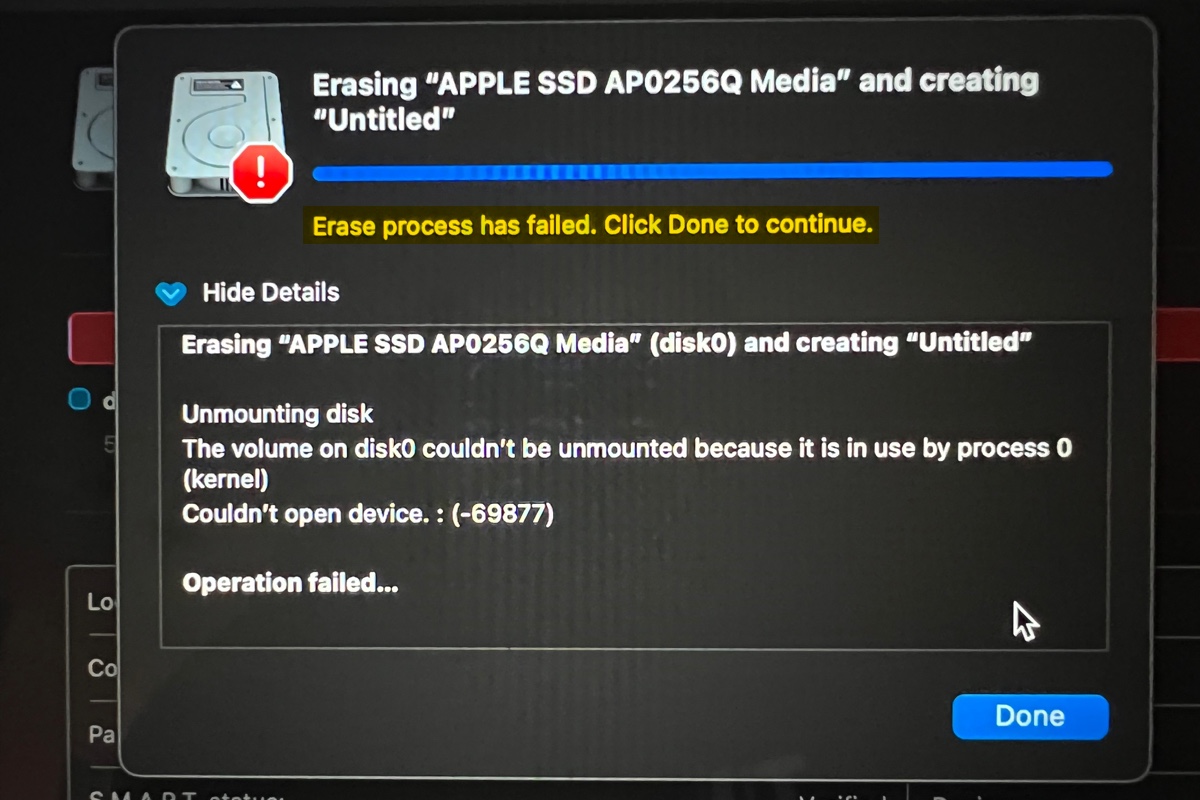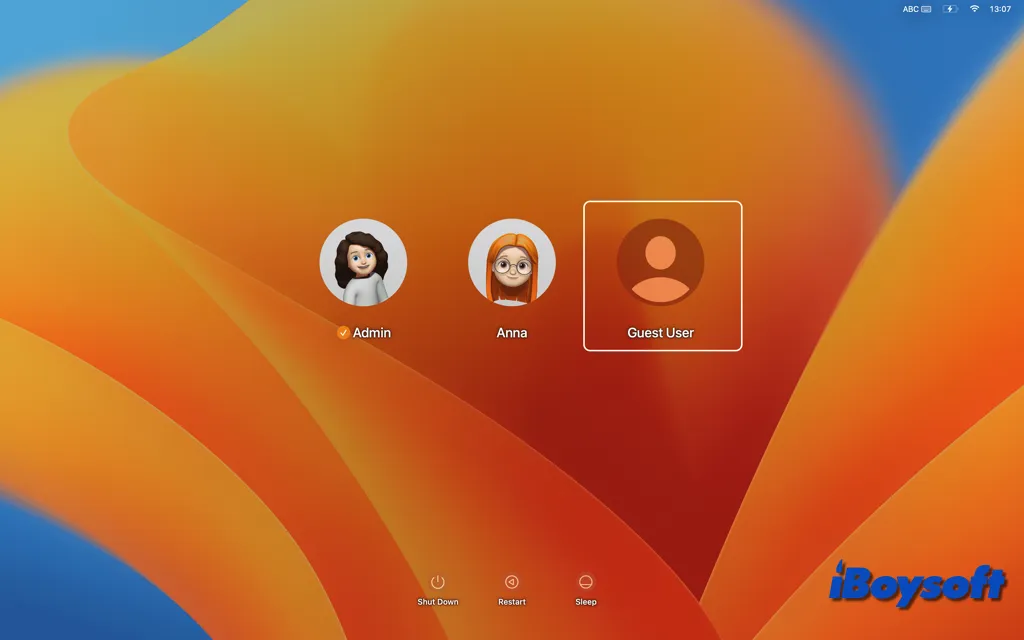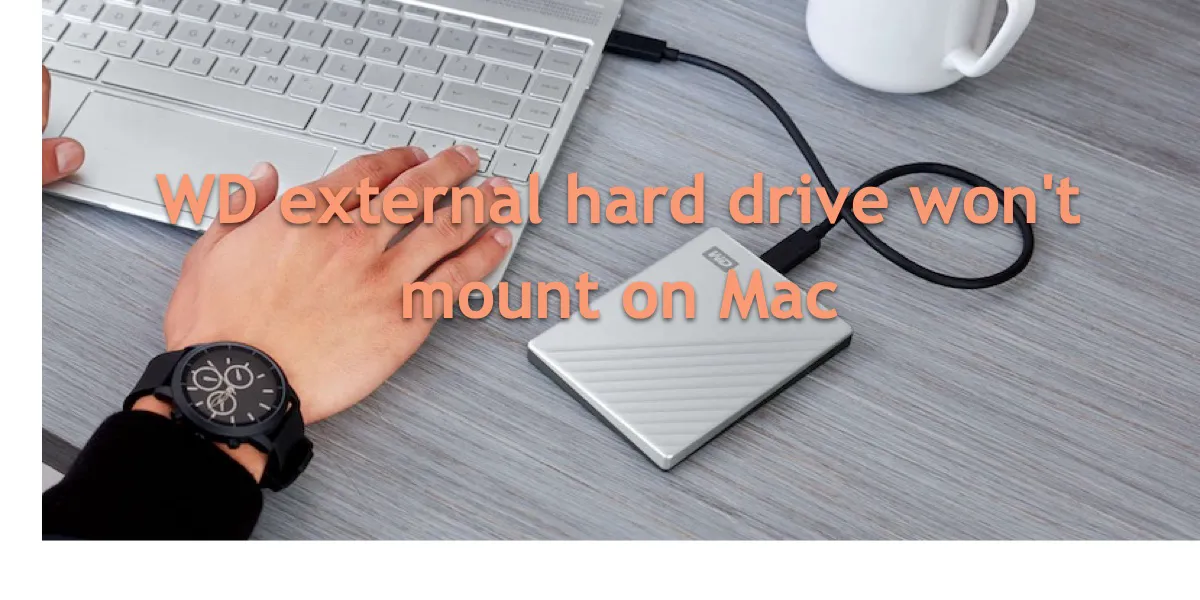You're correct that you need to install an NTFS for Mac tool, but you also need to make a better choice.
Your Seagate external hard drive is formatted with NTFS, a file system that macOS can only read but can't write to. If you don't want to reformat your drive in another format, the only choice is to use a compatible NTFS for Mac driver.
iBoysoft NTFS for Mac should help you copy files from your MacBook to the Seagate hard drive effortlessly. It can mount any NTFS-formatted drives in read/write mode automatically and is compatible with all macOS versions starting with macOS High Sierra.
I suggest you uninstall the failed NTFS for Mac tool first and then install this application to work with your NTFS drives on Mac.