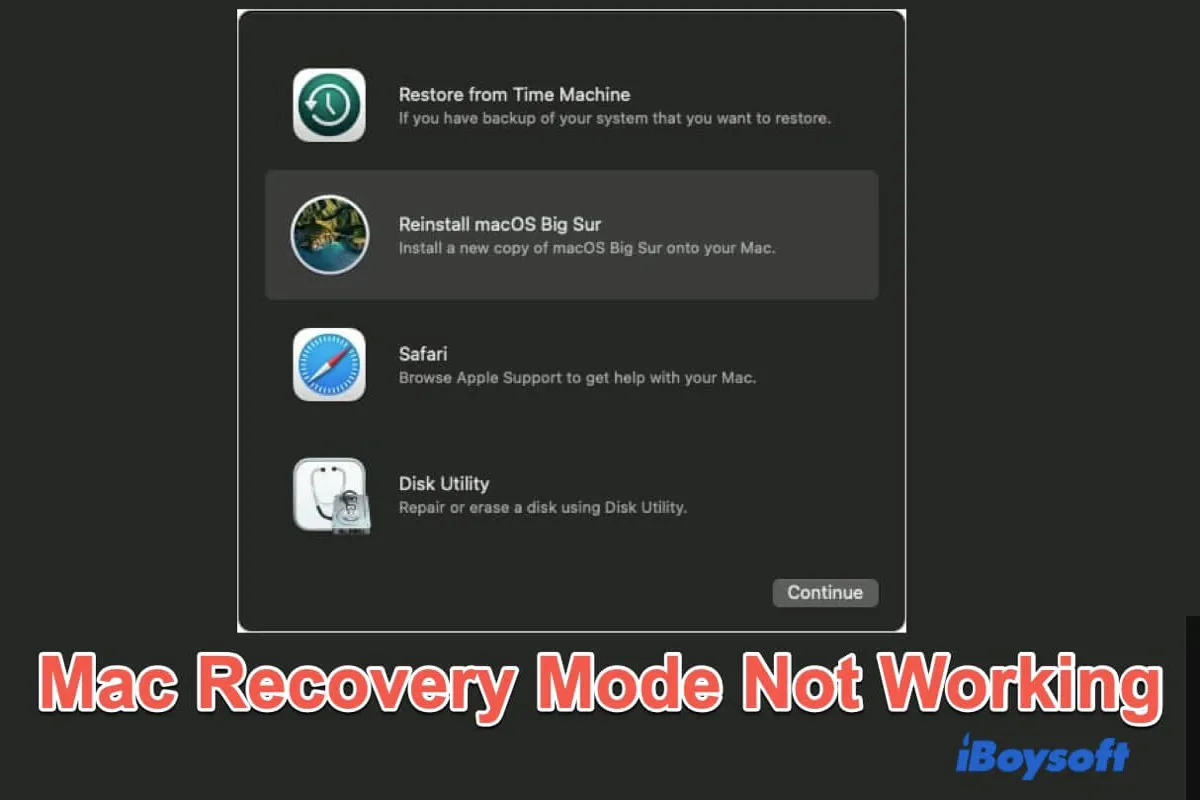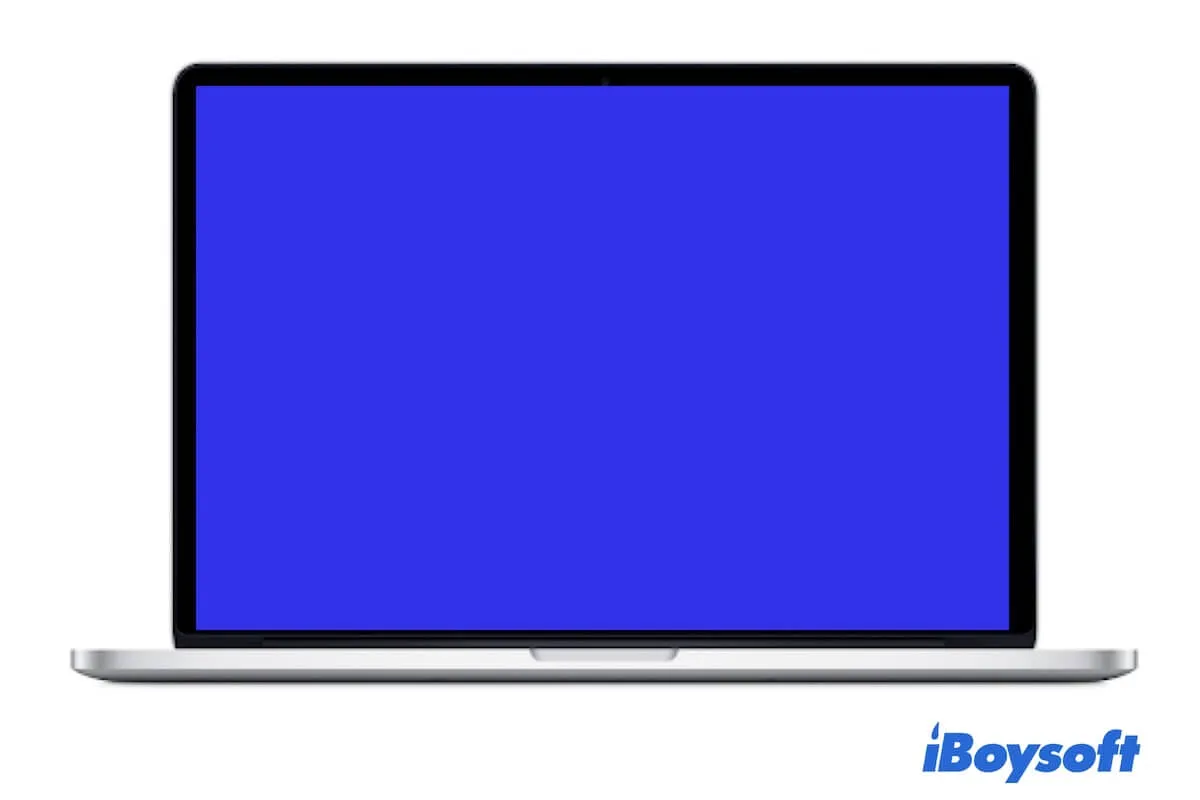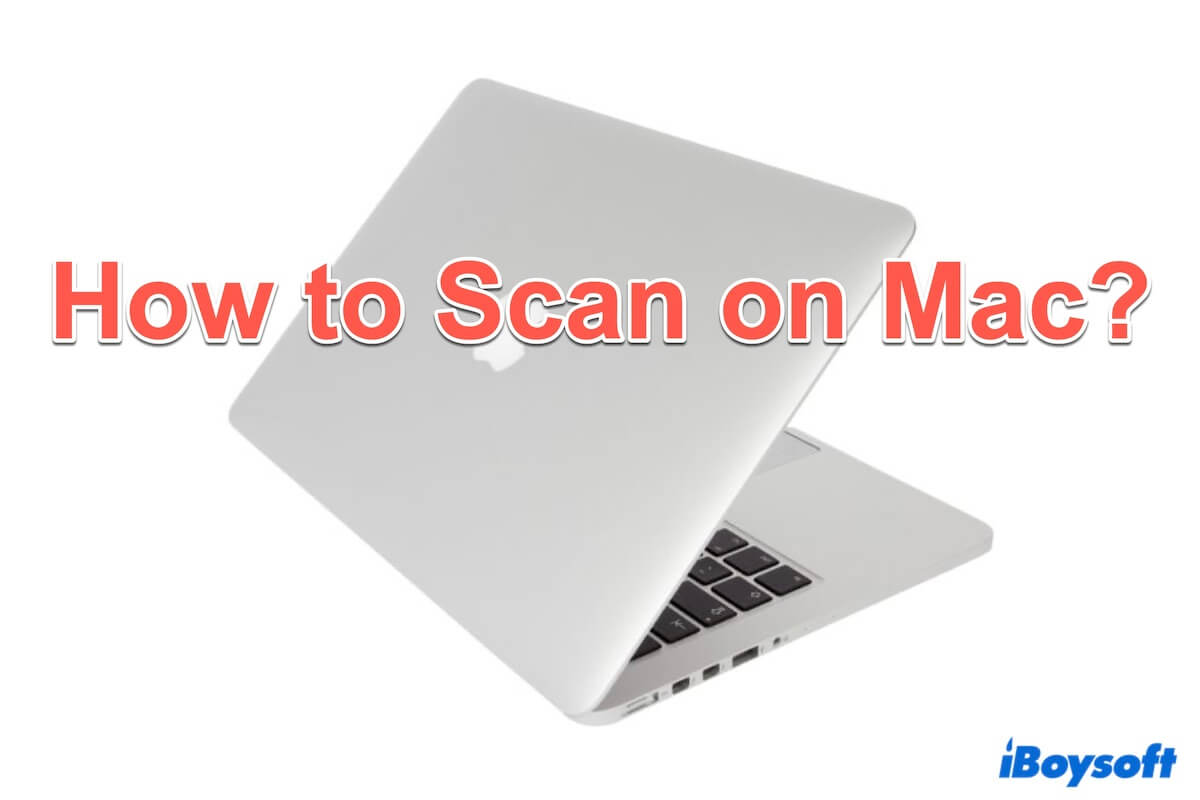It appears that there is a bug on Mounty, which is causing the files you have copied to the NTFS drive to turn gray, making it impossible for you to open them. I suggest you try a different NTFS for Mac driver, especially if you're running macOS Ventura or later, as macOS Ventura has removed the built-in mechanism that Mounty relies on to remount NTFS drive in read/write mode.
If you want a stable and reliable NTFS for Mac driver, iBoysoft NTFS for Mac would be a good choice. It can grant you full read/write access to NTFS drives on Mac, allowing you to copy, move, delete, modify, and rename files. It's also compatible with all Mac models, including Intel-based, T2, M1, and M2 Macs.
It can automount NTFS-formatted drives on Macs running macOS 10.13 High Sierra and later. Click the button below to give it a try.
Read Also: