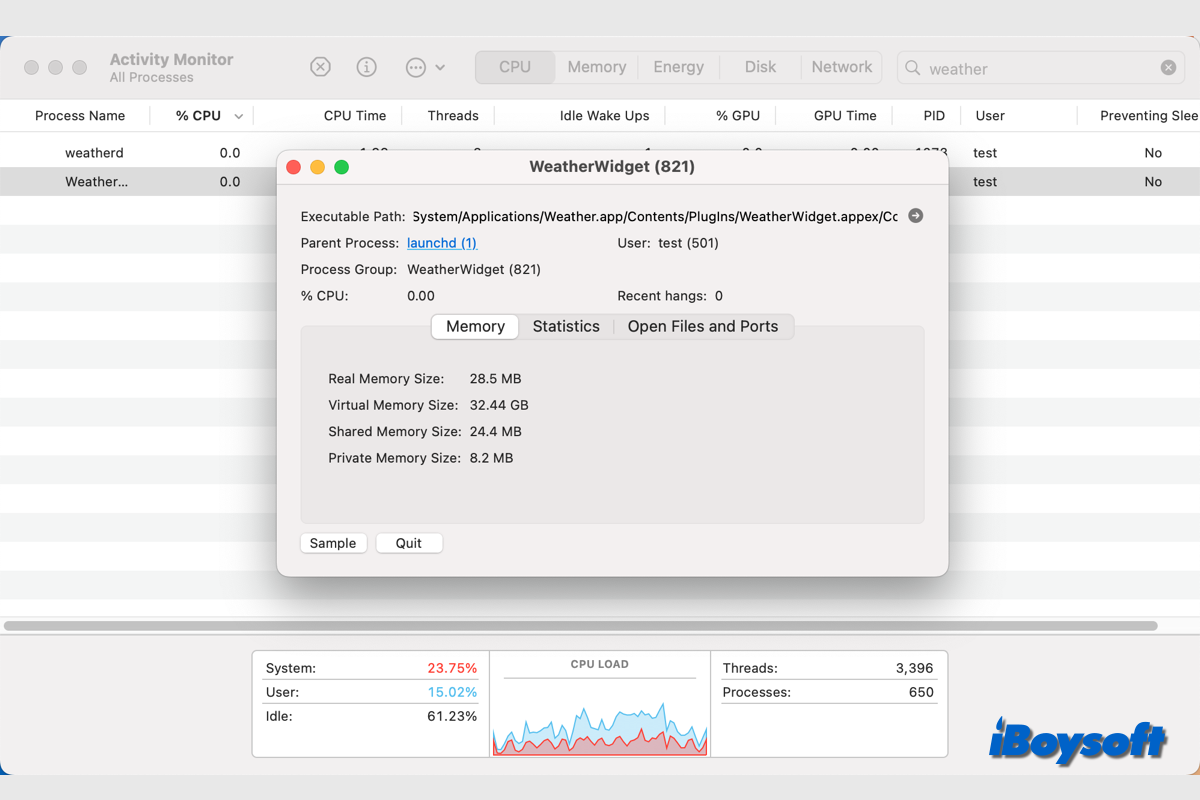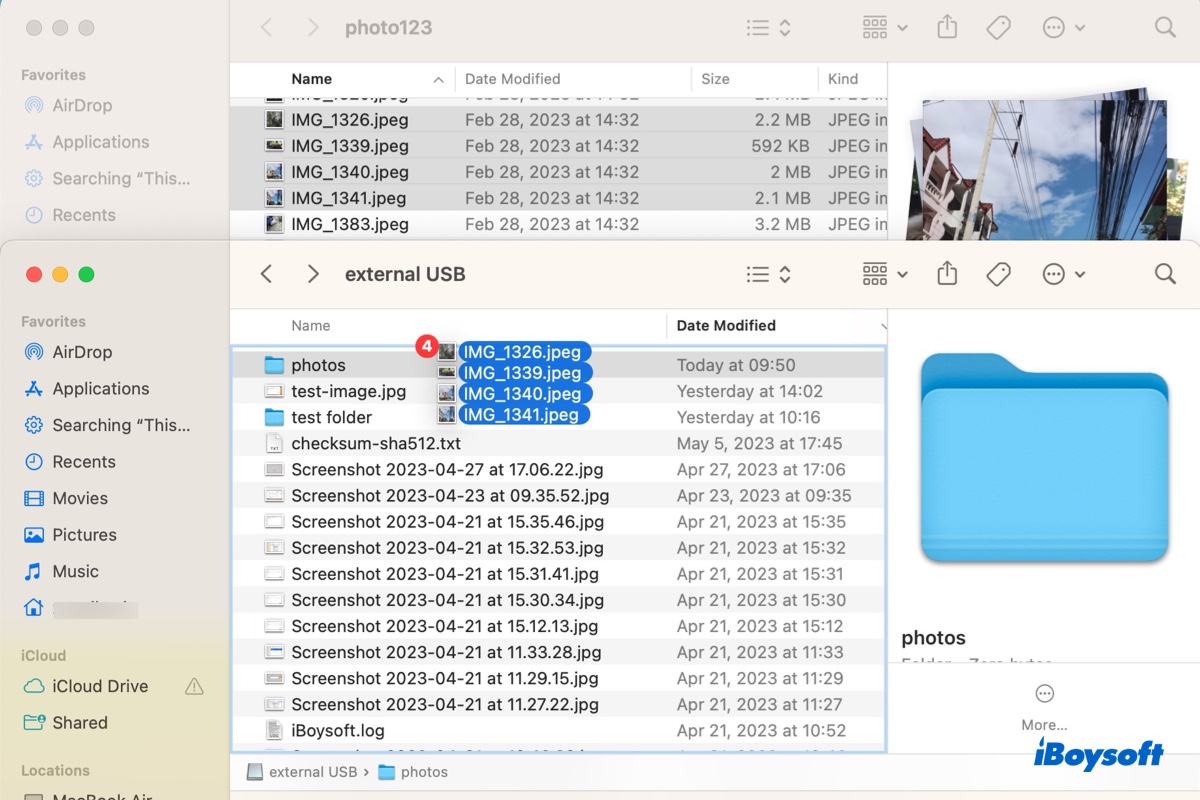You might want to return the SSD and try a different drive.
There are a few possibilities why the SSD was unmounted in the beginning, and restoring data to it from Time Machine ends with the error "There is a problem occurred. Restart to try again."
For example, the internal hard drive cable may be defective, the external drive's enclosure may be incompatible with the SSD, or the SSD may be defective.
The best course of action is to take your Mac and the SSD to a local store and try another drive.