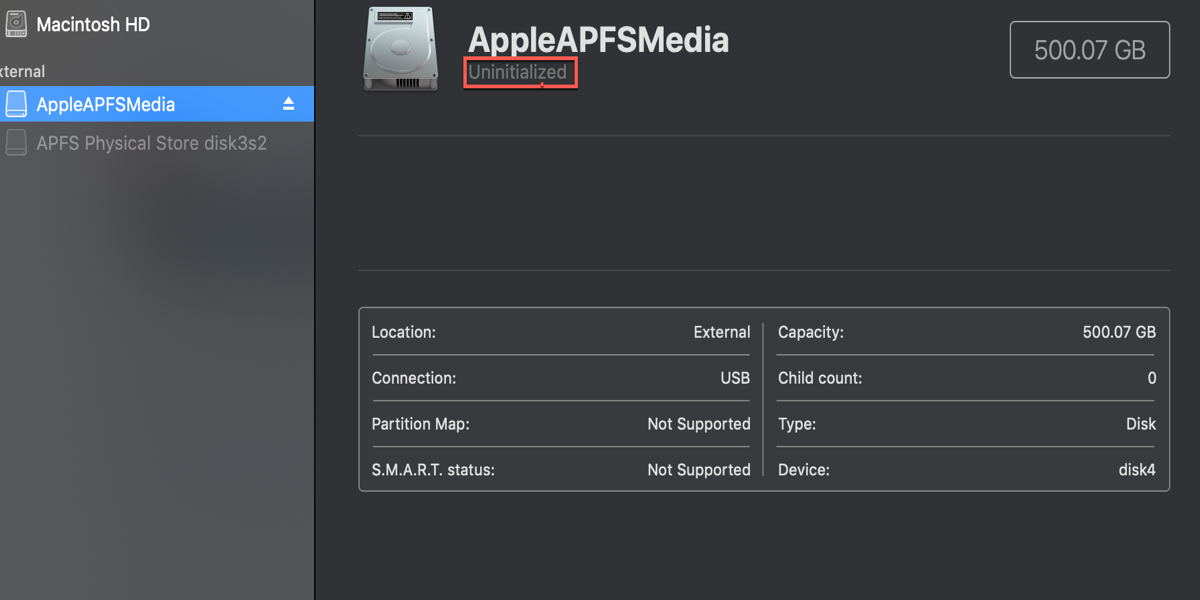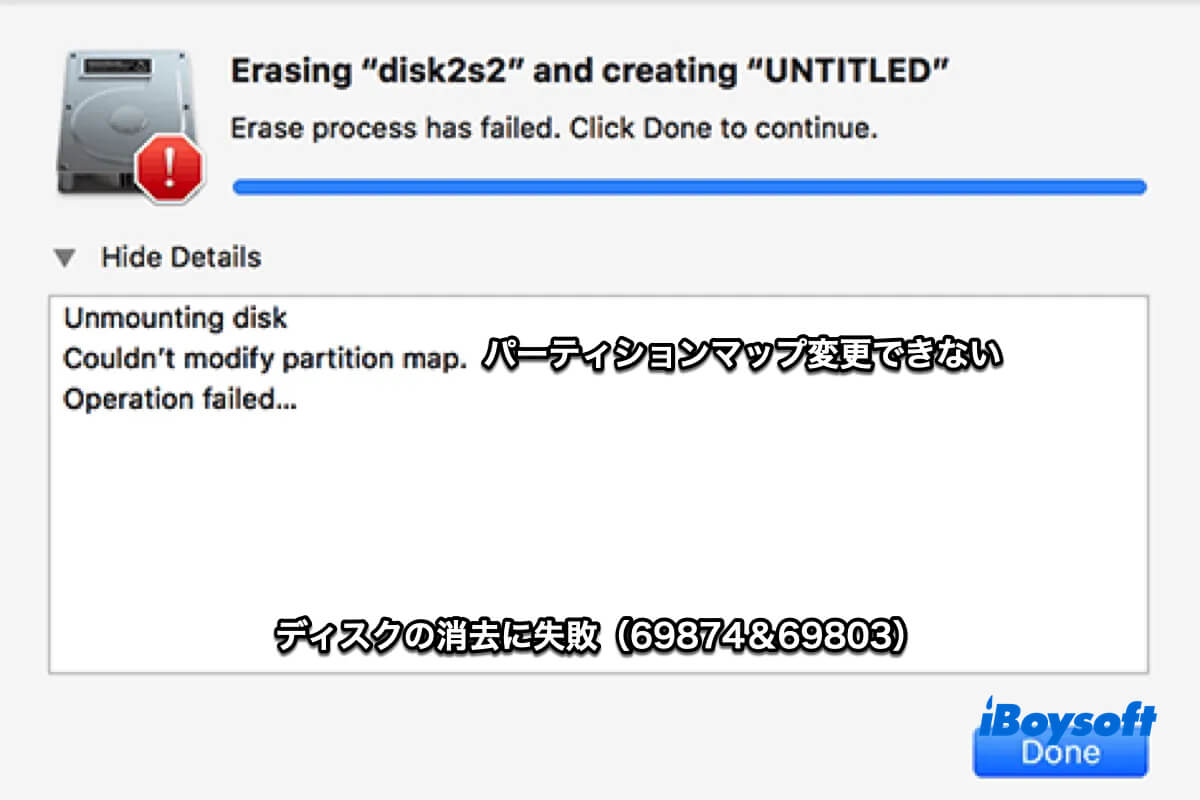Given that you have tried many possible solutions including reinstalling Ventura, First Aid, Safe Mode, changing cable, reformatting, etc., the drive can't work normally in standard bootup, there could be some macOS glitches causing the external hard drive not recognized.
As the external hard drive works in Safe Mode, and you have excluded login items and third-party software from the possible reasons for the external hard drive not recognized on Mac, what you can do next is to downgrade macOS or wait for the next macOS update.