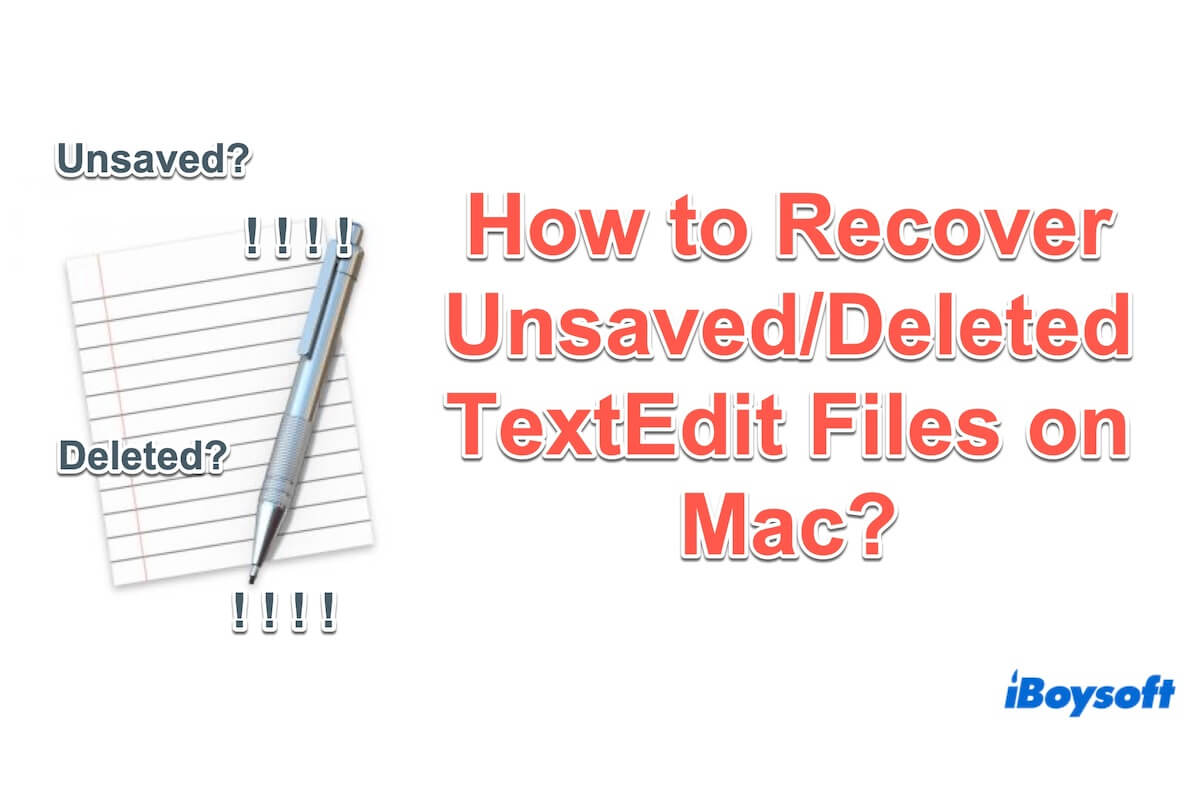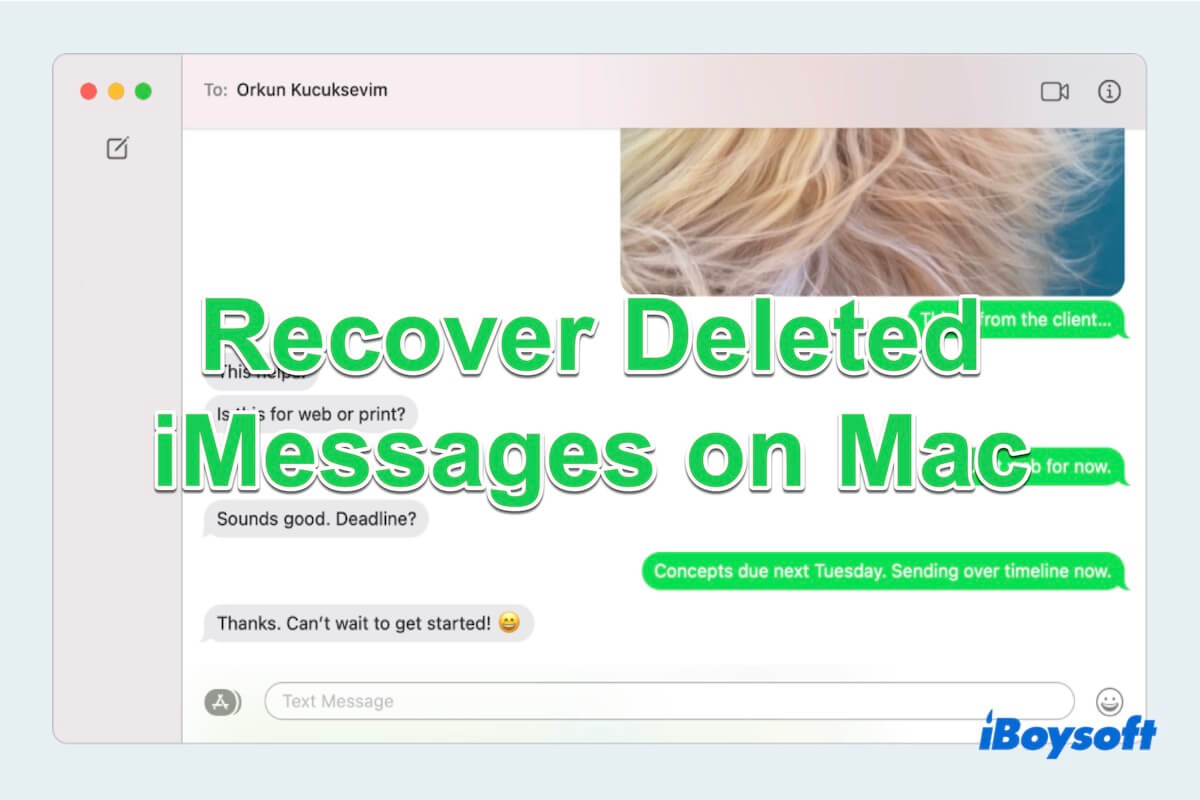Actually yes. If you have enabled iCloud Drive and the files have not been deleted over 30 days, it's easy for you to recover the files from your iPad 2.
After that, the deleted files on your iPad 2 will be restored.
But if you haven't enabled iCloud Drive or the files have been deleted over 30 days, there's no way for you to recover your files on your iPad 2.