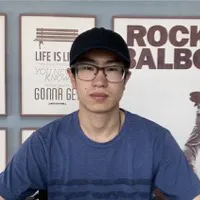Written by
Rivers WongDue to its characteristics of operating system and lower market share, the Mac computer has less chance of being infected by viruses than the Windows PC. But nowadays, things changed. A study in 2022 indicated that hackers are shifting their targets onto Mac's world.
Things that never happen to you may occur someday. So, you may wonder how to protect my Mac from viruses or malware. Is there a way to keep my MacBook secure? The answer is yes. In this article, we list everything you should know to safeguard your Mac. Read on for more details!
What types of viruses and malware can infect Mac?
The first thing you should learn in how to protect your Mac from viruses is getting to know viruses or malware that may result in personal information leakage and property damage. Here, we give you a rundown on some common viruses and malware that are used to infect Macs, let's check them out!

- Adware: Adware is an unwanted program that can bring countless advertising pop-ups to your computer. Usually, it can't be closed until you install the app that the adware leads you to.
- Spyware: Just like its name indicates, spyware will hide somewhere on your Mac, and spy on what you do on your device. It records your recently sent messages and emails, the websites you visit, and the passwords of your online credit cards. Spyware is more frequently seen on mobile devices.
- Trojan horses: Trojan horses are not technically a type of virus. It is more like malware and is common to both Macs and PCs. Generally speaking, it will disguise itself as a legitimate application, and fool you into downloading and installing it on your computer.
- Ransomware: Ransomware is a kind of malware that attacks your computer with a virus. Typically, it will lock the machine, and you are not able to perform any operation on your device until you comply with certain demands, usually, money.
- Macro virus: Microsoft Word macro viruses mainly affect Windows PCs, but they jump over to macOS eventually. When you open an infected file, it will run a code that could perform operations like taking screenshots and accessing your webcams.
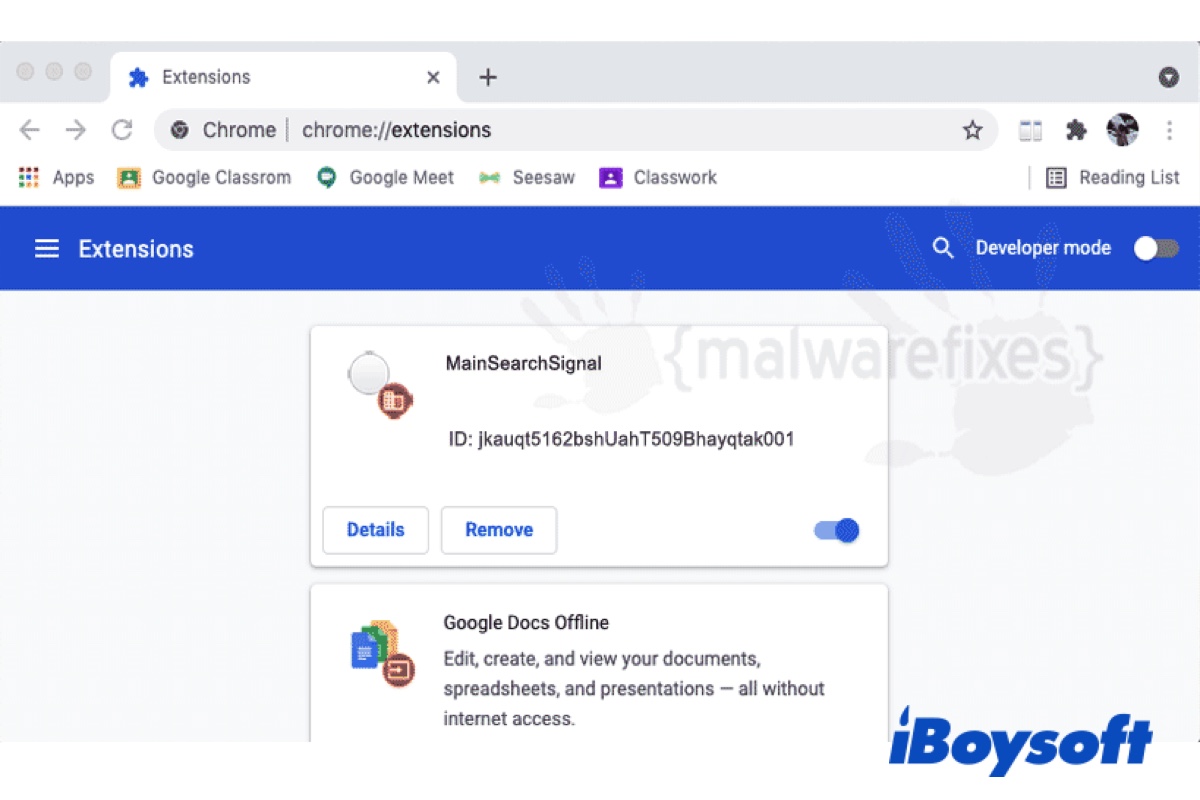
How to Remove MainSearchSignal on Mac for Free?
This post tells you what MainSearchSignal is, how it gets installed on your Mac, the steps to remove MainSearchSignal from your Mac, and preventions. Read more >>
Love this content. Share it with more people!
How to protect my Mac from viruses?
After knowing some common viruses that may infect your Mac, you must be even more curious about how to protect your Mac from viruses. Here, we provide you with a few ways to secure your Mac.
Update your Mac to the latest version
Keeping your Mac updated to the latest macOS is possibly the simplest way to protect your Mac from viruses. Because every time Apple releases a new version of macOS, it patches some security vulnerabilities. Moreover, it helps you remove virus from Mac. For your information, the latest macOS is macOS 13 Ventura.
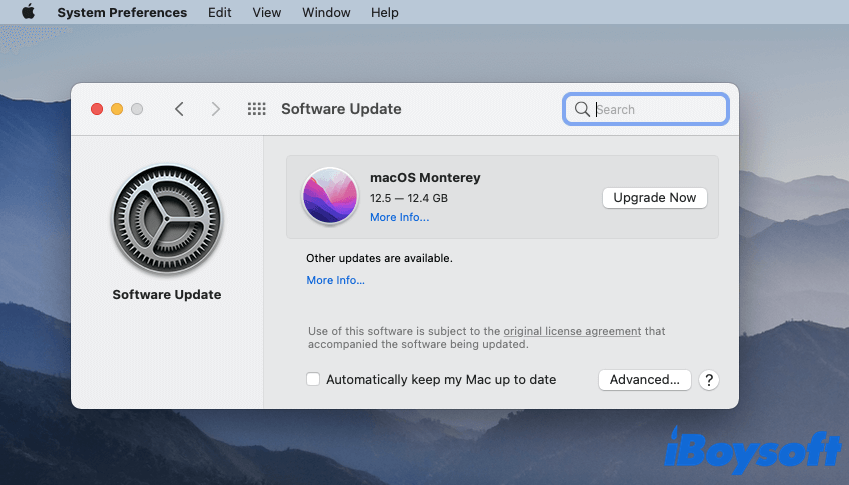
Keep your browser up to date
Since we use browsers every day, it's advisable to keep our browsers up to date. Except Safari, Firefox, Chrome, and other web browsers need to be updated manually. Often, these updates include some security features that are designed to protect your Mac from viruses.
Make sure your Mac's firewall is turned on
The truth is that Apple already considered this "how do I protect my Mac from viruses" question when designing their computers. So, every Mac is equipped with an Apple built-in firewall. To enable the firewall on Mac, follow these steps:
- Go to System Preferences > Security & Privacy > Firewall.
- Click the Lock icon, and type in your password if needed.
- If the green light next to the Firewall is on, it means you already enabled the Firewall on your Mac. If not, click Turn On Firewall.
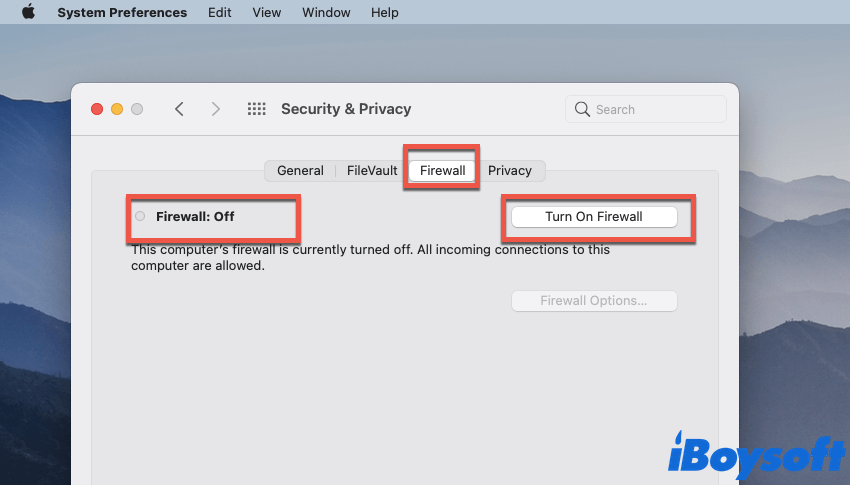
- Click on Firewall Options, and check the Enable Stealth Mode box.
Install anti-virus software on your Mac
Though Apple has its anti-virus programs - Gatekeeper and Xprotect, you can also choose to download and install third-party anti-virus software to safeguard your Mac. There are plenty of good options you can select, it's all up to you.
Use a VPN instead of public Wi-Fi
If you have to use your Mac all day long, whether you are working or not, then you may have to use public Wi-Fi from time to time. Though it is convenient, it's unsafe as well. By using a VPN, you can create a safe place between your device and the sites you browse. It is also a good way to protect your data from hackers.
Backup your Mac regularly
Admit it or not, hackers and their viruses can find their way to get into your Mac sometimes. So, you should be prepared. Backing up all your data stored on a Mac can minimize your losses when an unexpected situation happens. You can back up your Mac through Time Machine on Mac, or other third-party software.

Other things you can do
You may still wonder how to protect your Mac from viruses and want to know if there are other things you can do to protect your device. Here are the things you can do in daily life:
- Do not click on unknown emails and suspicious web links.
- Encrypt your important files on your Mac.
- Avoid social media scams, like Facebook, Twitter, and Instagram.
- Use a password manager to secure saving your passwords.
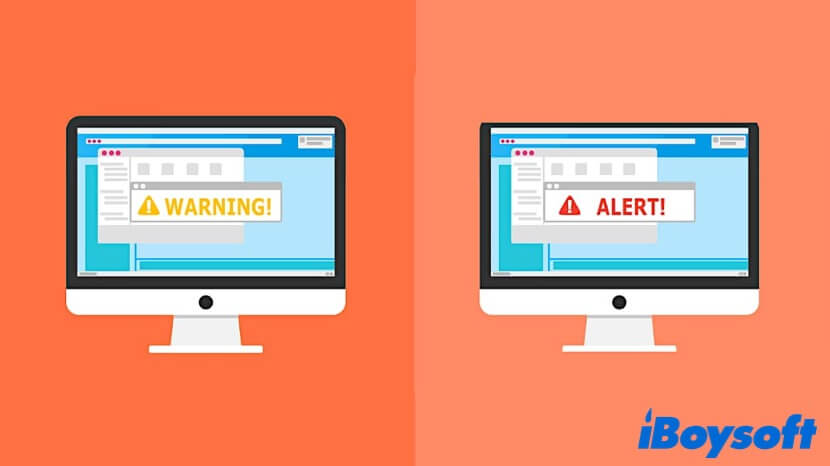
How to Remove Bloom Virus from Mac?
This article tells you how to remove Bloom virus from the web browsers on your Mac computer, and help you prevent your Mac from getting infected by malware and viruses. Read more >>
Is this "how to protect my Mac from viruses" tutorial helpful? Share it with more people who need it!