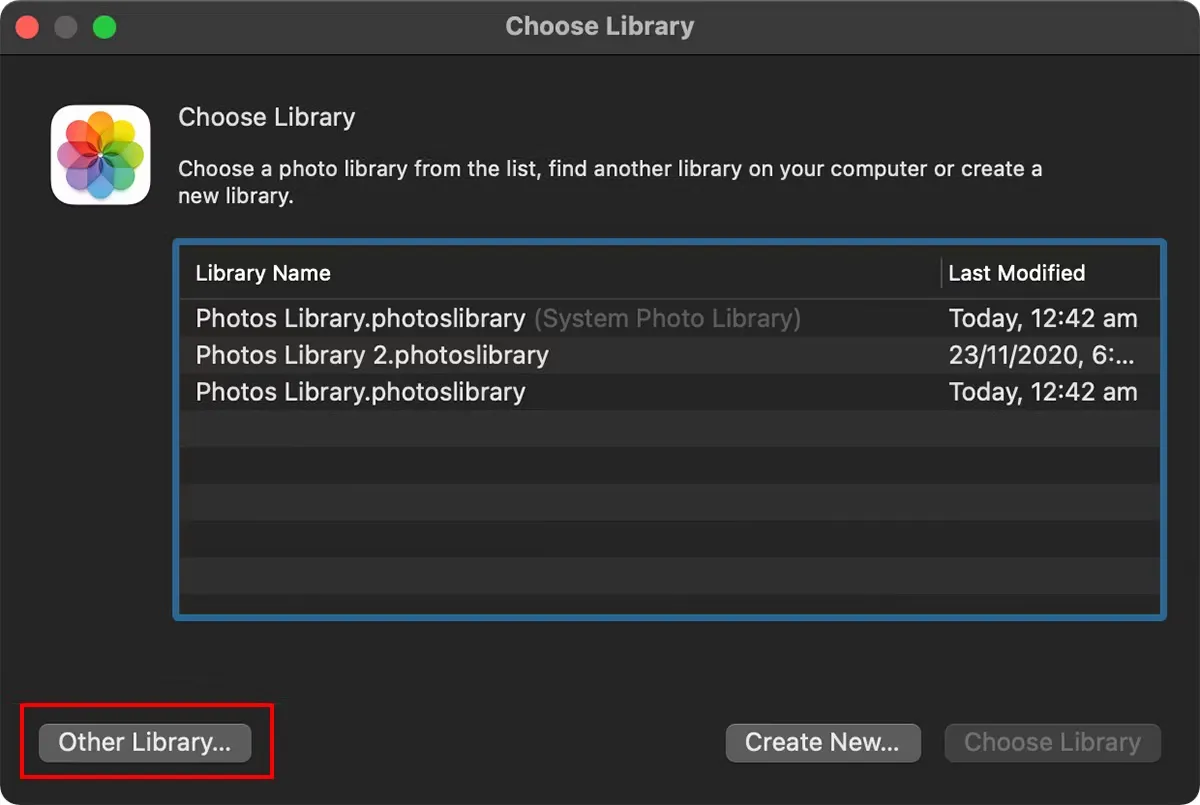Written by
Amanda WongApple was saying that My Photo Stream is shutting down on July 26. 2023. As the news spread, some Apple users wonder what they should do about it. Will I lose images from My Photo Stream? Does Apple provide any alternative cloud photo service… If you have the same questions, this post is right for you. Keep reading to find the answer.
What is My Photo Stream
Launched in 2011, My Photo Stream is Apple's original cloud photo service available on iPhone and other Apple devices. With the feature enabled, the recent photos taken on one device will be uploaded to iCloud so that you can view and import them to another Apple device signed in with the same Apple ID.
My Photo Stream can upload up to 1000 photos to iCloud and it doesn't occupy the limited iCloud storage. These photos are not a backup, they will be automatically deleted from iCloud after 30 days, so you can save uploaded photos from My Photo Stream to a secondary device before that.
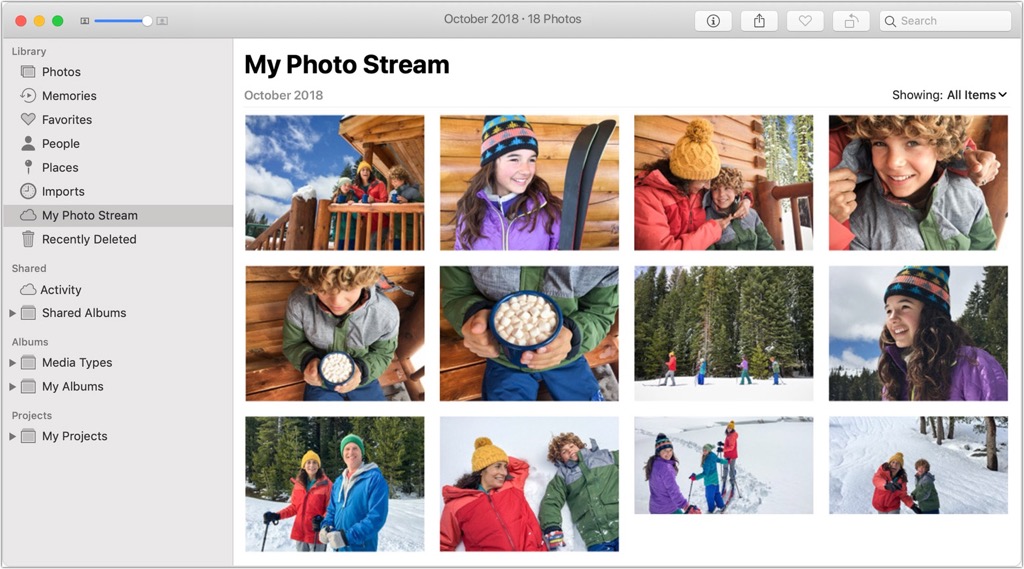
Will you lose photos
Just as Apple said, "The photos in My Photo Stream are already stored on at least one of your devices, so as long as you have the device with your originals, you won't lose any photos as part of this process."
Since June 26, 2023, it won't upload any new photos to My Photo Stream, and other photos uploaded before that data are still available for 30 days. By July 26, 2023, My Photo Stream will no longer include any photos, and the service will end.
In case you have deleted the original photos from your device after uploading to My Photos Stream or you want to save images from My Photo Stream to other iPhones, iPads, iMacs, etc., it's time to do so before the final deletion.
How to save images from My Photo Stream
If the photos are now in the My Photos Stream but not in your library, you can follow the steps in the post to download them to your device.
On your iPhone, iPad, or iPod touch:
- Open the Photos app and tap Albums.
- Tap My Photo Stream > Select.
- Select the photos that you want to save, then tap the Share button > Save Image.
On your Mac:
- Open the Photos app, then click the My Photo Stream album.
- Select any photos you want to save that aren't currently in your photo library.
- Drag them from the My Photo Stream album to your Library.
Why does Apple shut down My Photo Stream
It is said that Apple is ending My Photo Stream in favor of iCloud Photos, launched in 2014. My Photo Stream is free to use, and it can upload nearly 1000 photos without size limitations while doesn't count against your iCloud storage. However, My Photo Stream doesn't support live photos and videos, and the photos will be removed after 30 days.
However, iCloud Photos supports live photos and videos and uploads the photos and videos permanently, not for 30 days. But Apple only provides 5GB iCloud storage for free, and you should pay for more space if you need it. Anything that pushes you closer to the storage cap may persuade you to start making a little monthly payment for online storage since Apple wants to maximize revenue for its iCloud service.

After several years of coexistence of My Photo Stream and iCloud Photos, Apple is ending My Photo Stream to have all Apple users use iCloud Photos as it said "iCloud Photos is the best way to keep the photos and videos you take up to date across all your devices and safely stored in iCloud."
Share this informative post with more people!